Update a certificate
On the EUDAMED Dashboard, click on Manage your certificates:
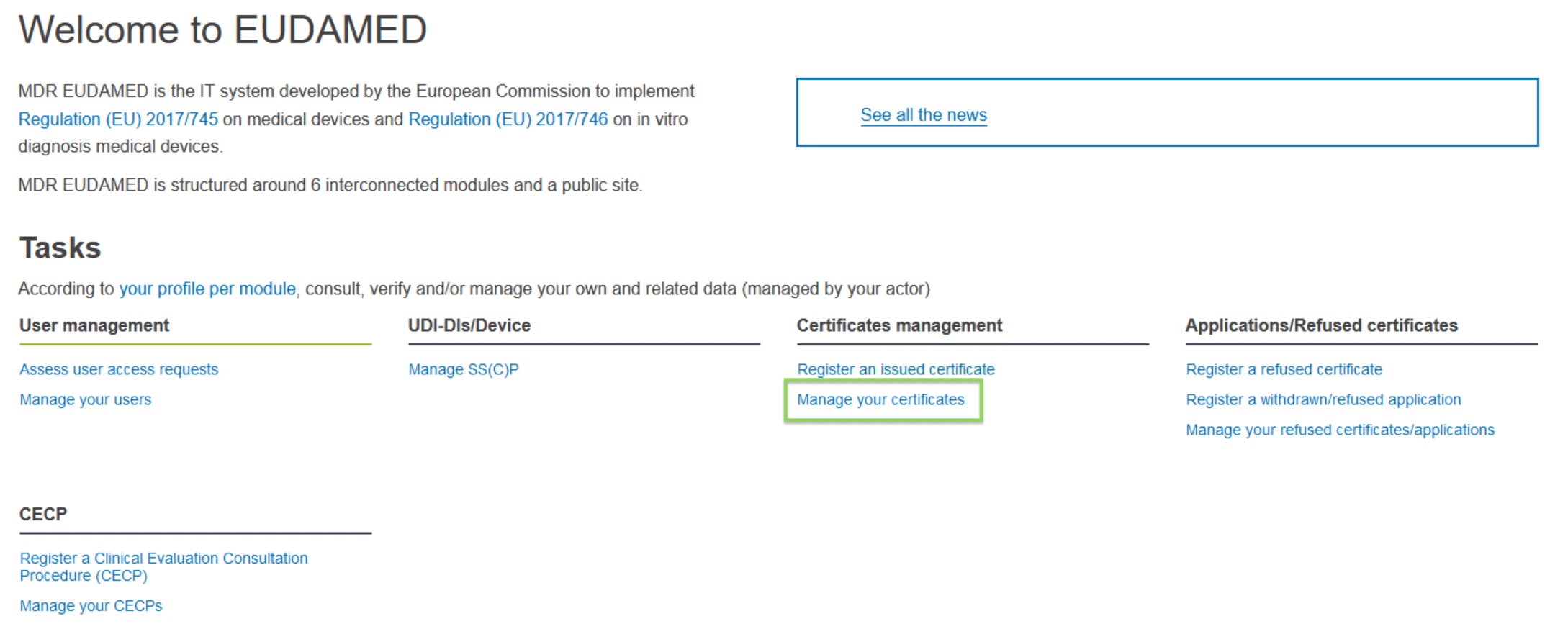
Filter the certificates to state Registered, by default, the state filter is on draft:
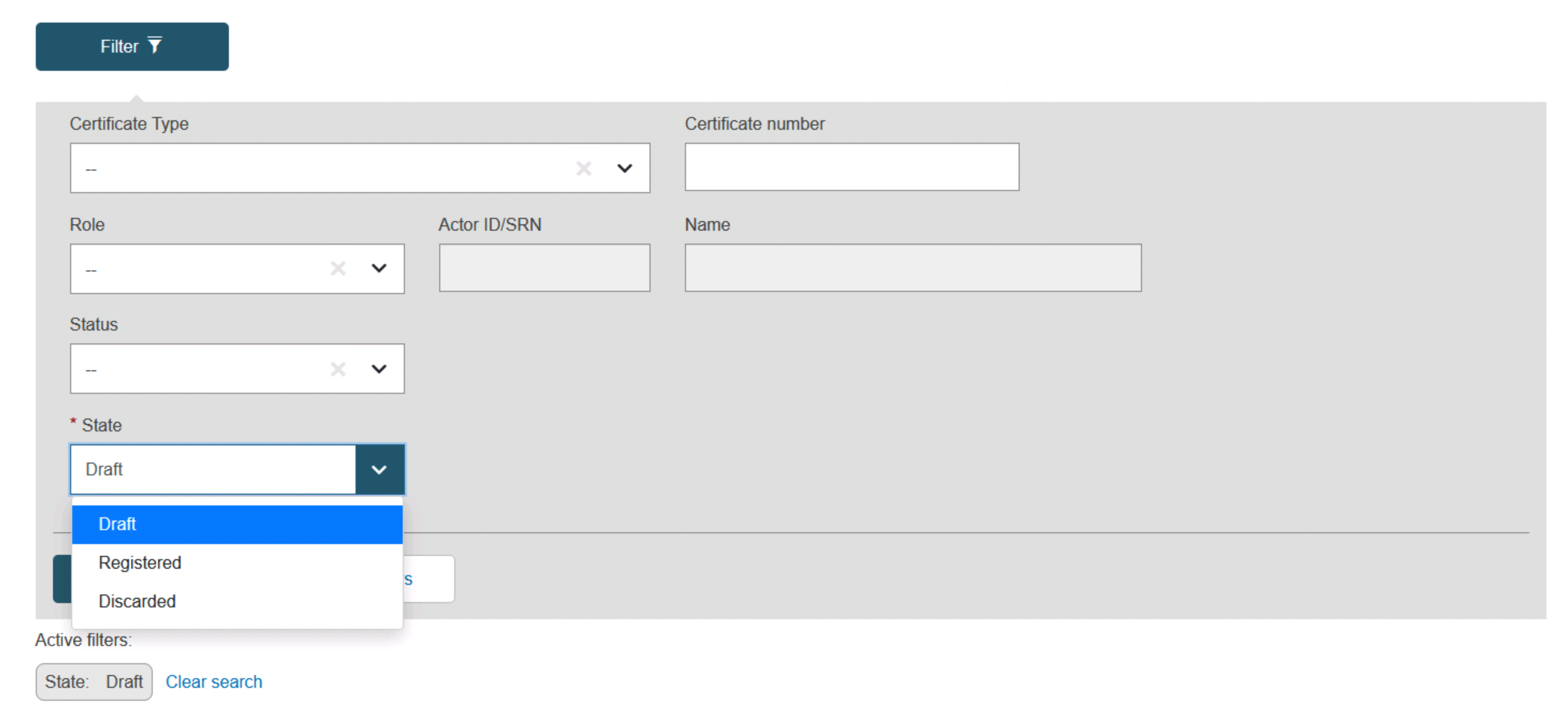
Click on the three dots under Action for the certificate you want to upload, a contextual menu will display the possible operations over the selected certificate:
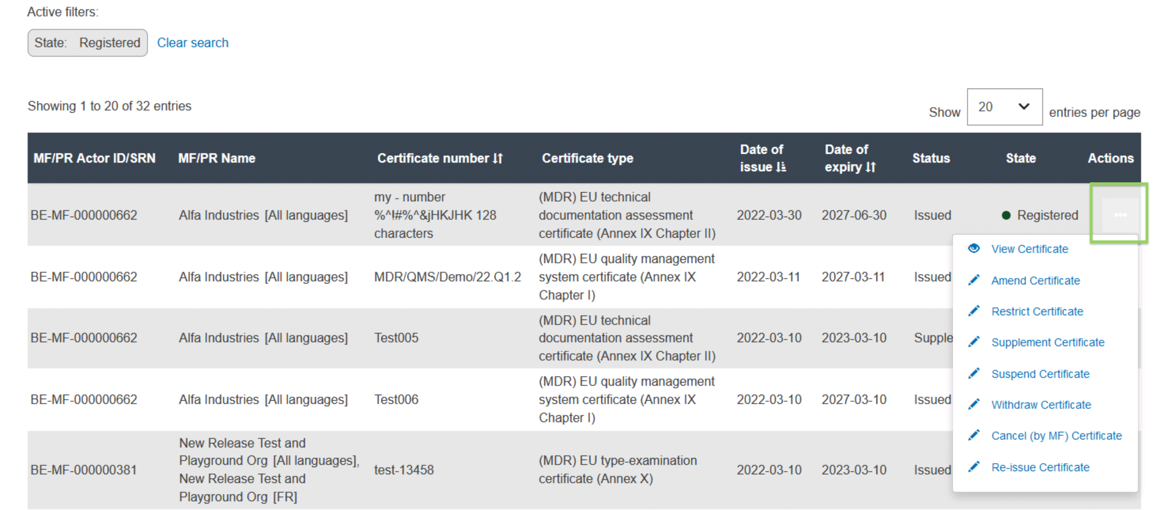
Tip
The certificate you want to update is missing?
Verify that your certificate is not in draft state within the Certificate management page.
If a draft version exists, it must be registered or deleted; only certificates in registered state can be updated.