Starting and ending a EUDAMED session
To use EUDAMED, you must have an EU Login account – linked to your work email address – private/shared mailboxes are not allowed for security reasons.
Note
Playground environment
EUDAMED is also available in a Playground environment, intended to enable you to experiment with the application. All the information in this environment is dummy (including the Actor ID/SRN) and will never be moved to the Production environment. Access to the Playground requires a separate registration.
To start EUDAMED:
Go to the EUDAMED Welcome page.
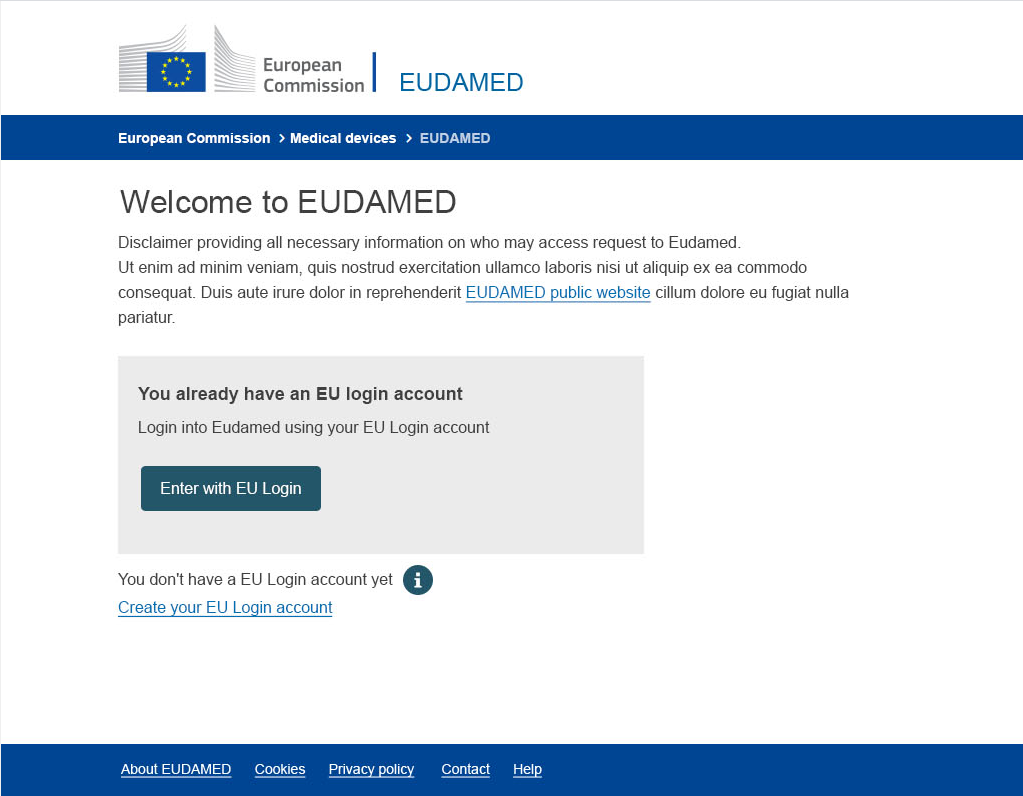
Click Enter with EU Login. (OR select Create your EU Login account if you do not have one yet). The first part of EU Login – Sign-in page prompts you to enter your email address:
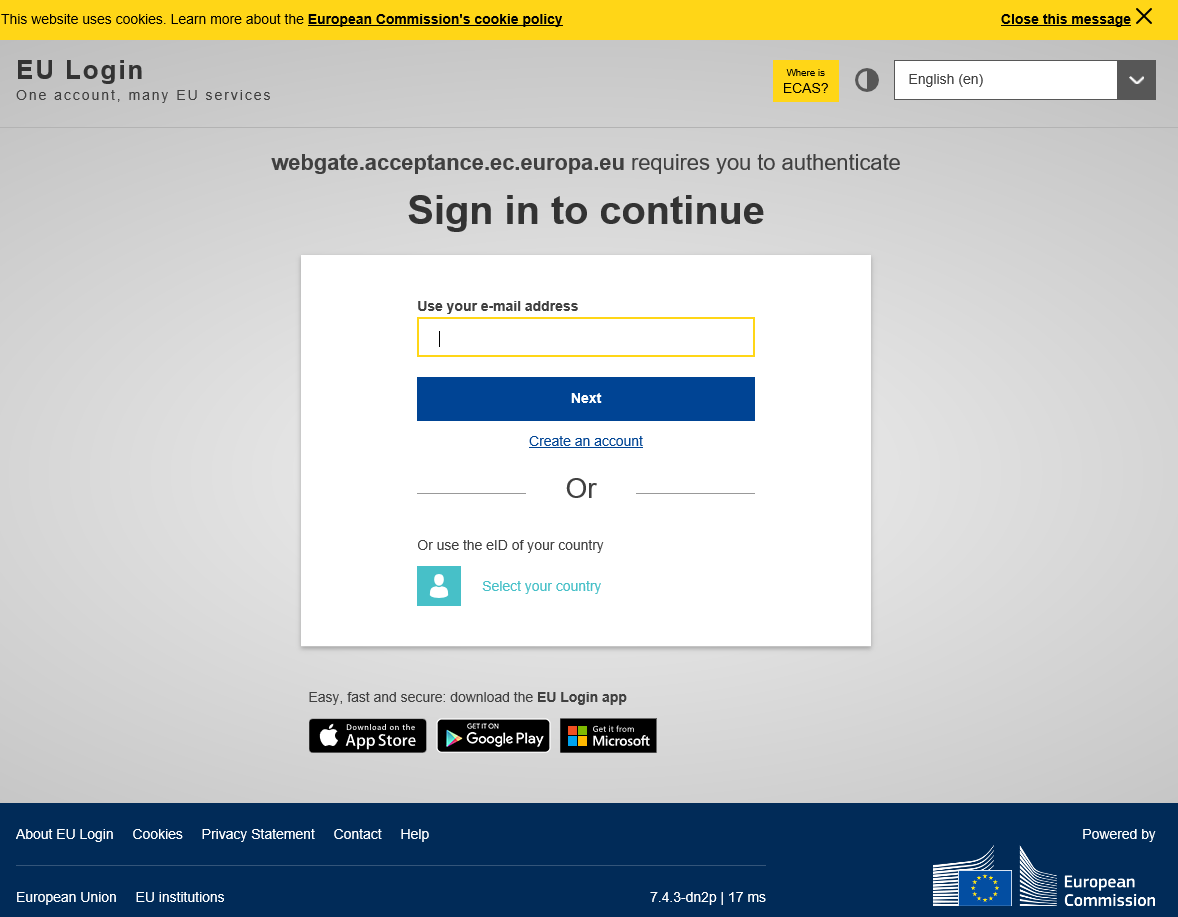
Enter your (work) email address or username and click Next. The second part of the EU Login – Sign-in page prompts you to enter your password:
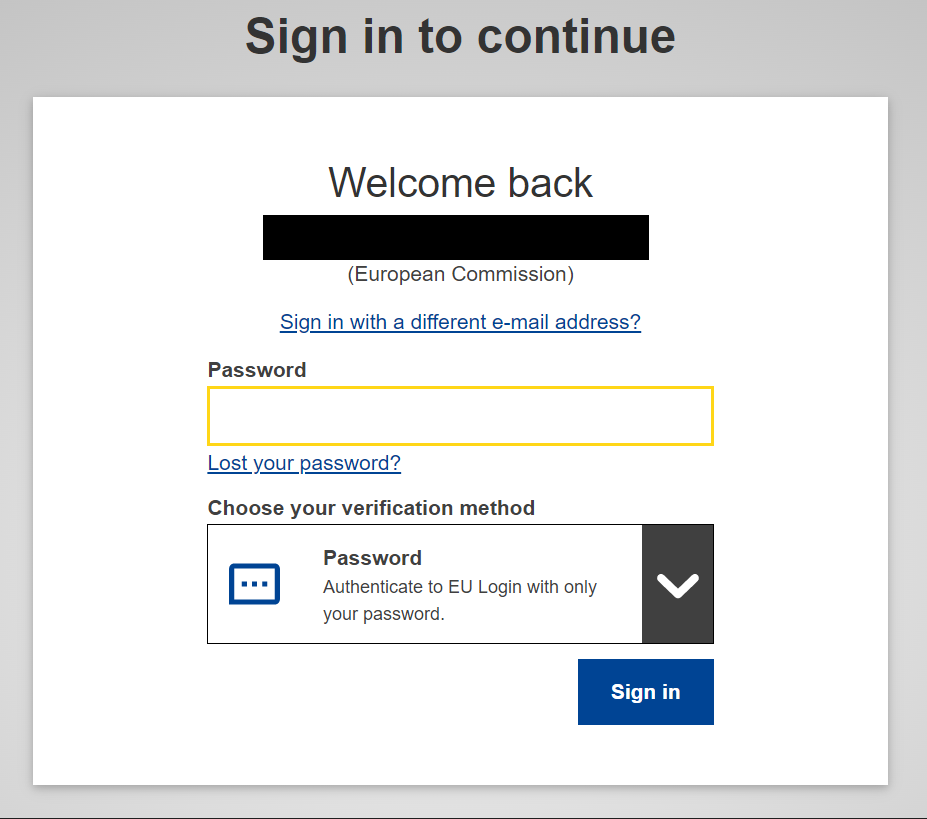
Note
EU Login issues?
► Forgot your password? Click Lost your password? on this screen:
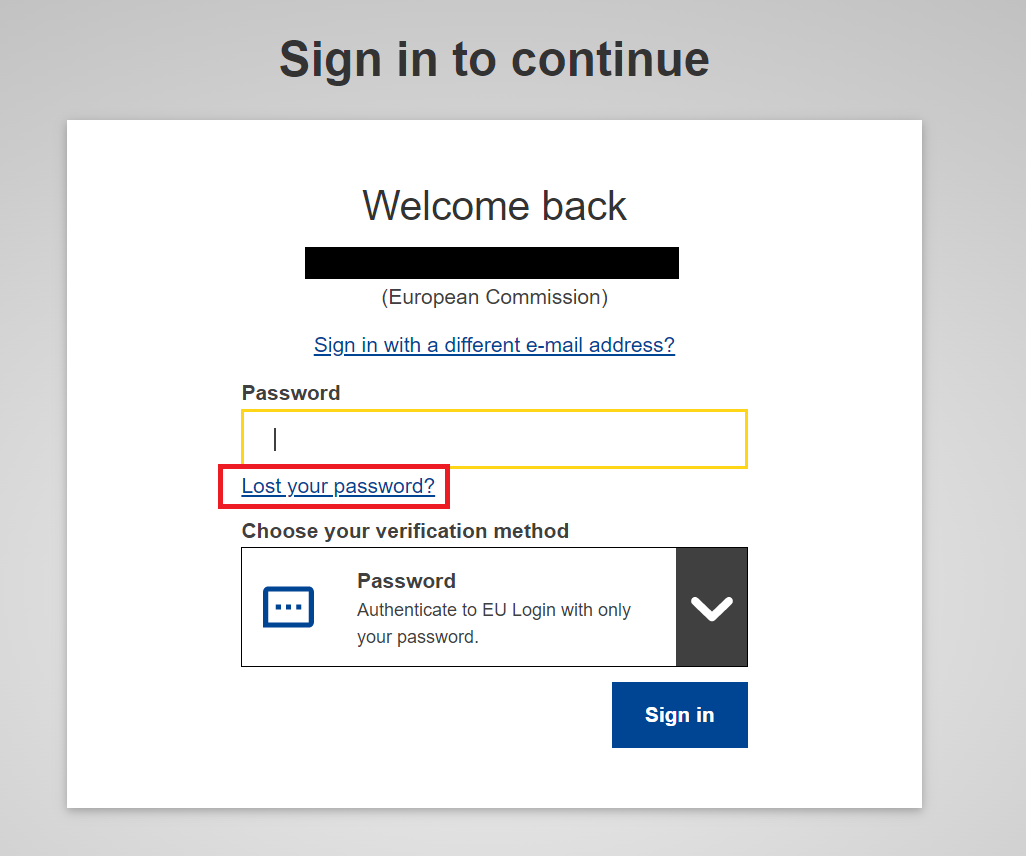
►Change your password: Go to Change password
►View/edit your account: Go to My Account
Enter your EU Login password and click Sign in.
If you do not have any pending/registered account(s), EUDAMED opens the User and Actor Registration page:

Note
Next steps:
►Want to register your organisation as an actor in EUDAMED? See Registering as an Economic Operator
►Need access as a user for a registered economic operator? See Requesting access as a user for a registered Economic Operator
Logging out of EUDAMED:
At any time, you can Logout by clicking the Logout button in the top right corner of the screen. There is a two-step logout process, the latter being the confirmation step!
Click Logout at the top right of the screen:
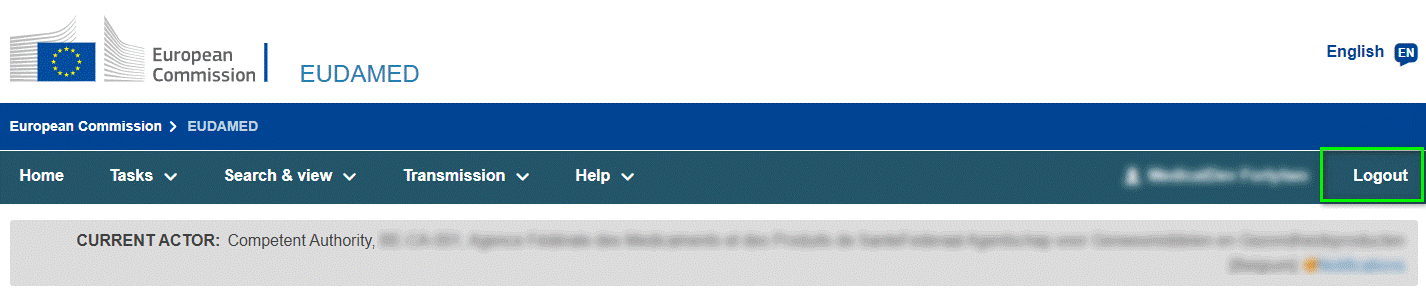
After you confirm the Logout from EUDAMED, you will be prompted with a Log me out confirmation page from the EU Login domain.
Important
Private/shared mailboxes are not allowed, for security reasons. Read more here: Introduction to EU Login – help.