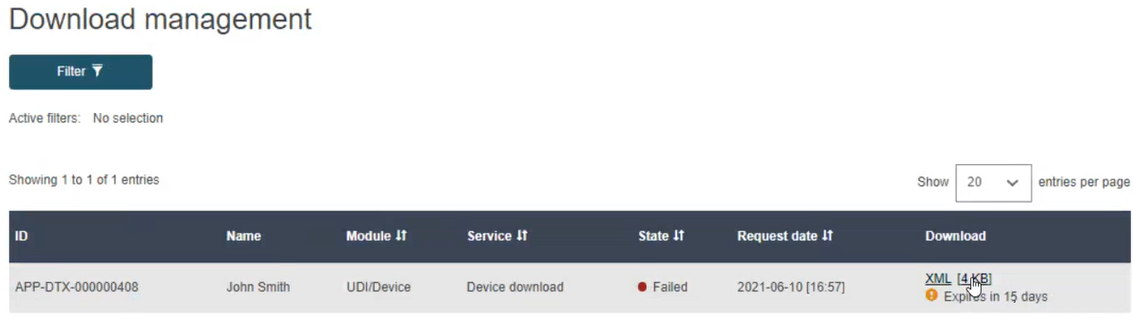Download Devices or Systems or Procedure Packs data in a structured format (XML)
Note
You can only manually bulk download in XML your own device or system/procedure pack data if you are a manufacturer or a system/procedure pack producer.
Follow the steps in Search & View Devices, Systems and/or Procedure Packs to search and view a device or a system or procedure pack. On the search page, activate the top filter (Only enable search filters available for bulk XML download) so that you can only enter search criteria that can be used for search results that can be downloaded in an XML format, and enter your search criteria.
Enter the search criteria of your choice, and click on Search:
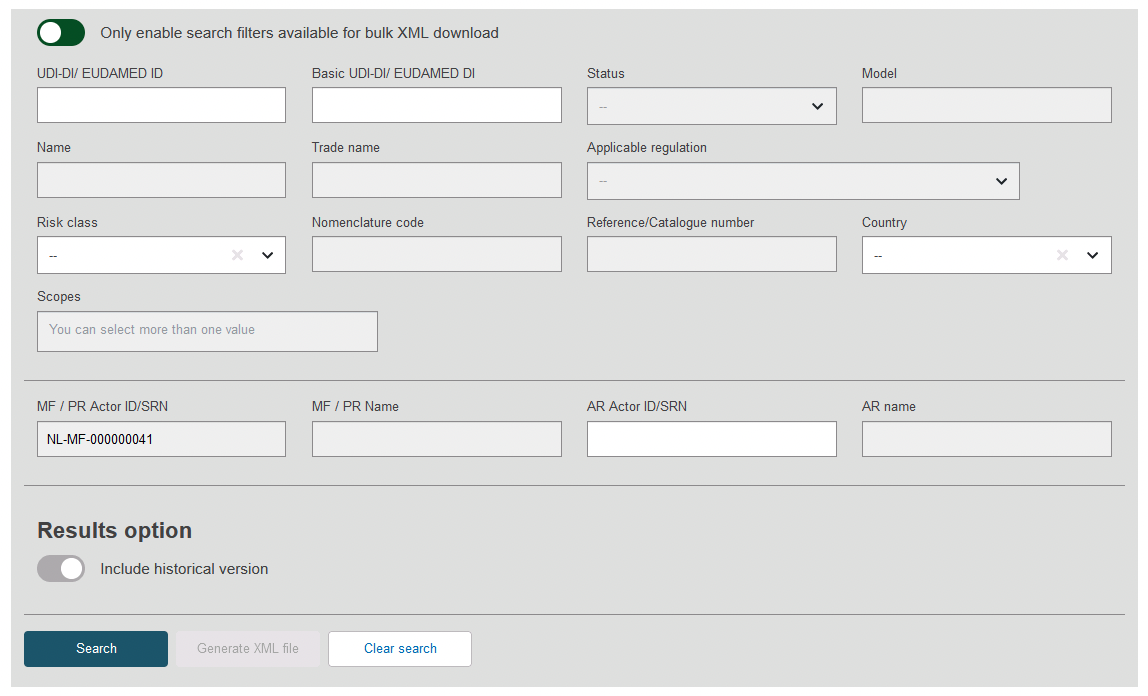
Click on Generate XML file:
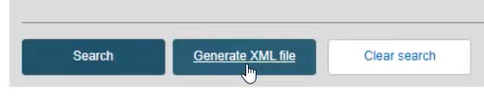
Note
Only what is shown on the result list will be included in the generated file and not all the results of your search. If the search yields multiple pages of results, you will need to download an XML file for each page to capture all the data.
A pop-up window will ask you to confirm your action:
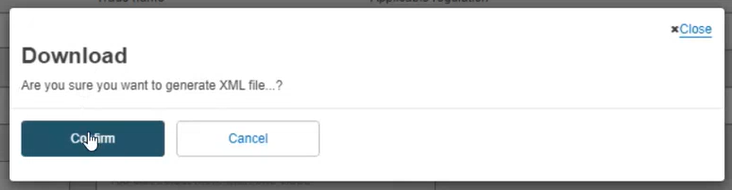
The system will inform you that the action has been successful. Click on Go to Download Management under the question What do you want to do now?:
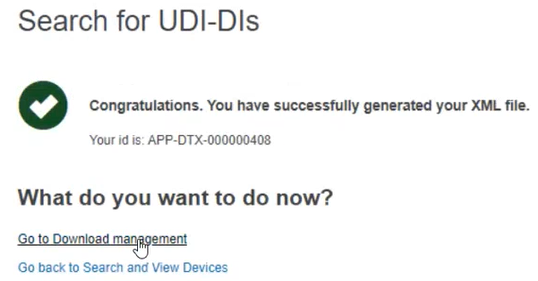
You can download the generated XML file by clicking on it under the Download column: