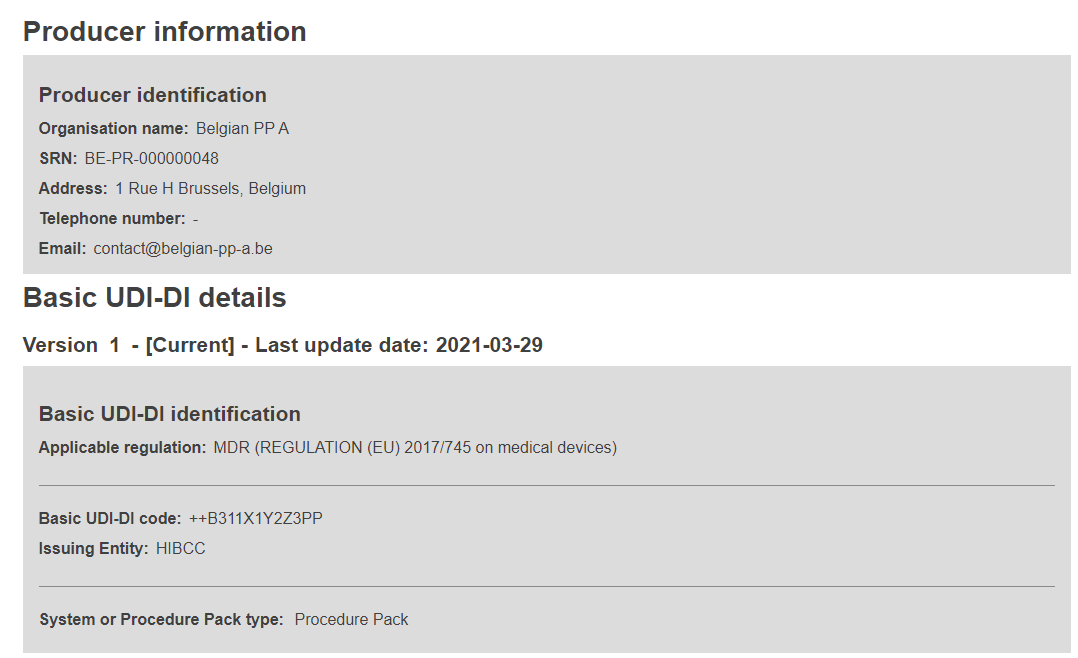Search & View Devices, Systems and/or Procedure Packs
On the header menu, click on Search & View, then UDI-DIs/Devices:
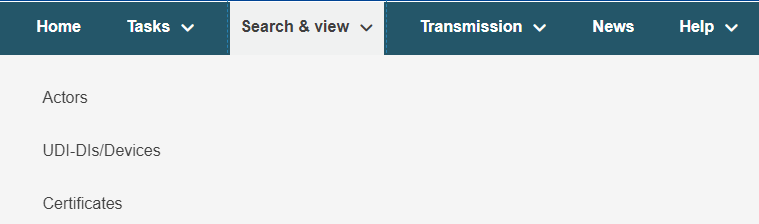
Alternatively, use the option available in the dashboard called Search & View:
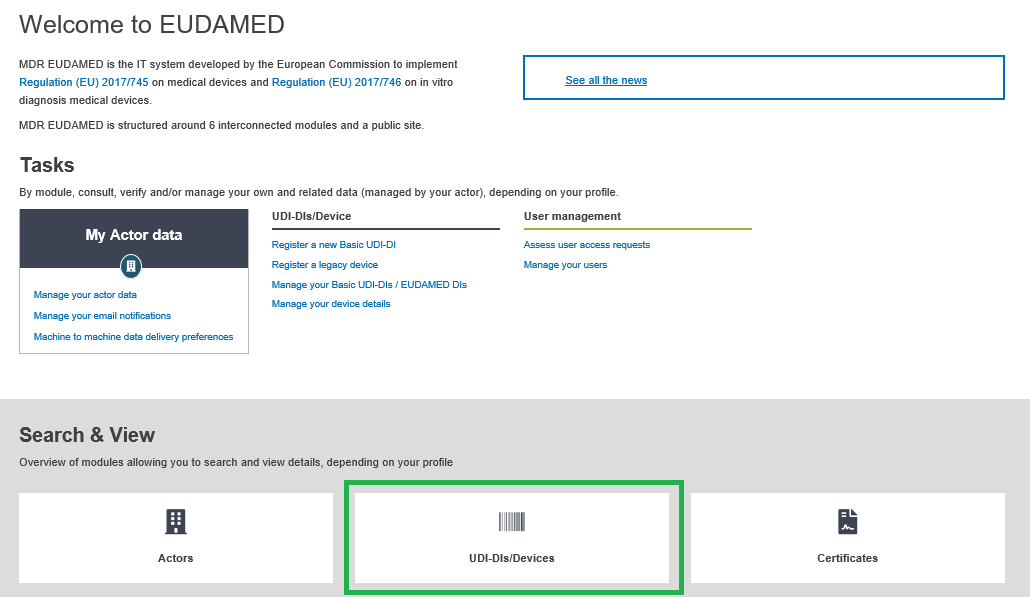
You can use the filters to search for Devices, Systems and/or Procedure Packs (SPP) registered in EUDAMED, or, in the case of Competent Authorities and Notified Bodies, those submitted or discarded:
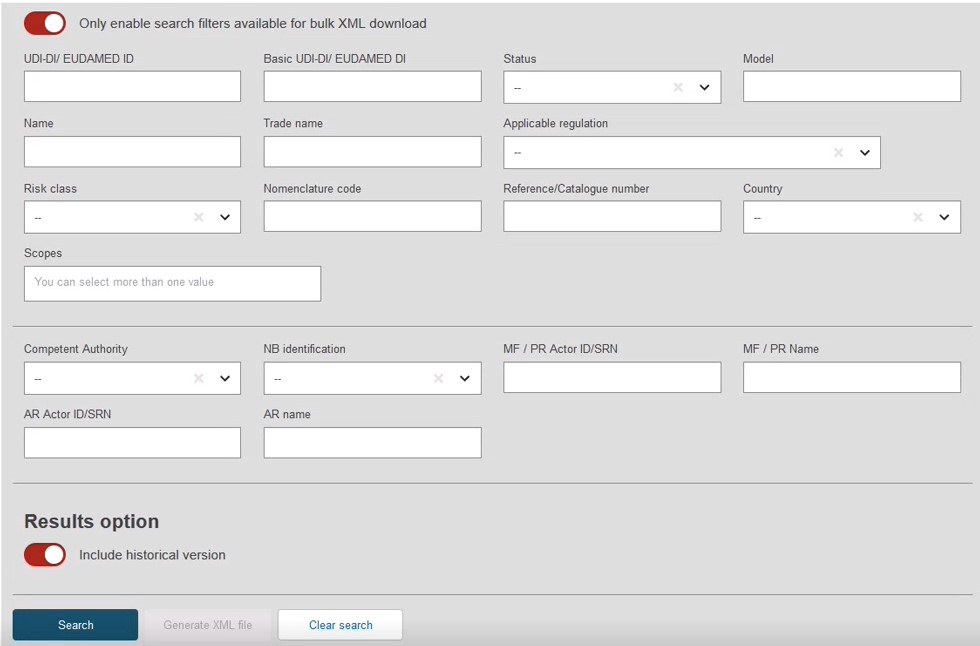
Once you have entered your search filters, click on Search (the record will have to match all the filters). A list of Devices (UDI-DIs/EUDAMED IDs) and/or Systems or Procedure Packs will appear if any are found (otherwise No data available will be displayed):

Click on the UDI-DI/EUDAMED ID row of your choice to see the details: