Provision of SPP details
If you have chosen a system or procedure pack (SPP), you must answer questions on sterilisation:
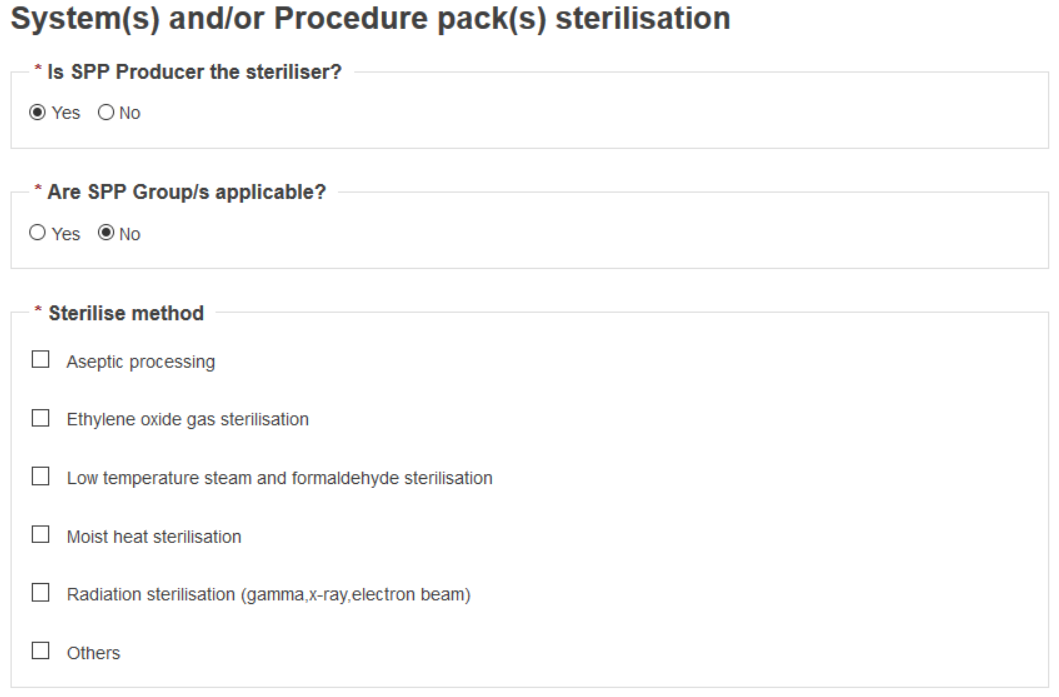
If the steriliser is not the SPP producer identified in the initial step of the certificate registration, answer No to Is the SPP Producer the steriliser? and provide the information requested about the sterilising organisation.
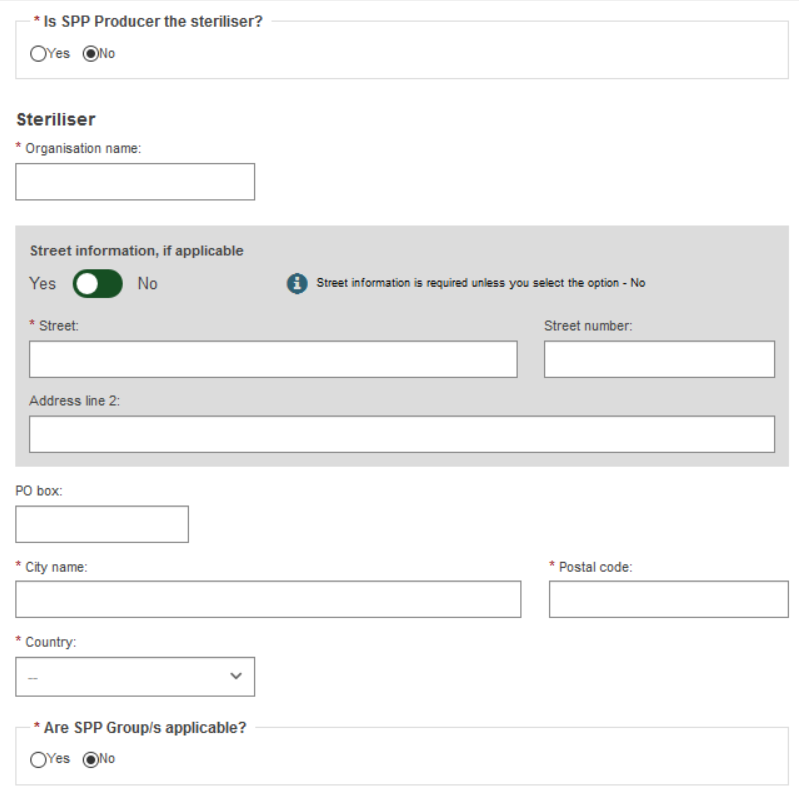
Note
You may now add sterilisers in addition to the SPP Producer being a steriliser. More than one steriliser can be referenced in System and/or Procedure pack(s) sterilisation step.
By default, the system assumes there are no SPP Group(s) within this sterilised SPP. If you click Yes to Are SPP Group/s applicable?, you will be asked to enter information about the SPP group:
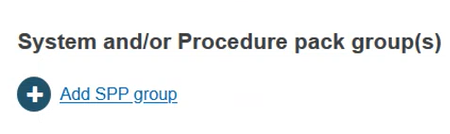
Add at least one SPP group:
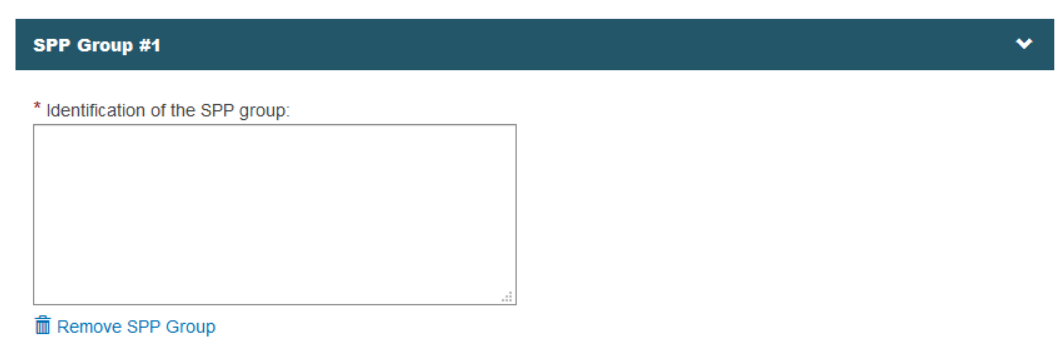
Once complete, click on Save or Save & Next.