Consulting registered actors
To search and consult actors
Click on the Actors block in the dashboard or select Search & view > Actors.
The Actor Search & view page appears:
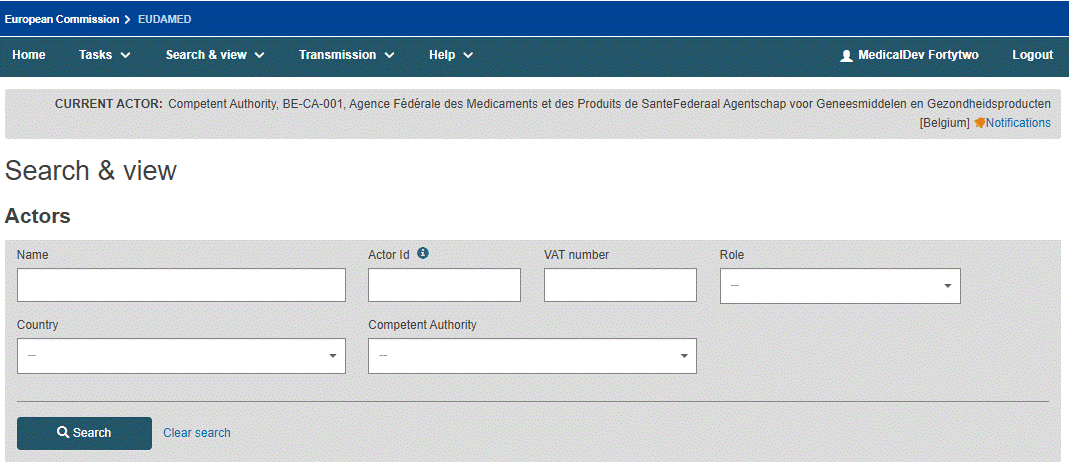
Enter your search criteria on the Search & view page, and then click Search. The actors matching your search criteria will be listed in the search section:
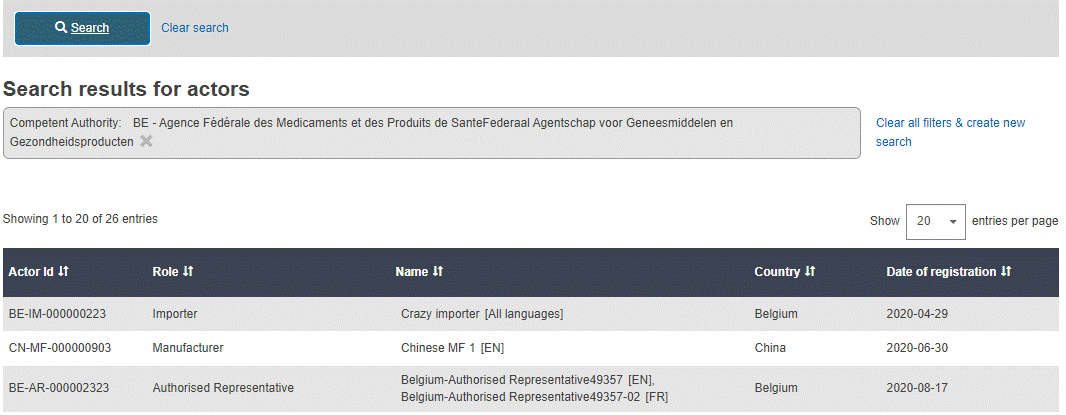
You can click on an actor in the list to view its details.
Note
When looking at a Sponsor's details page, the Competent Authority section might be empty or populated depending on whether the Sponsor already has a submitted AND accepted CI/PS application.
Sponsor details without a Competent Authority:
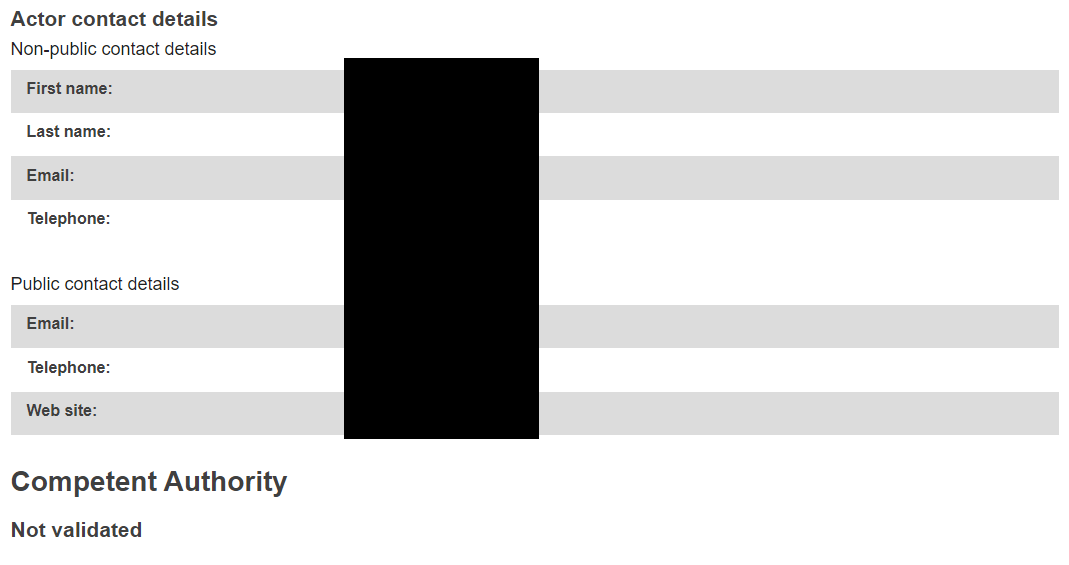
Sponsor details with a Competent Authority:
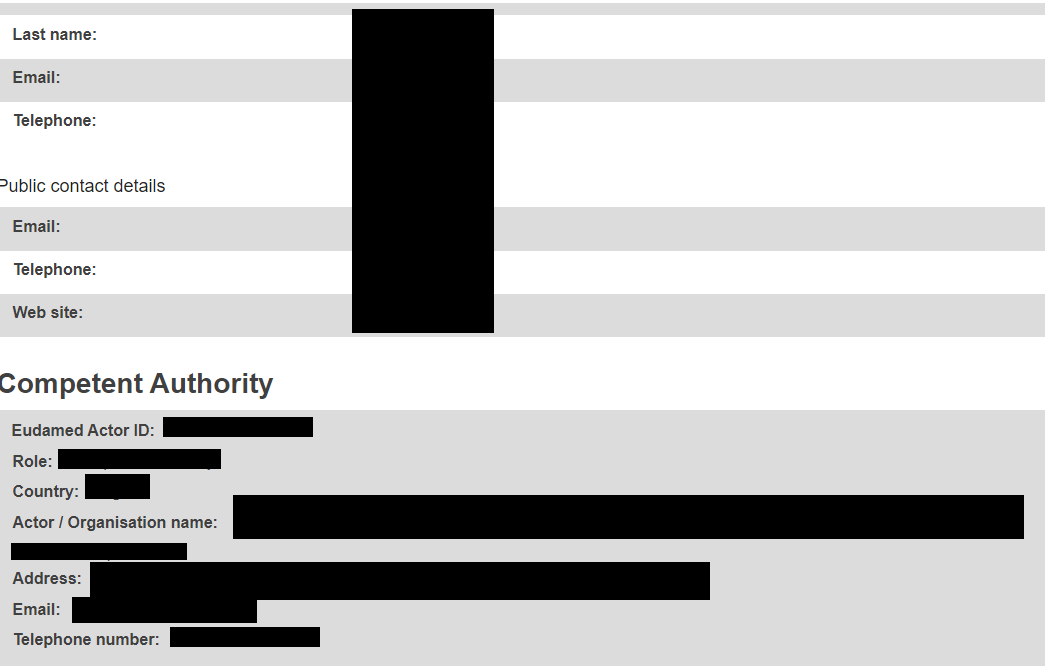
You can also read the Declaration on information security responsibilities by clicking on the name of the document:
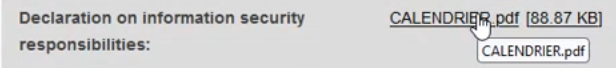
To download your search result in bulk (XML) format follow these steps:
Activate the toggle Only enable search filters available for bulk XML download of economic operators
Complete the search
Click the button Generate XML and confirm
Download the XML file of the results list from the Downloads management page.
Note
There are limitations on what search criteria you may use for bulk download, so certain filters will be disabled when this toggle is active.
For more information on search criteria, see the DTX service definition.