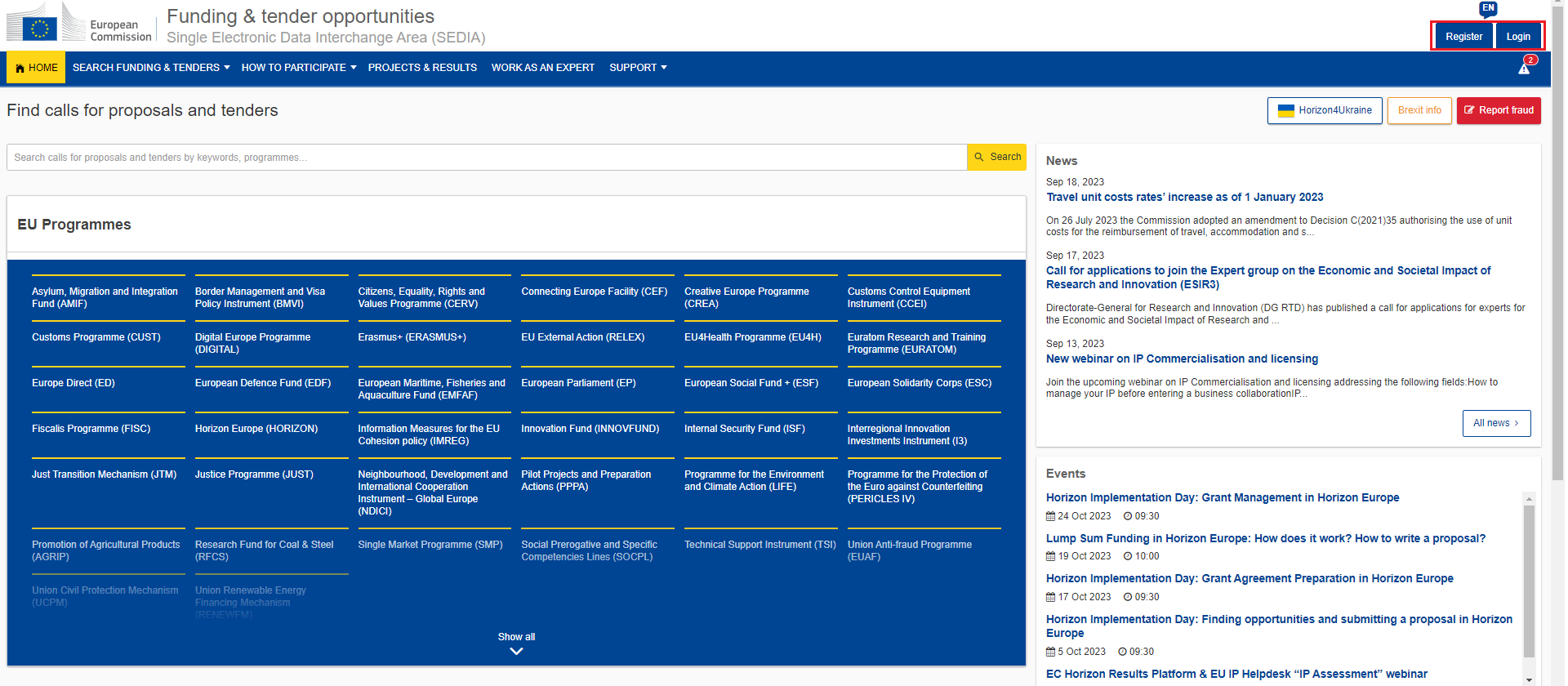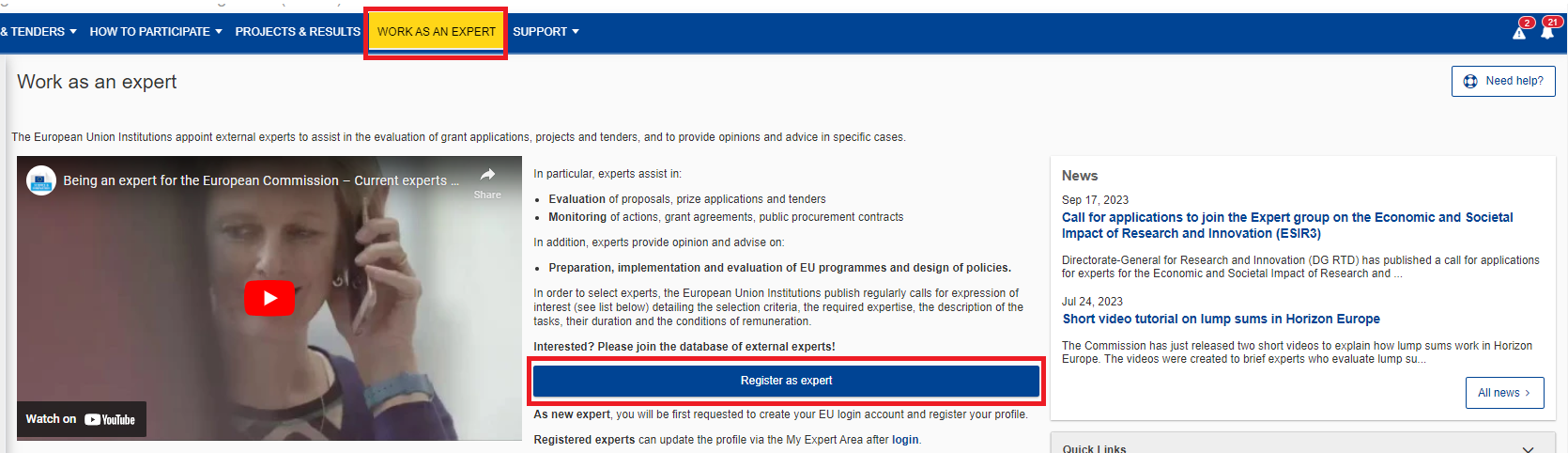Creating a Profile as an Expert or an Applicant
If you wish to work as an expert for the European Institutions or have been invited to register in the context of applicant in a hearing, or as a Principal Investigator, please go to the Funding and tenders portal, and create your profile. To access the registration tool, you need to log in with a valid Funding & Tenders Portal (EU Login) account. If you do not have an EU Login account, click the Register button and follow the instructions to register your account.
Log into the F&T Portal, click Work as an Expert, then Register as expert.
If you wish to update your existing profile, log in, then choose My Expert Area from the left-hand Navigation bar.
The My expert area page is displayed.
Click the View/Edit profile button to open your expert profile.
Creating a Profile as an Expert or an Applicant
The minimum requirements for the creation of a profile are the following:
Data required by EU to be selected and contracted | Requirement |
|---|---|
First & Last name (EU login) | Mandatory |
Gender | Mandatory |
Date and country of birth | Mandatory |
Nationality | Mandatory |
Who can see my profile | Relevant programme |
E-mail (EU login) | Mandatory |
Phone number | Mandatory |
Keywords | 3 |
Employment | 1 (current) |
Language | 1 |
Place of residence | Mandatory |
Education | 1 (highest qualification attained) |
Once you have been selected, you will be contacted to confirm your availability. You will also receive a request to upload your identity document and bank account information. This information needs to be validated before a contract can be issued. Depending on the type of work, you will receive a contract or an invitation letter. Fees can only be paid in the context of a contract.