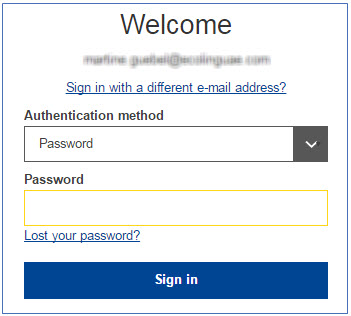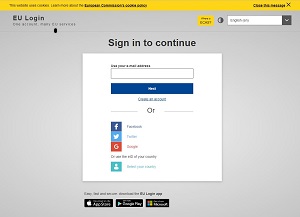How to check if I have an EU Login account ?
What's in this article ?
In this tutorial you will learn how to check if you already have an EU Login account. Depending on this, we will guide you through the action to take.
How to read this help guide?
- The left part describes the workflow to create an EU Login account; the right part gives information and tips on each step.
- To enlarge a picture, just click on it.
The web link (url) to EU Login is : https://webgate.ec.europa.eu/cas
Refresh does not support social networks (e.g. Facebook, Twitter, etc.).
2. The previous step can result in one of two situations i.e.:
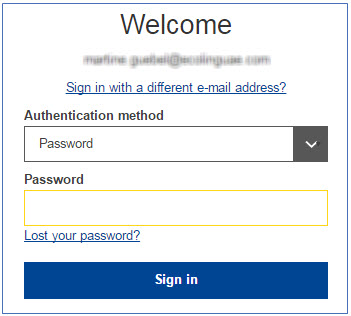
EITHER:
You are informed that the User is not found. This means that you have never registered with this email address in the EU Login system.
Maybe you registered with a different email address? Try again.
If your email address is still not recognised, it means that you do not have any EU Login account associated to one of your email addresses. You need to create one now.
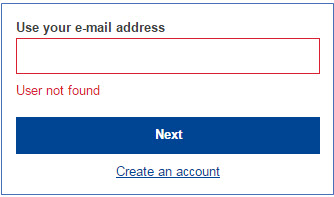
You are informed that the User is not found. This means that you have never registered with this email address in the EU Login system.
Maybe you registered with a different email address? Try again.
If your email address is still not recognised, it means that you do not have any EU Login account associated to one of your email addresses. You need to create one now.
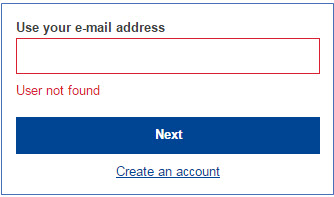
Read the tutorial on:
How create an EU Login account
OR:
You are directed to the second part of the EU Login - Sign in page where you are invited to enter your EU Login password. This means that you do have an EU Login account associated with your email address. You can now enter you EU Login password and click Sign in to access your EU Login account (and check your account information if necessary).
You are directed to the second part of the EU Login - Sign in page where you are invited to enter your EU Login password. This means that you do have an EU Login account associated with your email address. You can now enter you EU Login password and click Sign in to access your EU Login account (and check your account information if necessary).