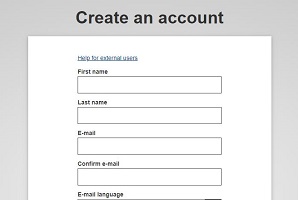How to create an EU Login account ?
In this tutorial you will learn how to create your account on European Commission's user authentication service known as 'EU Login') in 6 steps :
- The left part describes the workflow to create an EU Login account; the right part gives information and tips on each step.
- To enlarge a picture, just click on it.

The web link (url) to EU Login is: https://webgate.ec.europa.eu/cas
Click on the link "Create an account".
Please do not use functional or generic mailbox addresses as email address for an EU Login account.
If you are unable to read the text in the image, click the refresh button to get a new one.
Do not forget to tick the box regarding the Privacy statement!
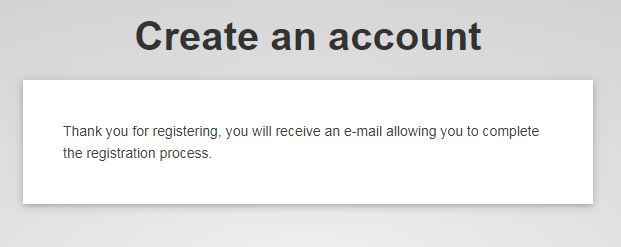
The system will send you an email to activate your account. You have 24h to confirm your registration.
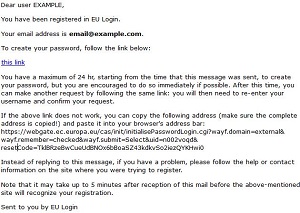
If you are not able to open the link (i.e. no new window pops up when clicking on the link), copy the entire link given in the email, open your browser (Firefox, IE, Chrome, Opera, ...) and paste it in the address bar.
For security reasons, EU Login requires a strong password of 10 characters including at least 1 uppercase character and 1 number. Try to find password that will be easy for you to remember, though!
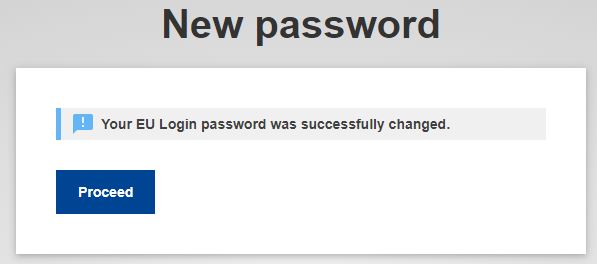

Your Password is now set and if you click on "Proceed" you will be log in.
To log out, click Logout at the top right of the EU Login page and close all browser windows.