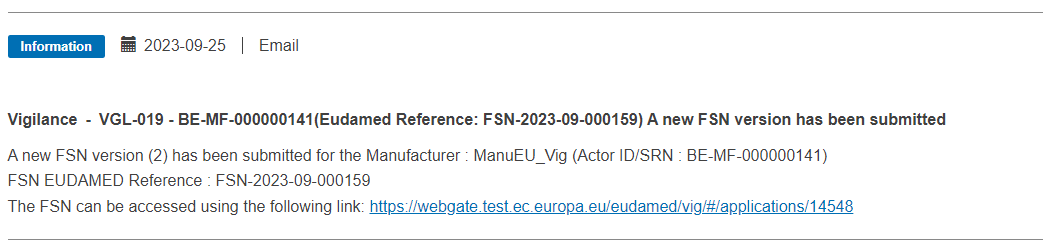Update FSN (create new version)
Important
A new FSN version can only be created if:
there are no draft FSCAs linked to this FSN, and
either the FSN is Final and registered,
or the FSN is Preliminary but two working days have elapsed since the Preliminary FSN submission.
Tip
Due to the inter-dependence between FSCA and FSN, the available options when updating an FSN can vary.
Here is a cheat sheet of all possible updates depending on the FSN's type and linked FSCA variations:
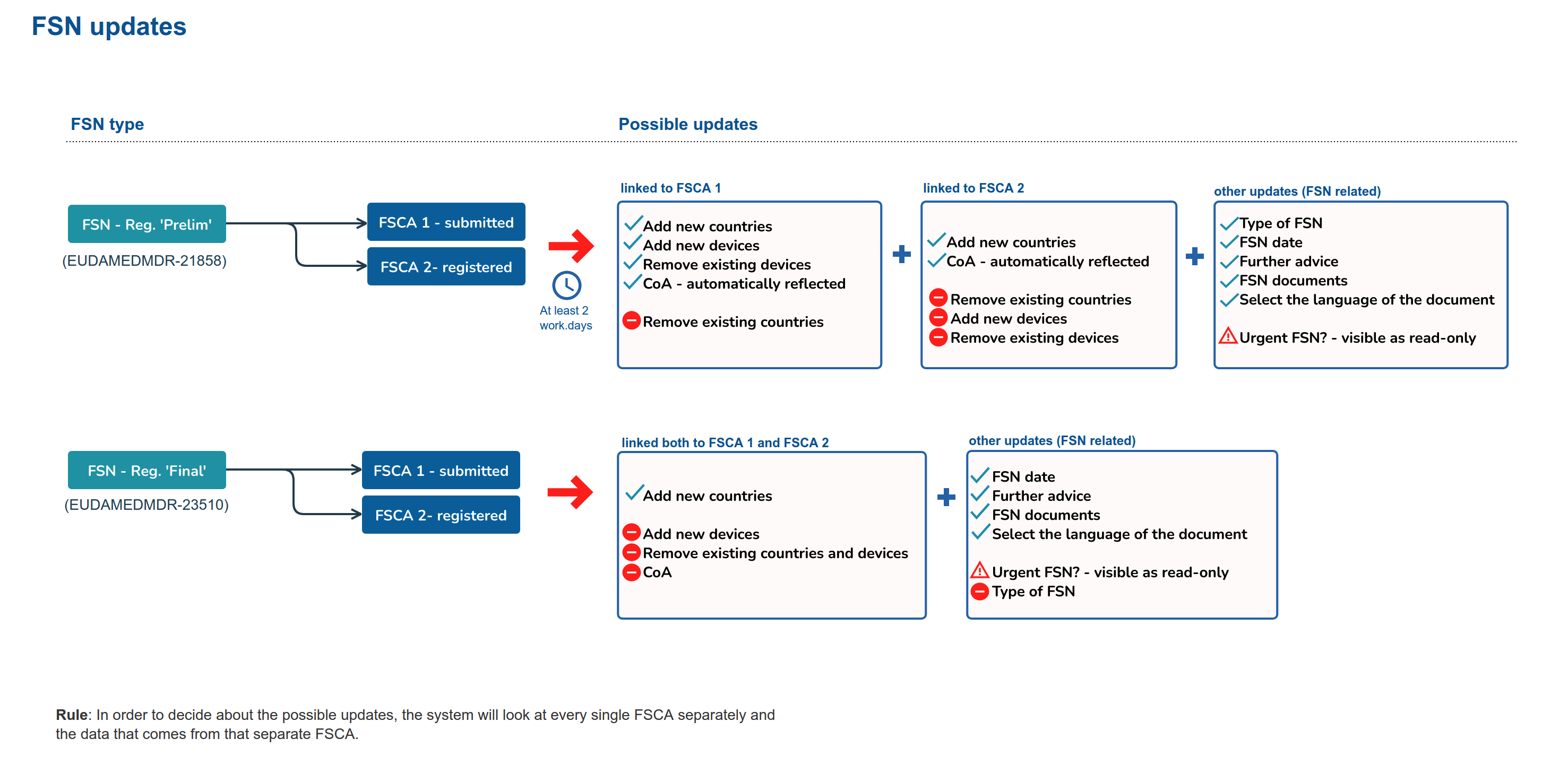
Having accessed the relevant FSN via Search & view Vigilance items, on the default Report Primary Details screen, click on Create new version on the top right corner:
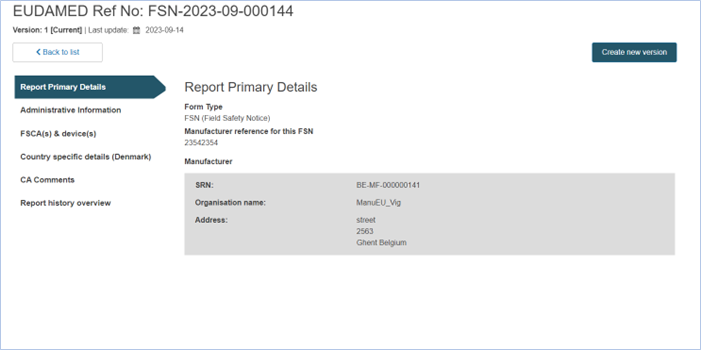
Click on Complete action in the pop-up window, to confirm the initiation of a new FSN version:
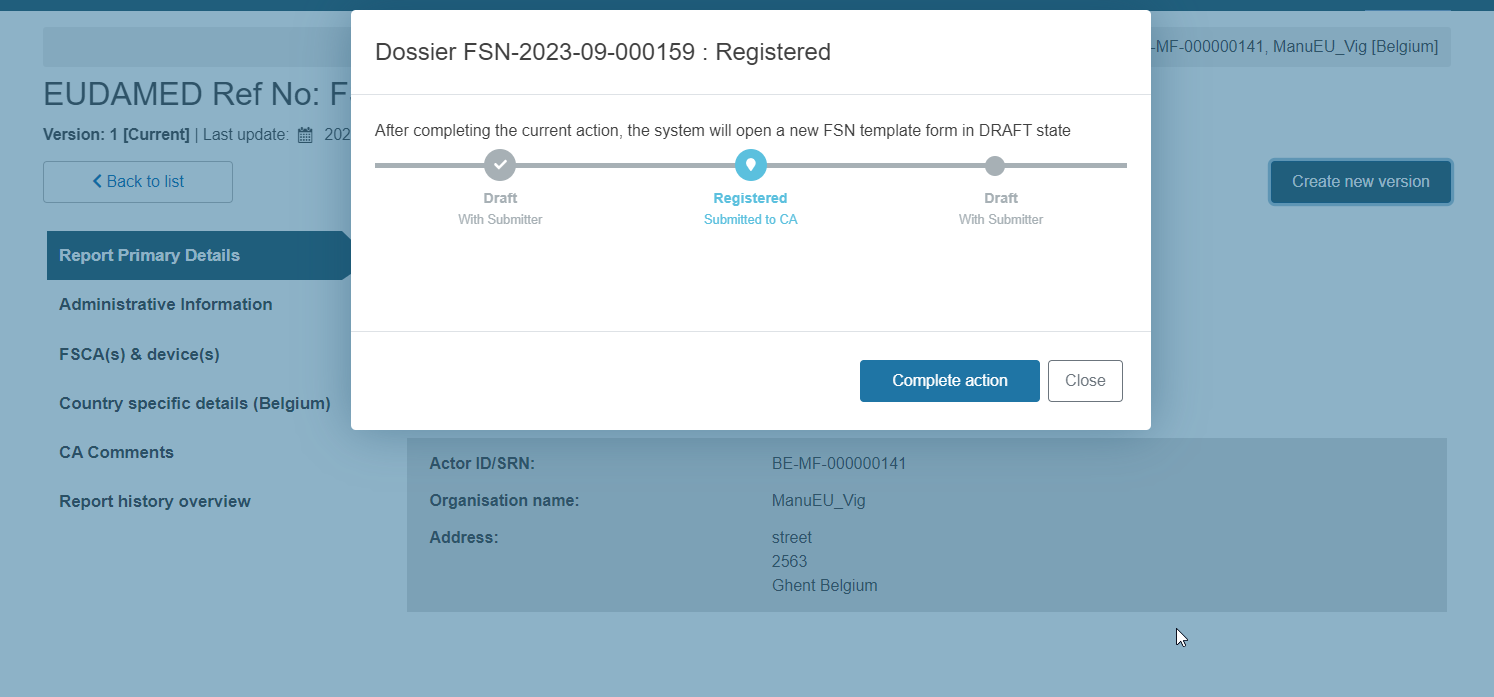
The applicable FSN sections will become editable.
After you have modified the appropriate sections, click on the Submit button at the top right corner:
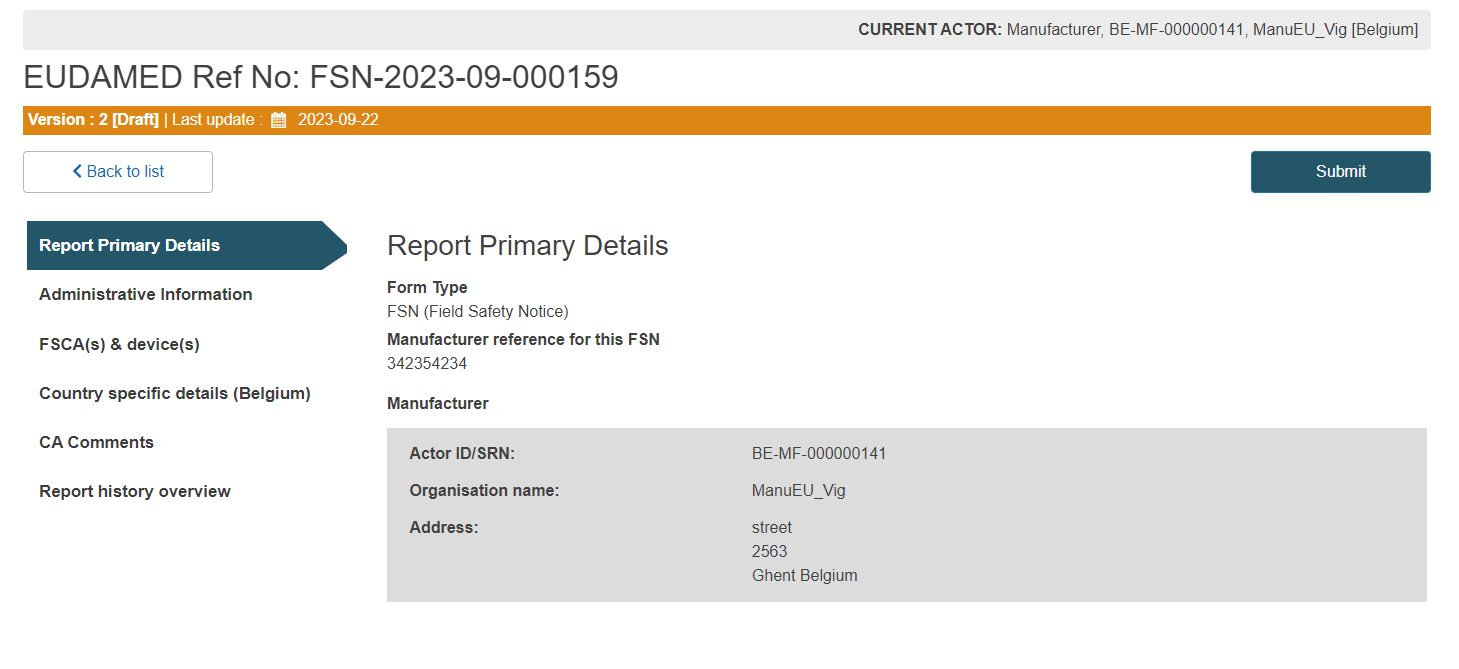
Click on Complete action in the pop-up window to finalise the action:
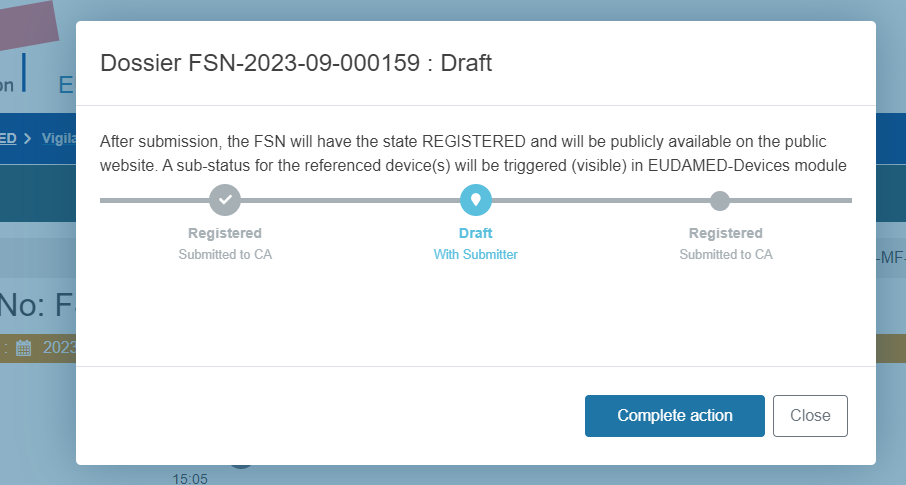
The newly created version is also shown in the Action history overview section.
Note
Following the creation of a new FSN version, CAs and NBs will receive a notification: