Action history overview
Once an FSN has been submitted, you can view its historical versions under the Action history overview tab.
Access the relevant FSN from Search & View Vigilance items.
Click on the Action history overview tab on the left:
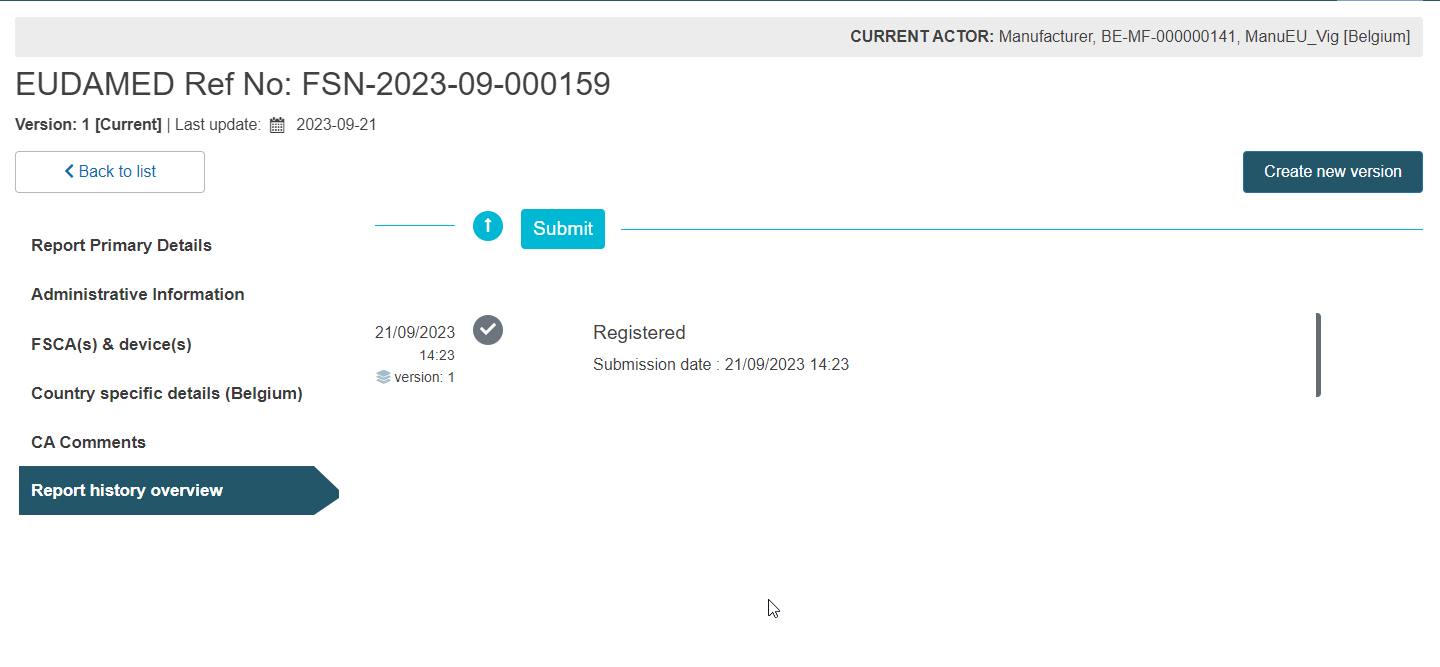
Inside this section, you can see all previous versions of this FSN, their date of creation and the report status and state.