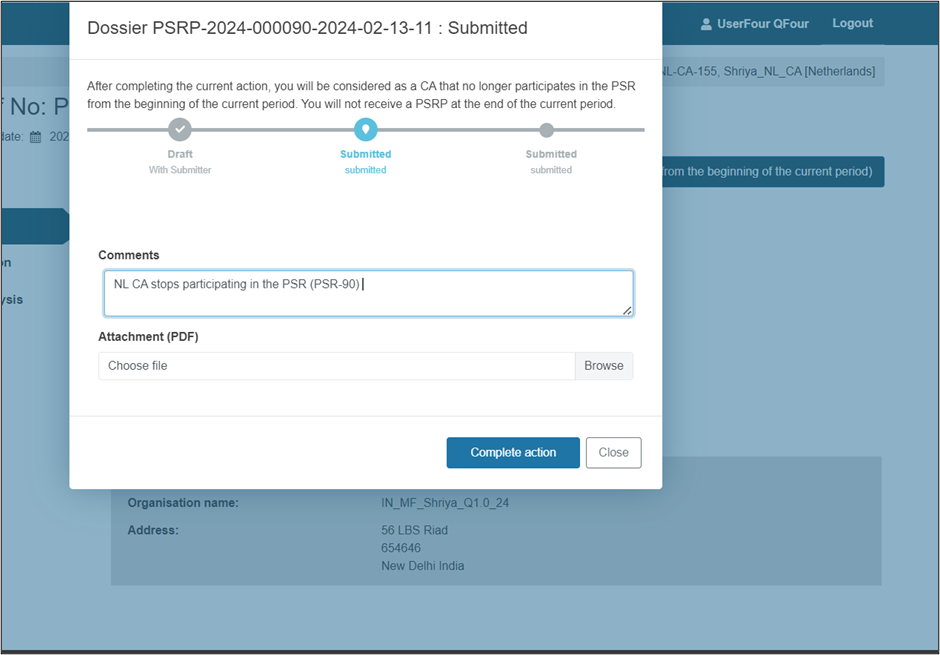PSRP assessment - first version (Participating CA opt-out)
Note
Participating CAs receive a notification to assess (opt in or opt out) a newly submitted PSRP.
If the participating CA takes no action, the PSRP changes to state Registered after seven calendar days from submission.
The following process describes how a participating CA can opt out of the PSR via the PSRP assessment:
Access the relevant PSRP via Search and Manage Vigilance items:
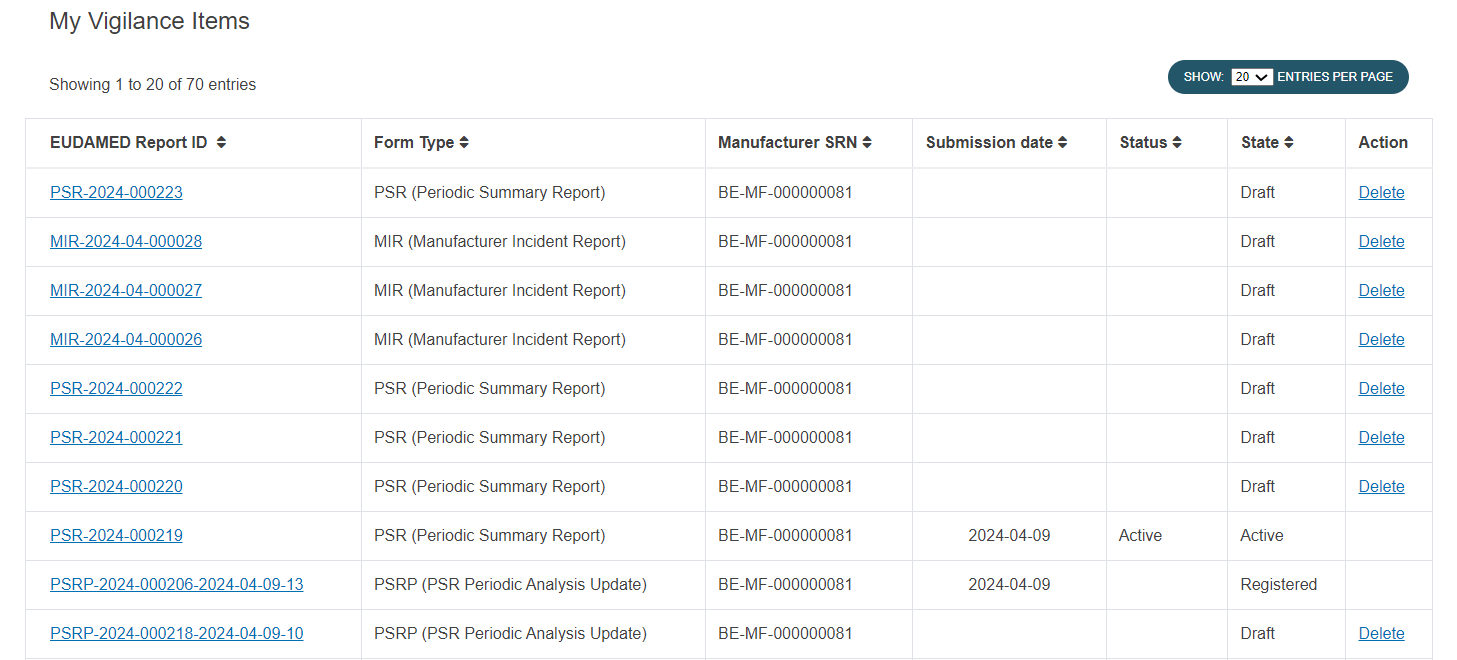
Inside the PSRP, click on the button Stop participating in PSR (from the beginning of the current period):
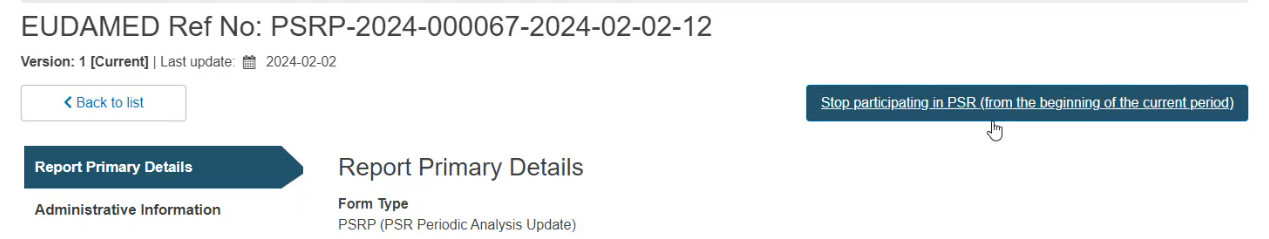
In the pop-up window add any comments if necessary, and click on Complete action to finalise the action: