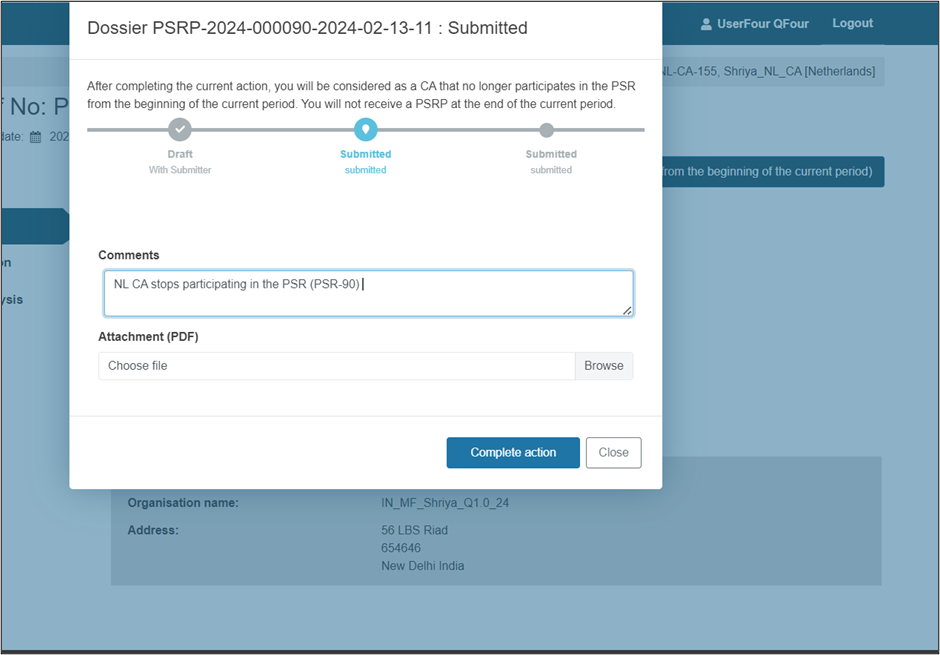Opt out of a PSR as Participating CA
Participating CAs may choose to participate or stop participating in a PSR; this is an action that becomes effective either:
from the beginning of the current period, or
from the start of the next period.
Tip
A participating CA can opt out of a PSR either via:
the relevant PSR itself, or
a linked PSRP (in case there are PSRPs attached to the specific PSR).
A. PSR path
Access the relevant PSR from Search and Manage Vigilance items:
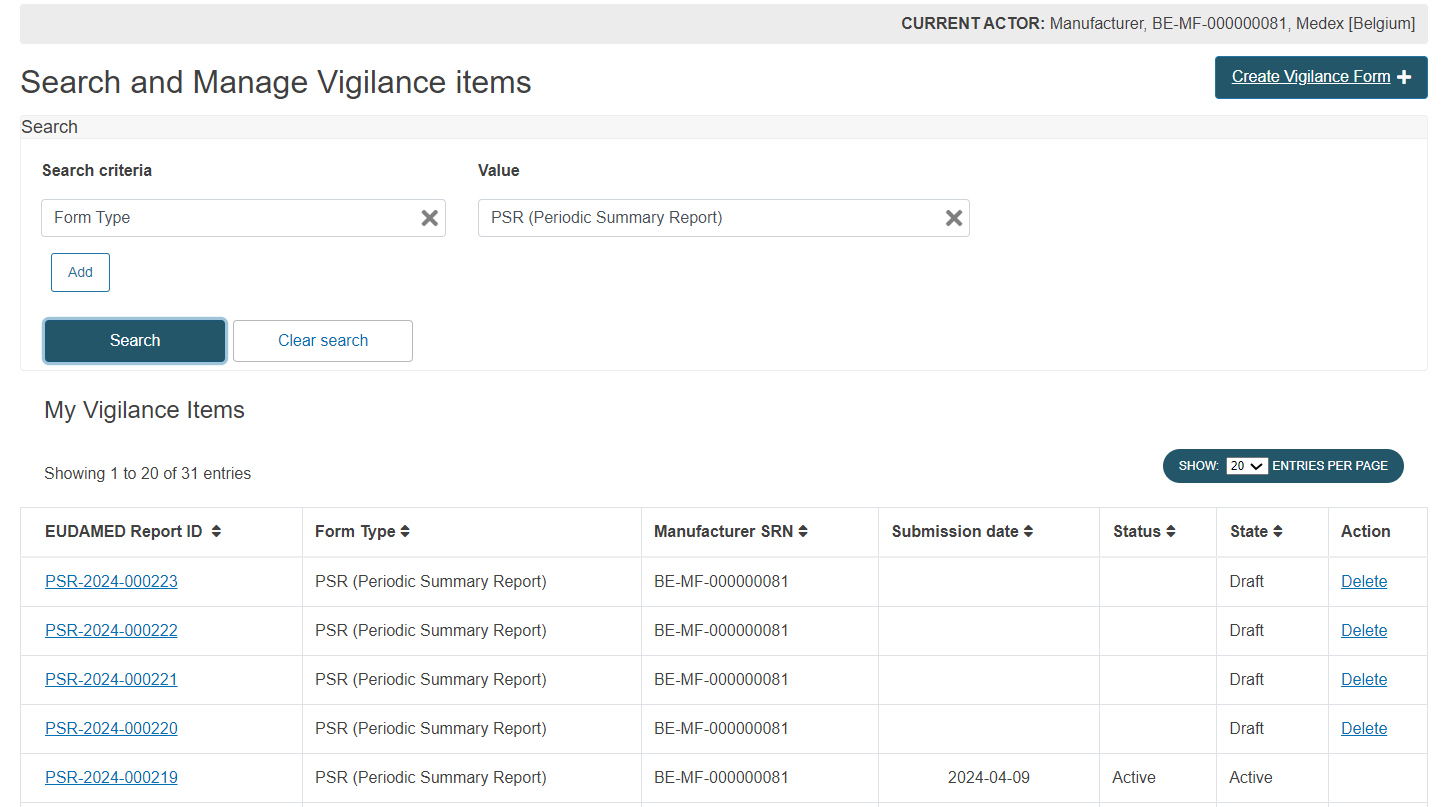
Inside the PSR, click on the button Stop participating in PSR (from the next period):
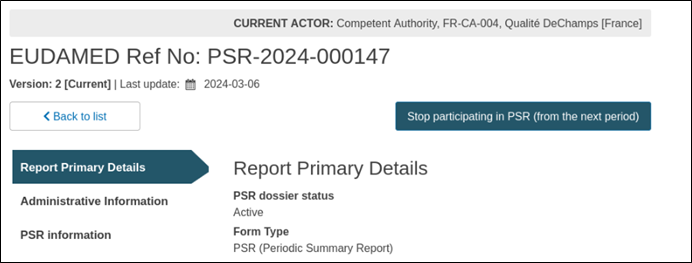
In the pop-up window add any comments if necessary, and click on Complete action to finalise the action:
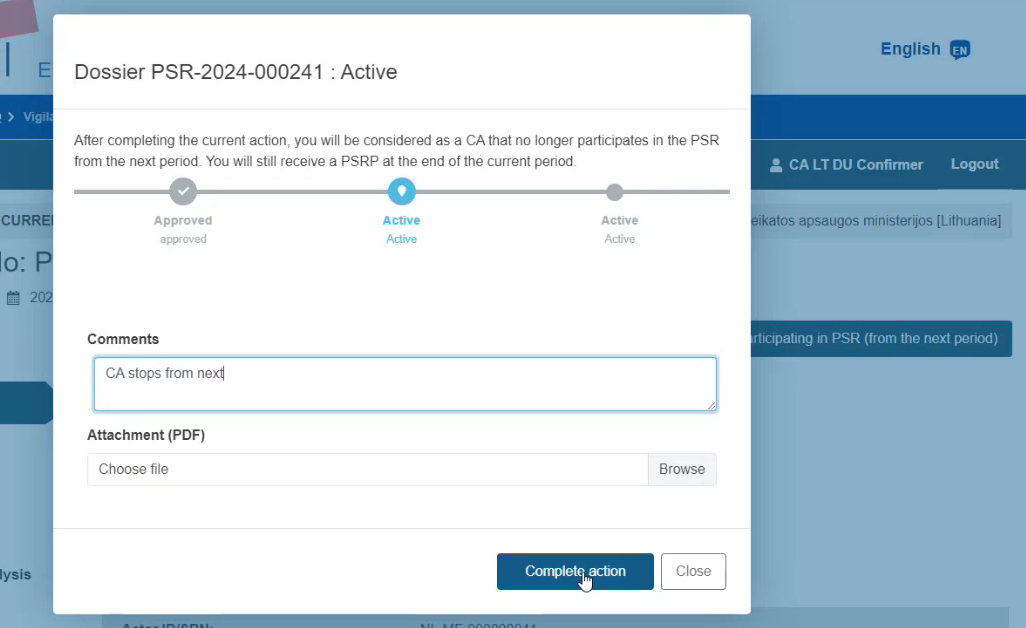
B. PSRP path
Note
Participating CAs receive an action notification to make an assessment on a new PSRP. A participating CA may perform the PSR opt-out via the PSRP path when the first version of a PSRP is submitted (Submitted state).
Access the relevant PSRP via Search and Manage Vigilance items:
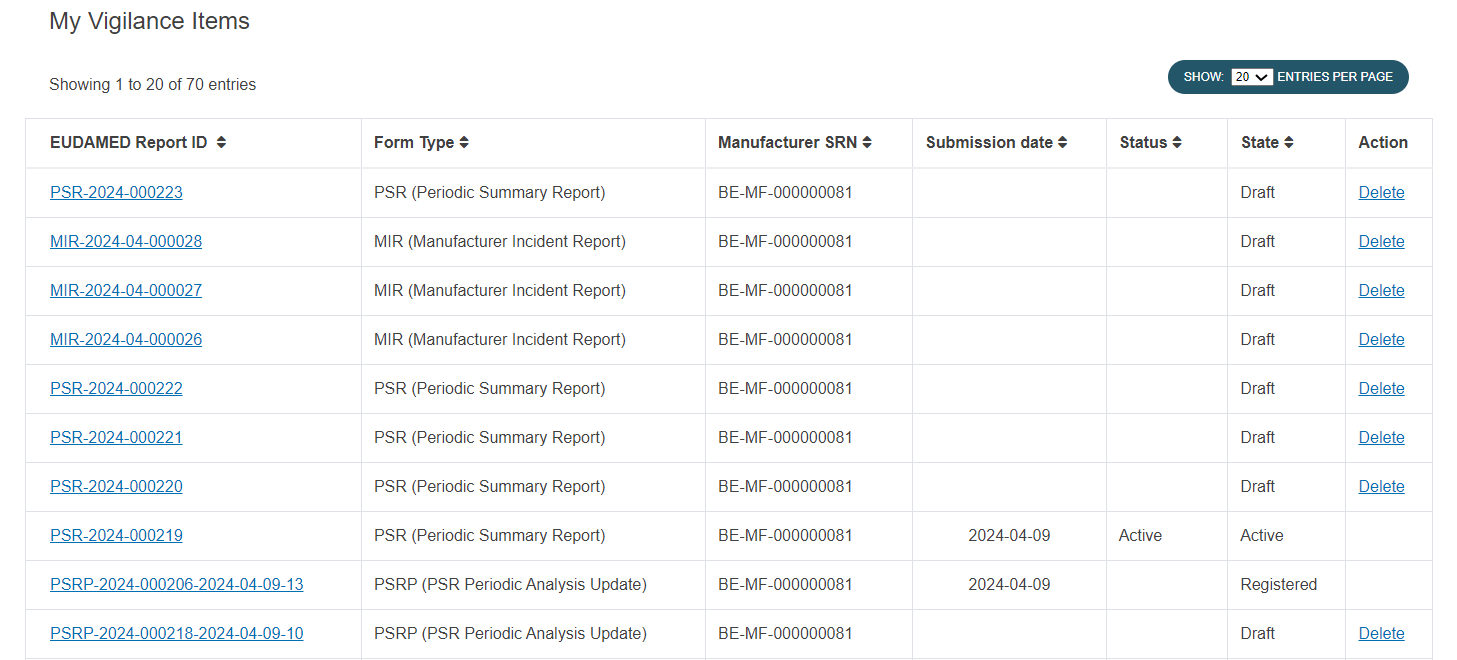
Inside the PSRP, click on the button Stop participating in PSR (from the beginning of the current period):
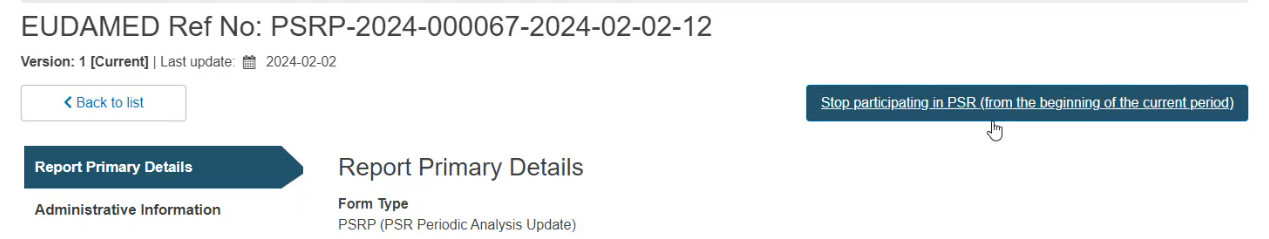
In the pop-up window add any comments if necessary, and click on Complete action to finalise the action: