Update (create new version) for Product original manufacturer
The Product original manufacturer information can be updated independently of other data in a device UDI-DI record.
Note
Product original manufacturer information can be updated if it was initially provided with details of an Organisation that is not a registered Actor with an Actor ID/SRN.
It cannot be updated if it was initially marked as Not applicable, or if it was specified with an Actor ID/SRN.
Follow the steps in section Manage your device UDI-DI/EUDAMED ID details to view a UDI-DI/EUDAMED ID.
Once inside the details of the selected UDI-DI, click on Product original manufacturer from the list on the left (or scroll down to Product original manufacturer):
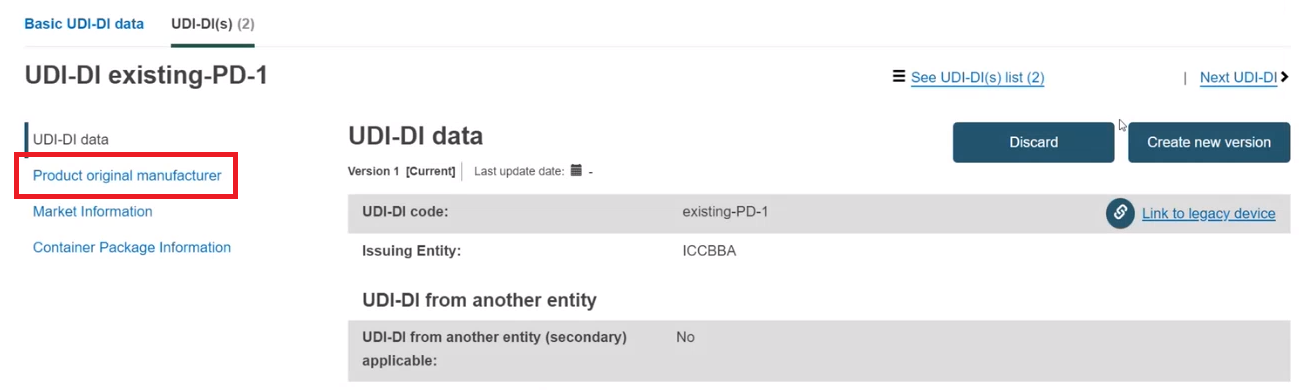
Click on to access the Product original manufacturer page:
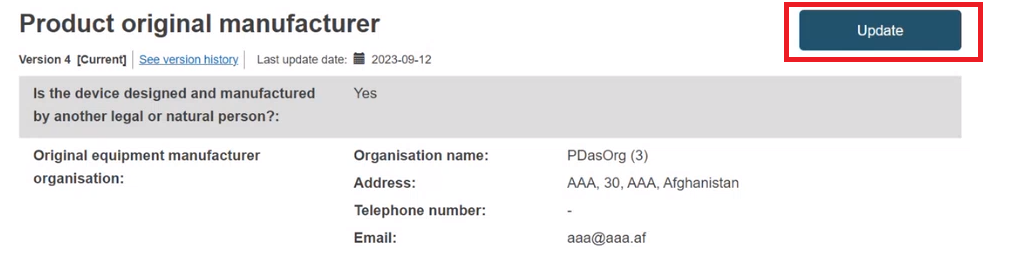
You can either update the details on Product original manufacturer:
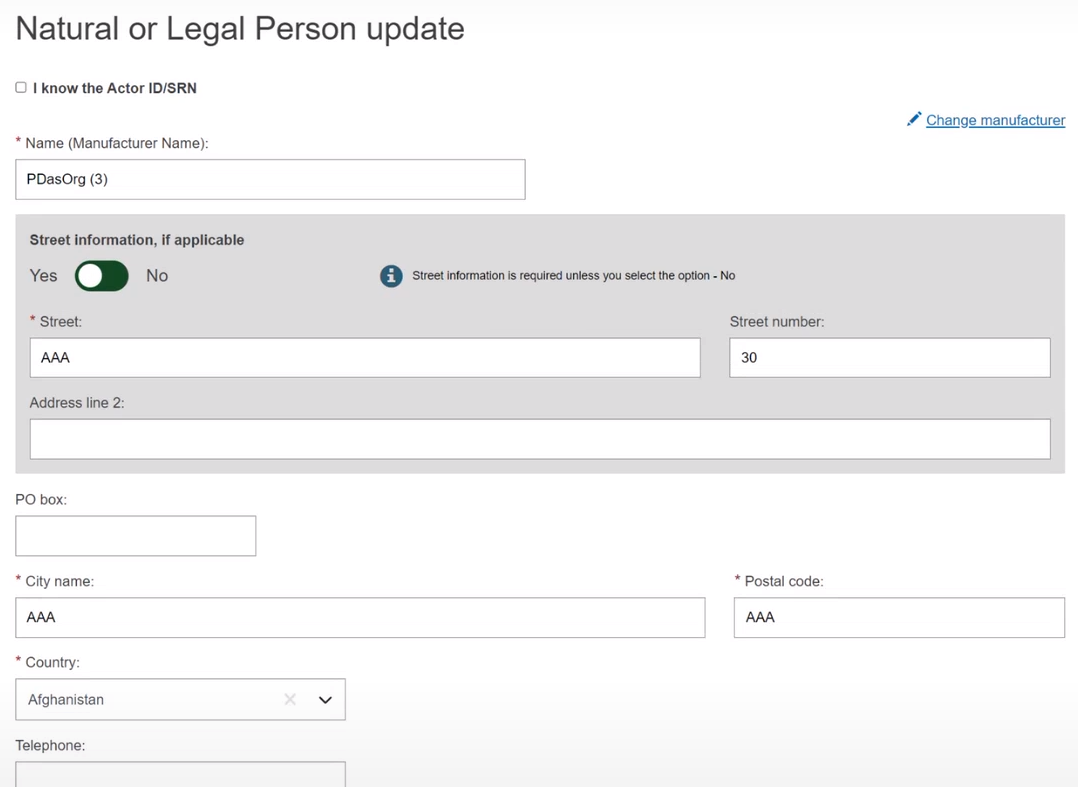
Or
You can update the Product original manufacturer to an actor that is already registered in EUDAMED.
Check the box I know the Actor ID/SRN, enter the Actor ID/SRNor name of the Product original manufacturer of the device and click on :
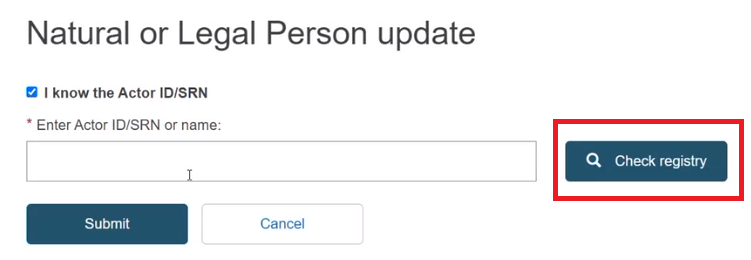
In the pop-up window, select the Product original manufacturer from the list:
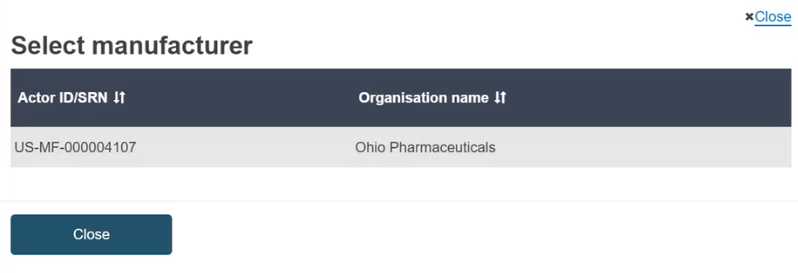
Click on at the bottom of the screen to finalise the update.
You will be able to see the new version created for the Product original manufacturer information.
Note
Once you update the Product original manufacturer to an actor that is already registered in EUDAMED, you will not be able to perform any further update to the Product original manufacturer via the UDI/Devices module.