Submit normal update
You can submit a normal update to your application/notification when it has one of the following states:
Notified (published), Acknowledged, Started or Temporarily halted (PMCF/PMPF)
Validated (may start), Authorised, Started or Temporarily halted (CI/PS)
To do it, follow these steps:
Click Register normal update.

A pop-up window will appear. Click Complete action to proceed.
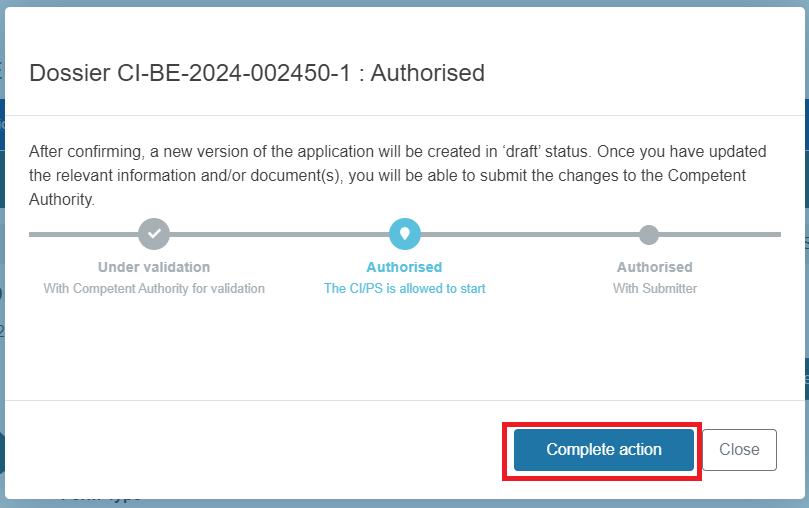
A new version of the application will be created as Draft. At this stage, you will be able to Edit the relevant information in the application.
Note
You will not be able to change the value of the field CI/PS plan code. In the case of a coordinated assessment, the following fields cannot be edited either:
the countries to which the coordinated assessment application has been submitted;
the proposed coordinated Member State.
When all appropriate updates have been registered, click Submit normal update.
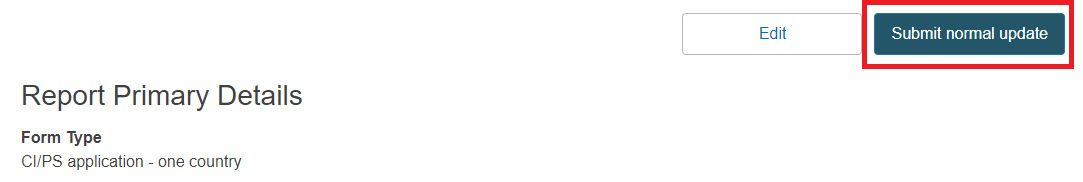
A pop-up window will appear for you to provide comments. Once you are done, click Complete action.

Note
Completing this action will generate a notification to the Competent Authority that a new version has been submitted.
