Register start date
 VIDEO: Register a CI/PS start date
VIDEO: Register a CI/PS start date
Once the application/notification is authorised to start, you can indicate the start date.
To do it:
Go to the top right corner of the page and click Register start date.
A pop-up window will appear. Fill in the start date and provide any relevant comments.
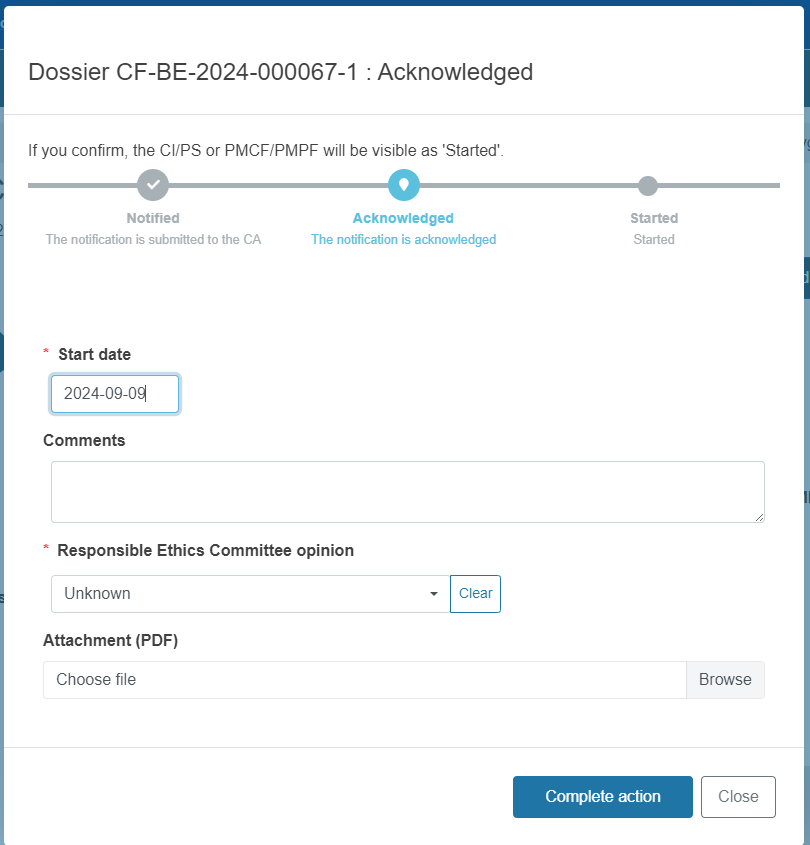
Important
If the Responsible Ethics Committee opinion is Unknown until this stage, you must have their positive opinion before registering the start date. Otherwise, the application/notification cannot start.
Note
The start date cannot be in the future.
Once all the mandatory fields are filled in, click Complete action.
The application/notification will now have the state Started.
Once the application/notification has started, you can Create new version.
