Delete a draft application
To delete a draft application/notification follow these steps:
Go to the Search and manage CI/PS items page.
Search for the application/notification.
Click Delete on the Action column.
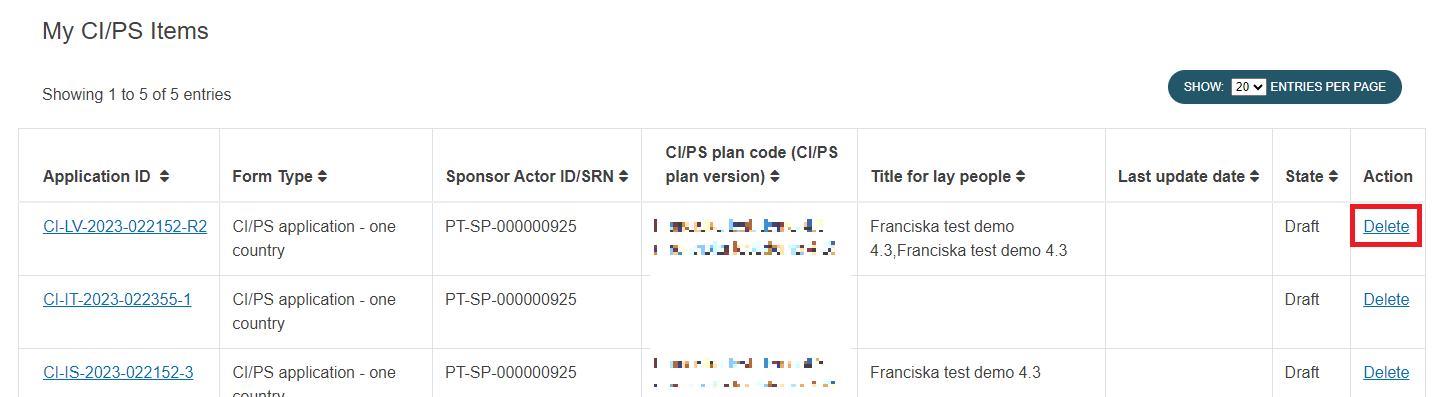
A pop-up message will appear for you to confirm your action. Click Continue to proceed. Otherwise, click Cancel.
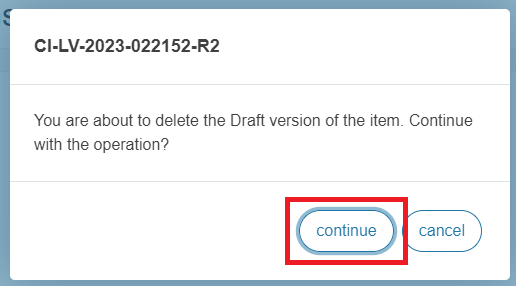
The application/notification will be deleted and will disappear from the Search and manage CI/PS items page.
Note
Once you have deleted a draft application/notification, it is no longer possible to recover it.