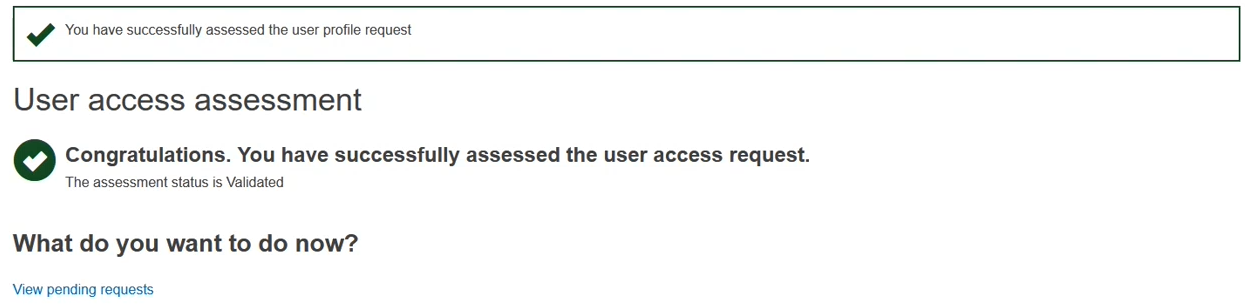LAA assessment for CIPS profile approval
[For LAA of a Sponsor]
When approving a new user's access request OR an existent user profile update request in CIPS, the Sponsor LAA needs to assess the request and give access to the SIN:
Click on Assess user access requests to manage pending requests and see registered users:
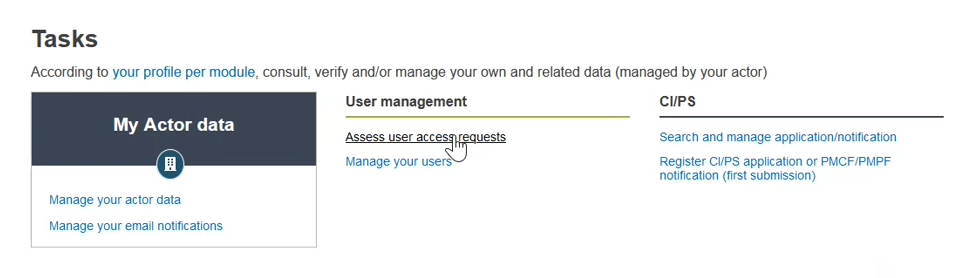
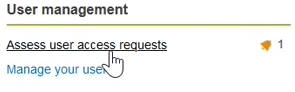
In the Pending requests window, click
 Assess access request in the Actions column to manage the request:
Assess access request in the Actions column to manage the request: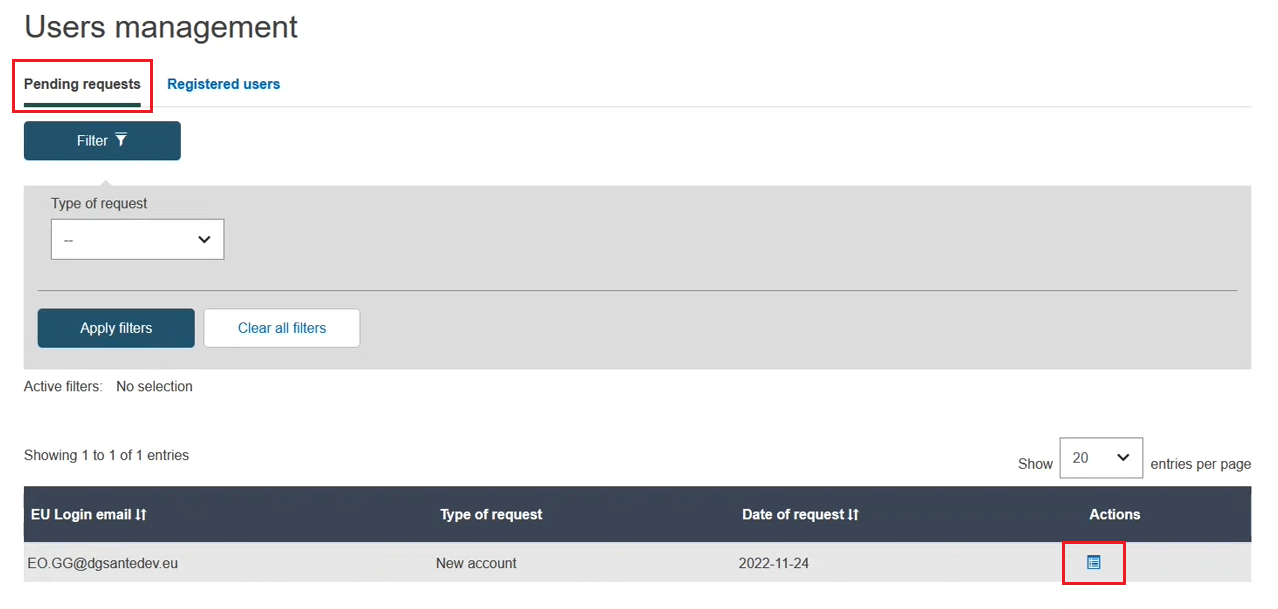
Once you approve the assessment after checking the information, toggle to Approve and click on Next step to go directly to granting access to all (or specific) SINs:
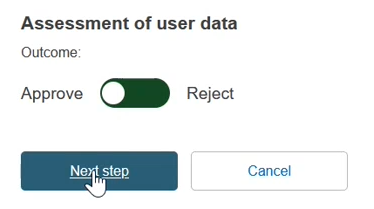
Click Approve again for this profile, and proceed with granting access to all (or specifics) SIN(s) now, or later (see Granting SIN access):
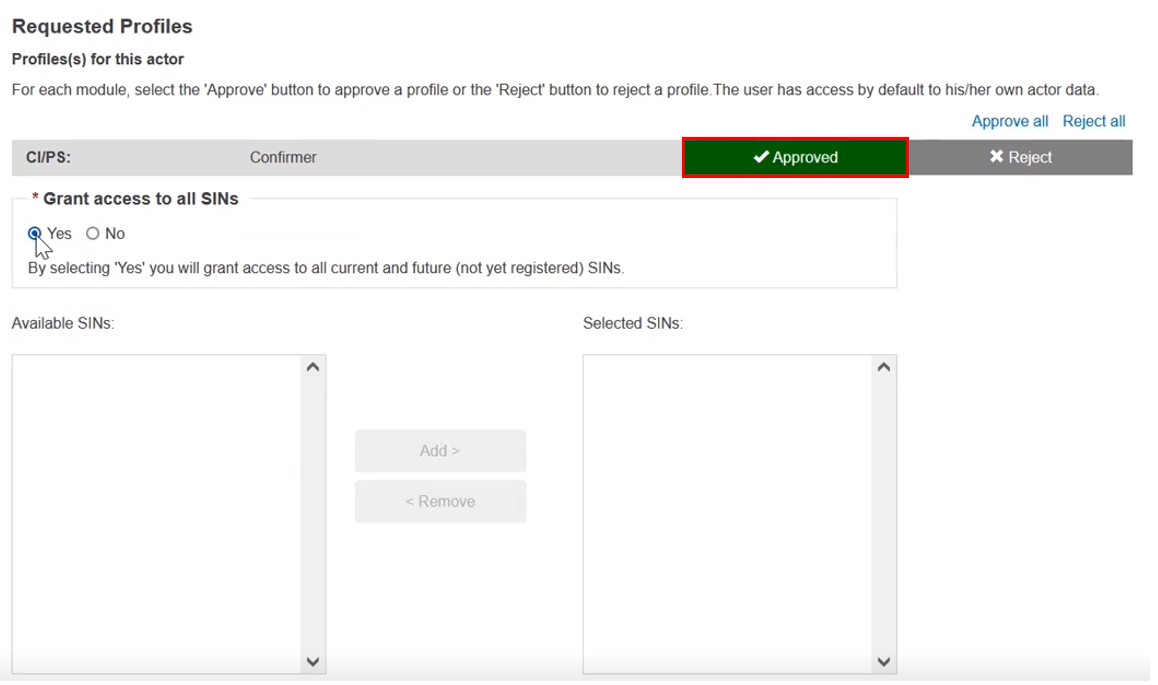
Once you have finished, click on Complete assessment and then on Confirm:
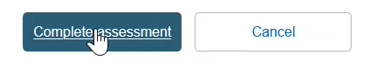
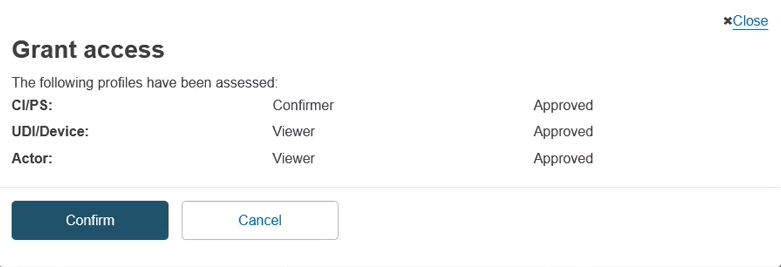
If everything was done correctly, a confirmation screen will appear: