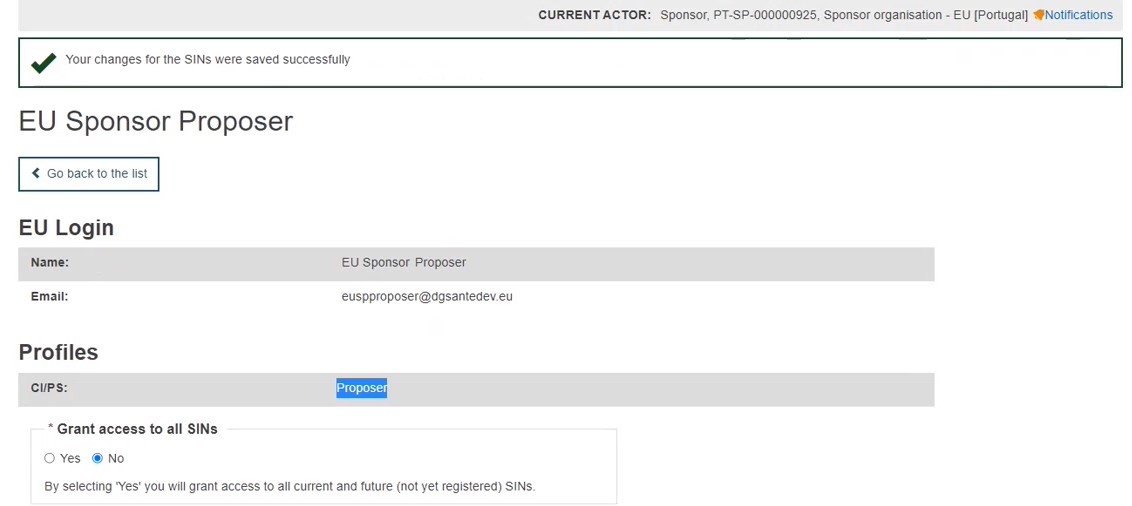Granting SIN access
[For LAA of a Sponsor]
Only if you are a sponsor, click on Manage your users on the dashboard to access your user(s):
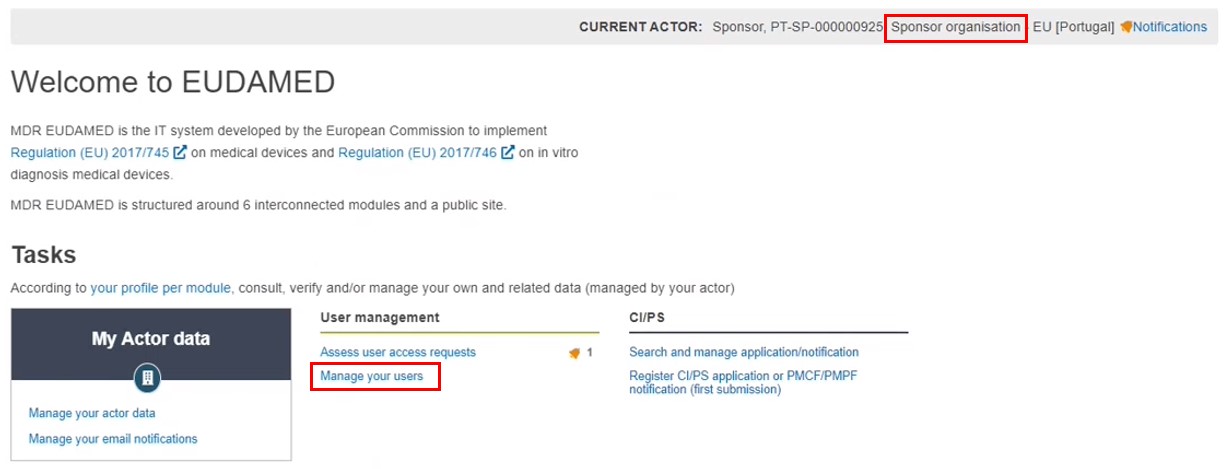 |
Click on Registered users at the top of the User management page and click on the name whom you wish to grant SIN(s) access:
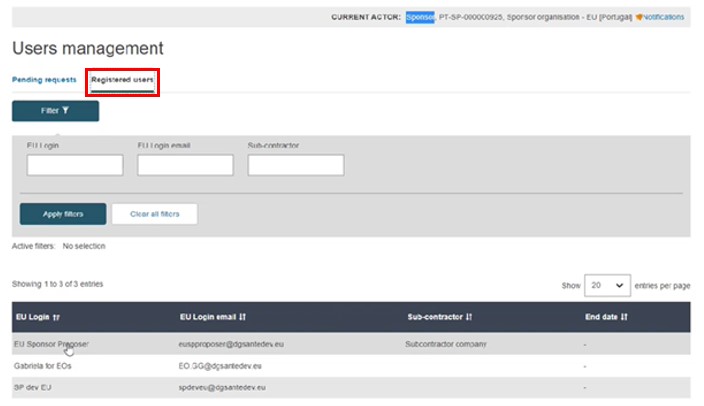
Note
You cannot update your own user account permissions (even if you are an LAA or LUA user).
In the Grant access to all SINs field, if you select Yes, then the user will have access to all current and future SINs. If you click No, you will be able to select the specific SINs to which you are granting access.
User Ctrl+ click to select multiple SINs, and then Add. The access list appears on the right, with those remaining on the left without access rights (they will not be visible to the user). The process is the same in reverse if you want to withdraw access rights to specific SINs.
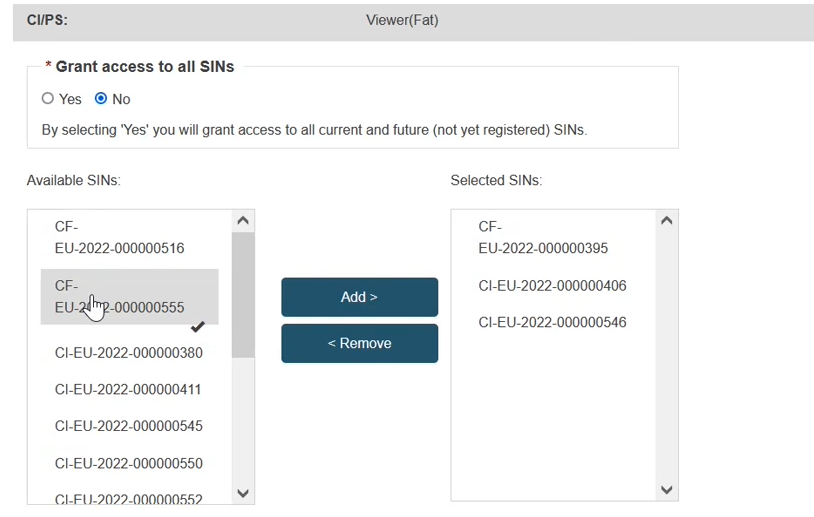
Once you have finished, click Confirm:
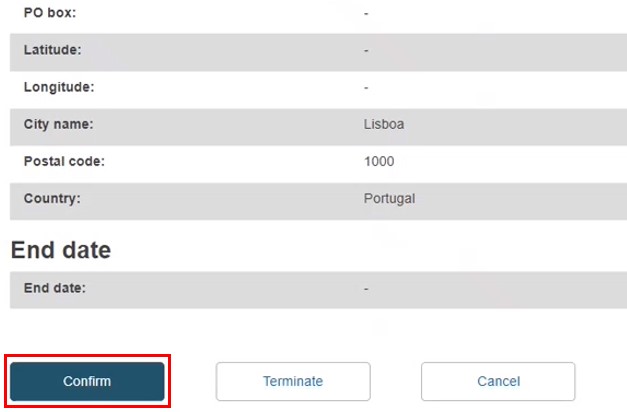
The user information page appears, which displays a success banner and the list of accessible SINs.
From here you could revert the access back to all SINs by clicking Yes, and Confirm as before. All SINs would become accessible and appear in the right column: