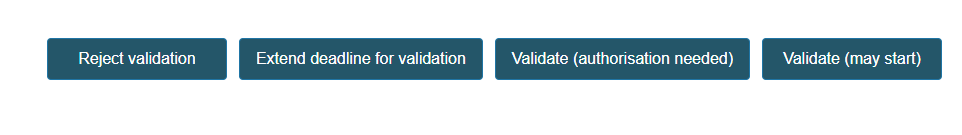Reject validation (with deadline for sponsor)
The CA can reject the application by requesting more information to the sponsor.
To temporarily reject the application, follow these steps:
Click Reject validation (with deadline for sponsor) at the top of the page.
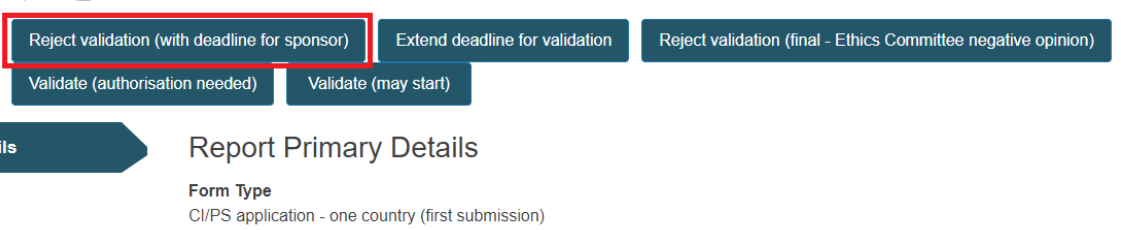
A pop-up window will appear. Choose from the dropdown list the reason for rejection (application/notification incomplete or not within the scope of the regulation), define the new deadline for the sponsor to react (which should not be more than 30 calendar days) and provide relevant comments. Optionally, you can attach a document.
Once you are done, click Complete action.
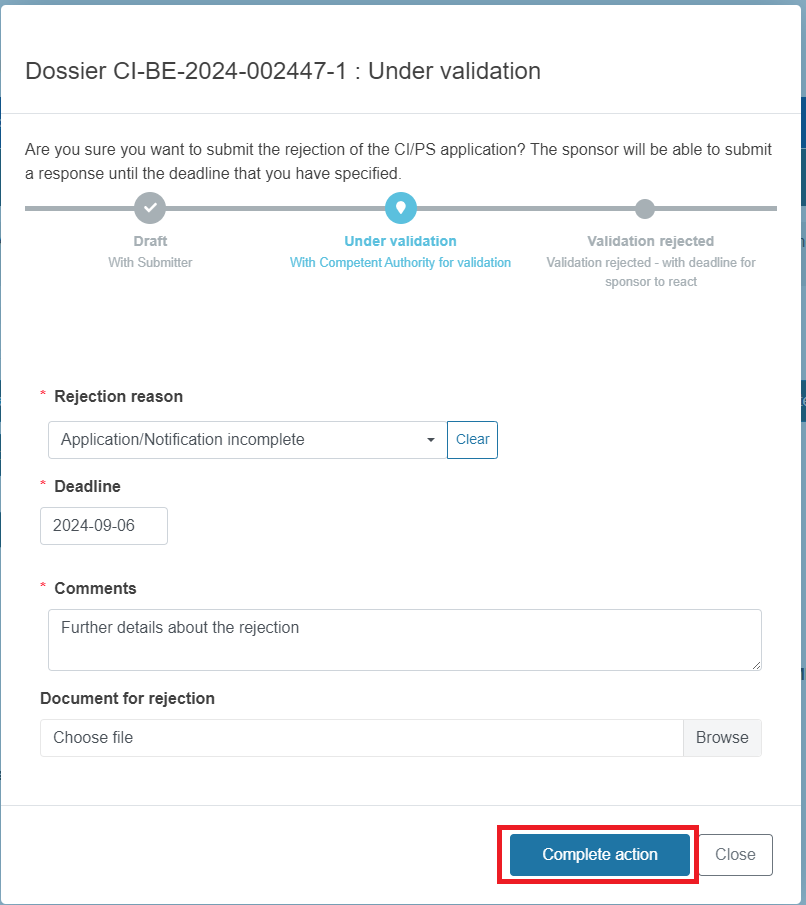
The application will change to state Validation rejected.
Once the Sponsor creates a new version of the application, it will change to Validation rejected – update ongoing. The CA will not be able to perform any action in this state. They will be able to see the content of the new version only when the Sponsor submits it.
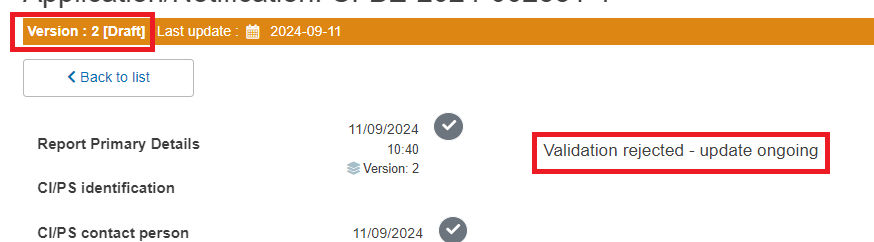
The sponsor has a deadline to provide the required input (i.e. comments, a new application, etc.).
Note
If the Sponsor does not reply within the deadline, the application will be automatically rejected and no further action can be taken. The application will become Validation rejected (lapsed).
The CA can extend deadline for sponsor to react.
To do it:
Click Extend deadline for sponsor to react at the top of the page.
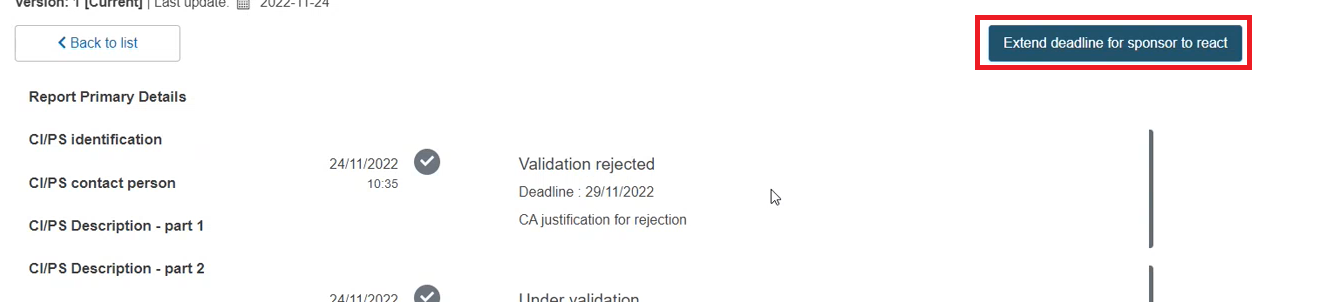
A pop-up window will appear for you to provide the new deadline for the sponsor to react. The new deadline must not be beyond 30 calendar days of the initial deadline for the sponsor to react.
Once you are done, click Complete action.
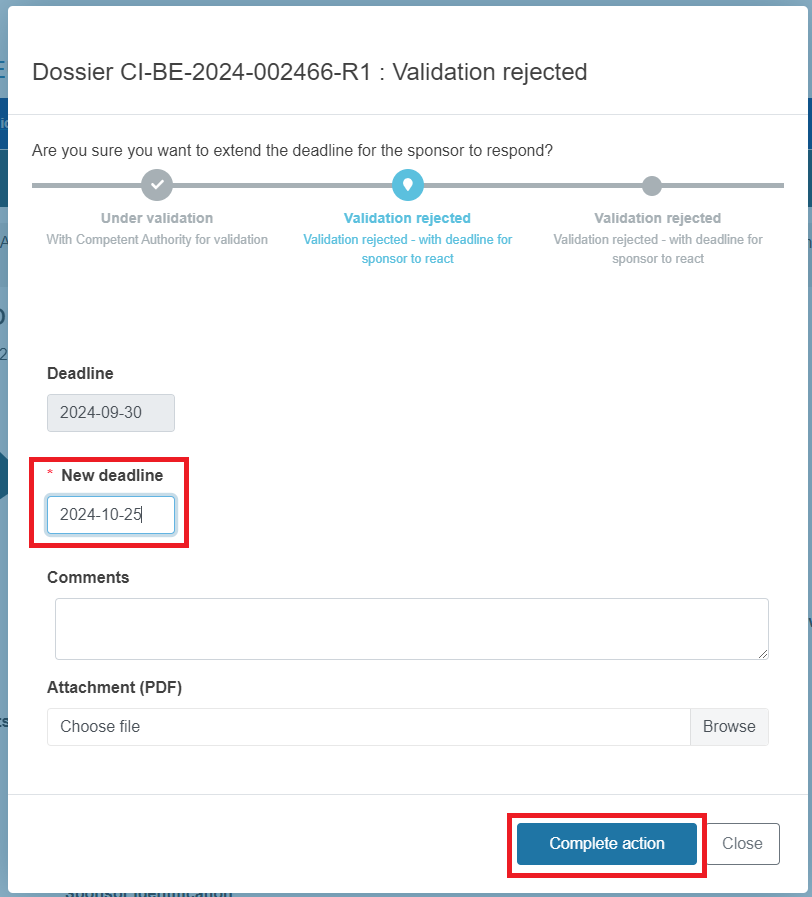
The application will remain as Validation rejected until the sponsor submits the required input. The CA cannot perform any further action at this stage.
Following the input submitted by the sponsor, when the application is in state Under review, a new set of actions will become available at the top of the application for the CA to:
Reject validation
Extend deadline for validation - it can be extended only once
Validate (authorisation needed)
Validate (may start)
Note
Only one temporary rejection is possible for each application, i.e. once the sponsor re-submits the application providing the required input, if the CA understands that the requirements to validate the application are not met, it will be rejected - Reject validation - with no further action possible.
The application will become Validation rejected (confirmed).