Reject validation (final – Ethics Committee negative opinion)
If the CI/PS received a negative opinion from the Ethics Committee the application will be rejected and no further action can be taken.
To reject the application, follow these steps:
Click Reject the application (final – Ethics Committee negative opinion) at the top of the page.
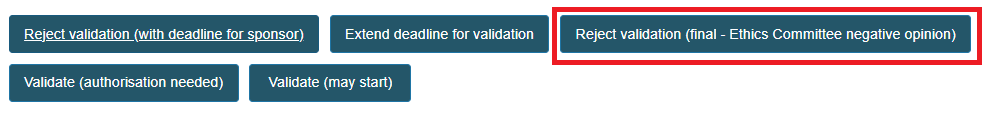
A pop-up window will appear. Choose Negative opinion provided by an Ethics Committee to complete the reason for rejection and provide comments to the rejection. Optionally you can attach the document for rejection.
Once you are done, click Complete action to proceed.
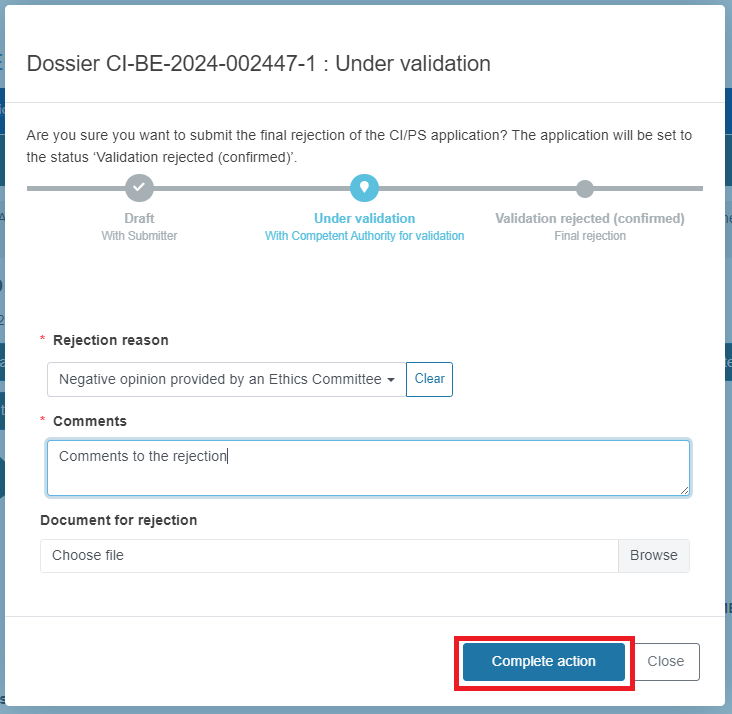
The application will change to Validation rejected (confirmed).