CECP record with Basic UDI-DI registered in EUDAMED
Add a device by clicking the + Add a device button:
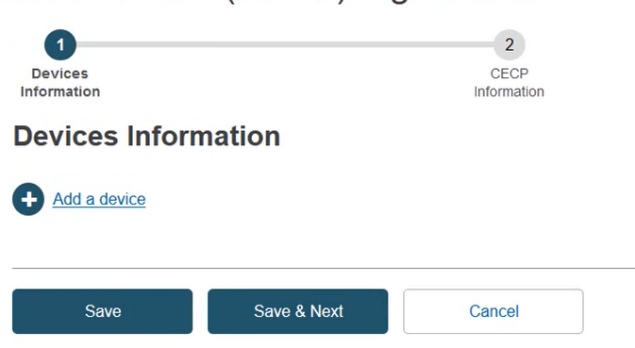
Enter the Basic UDI-DI (the entire code) and click Check registry:
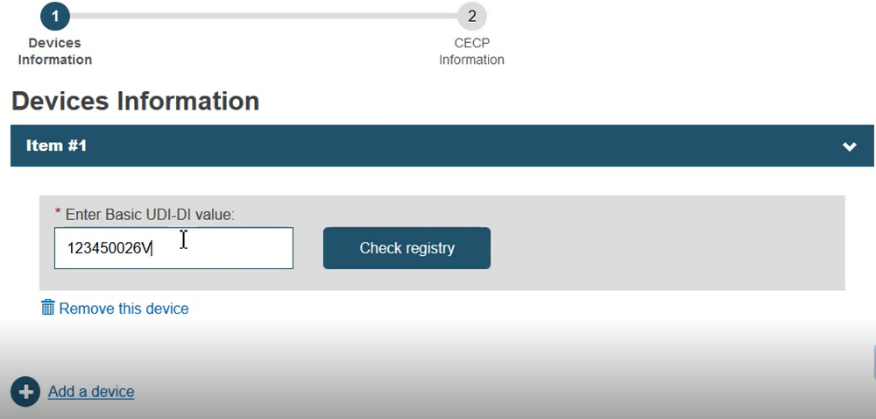
In order EUDAMED to be able to retrieve information about the Basic UDI-DI, it must have been already registered via the UDI/Devices module.
The system will display the Basic UDI-DI data:
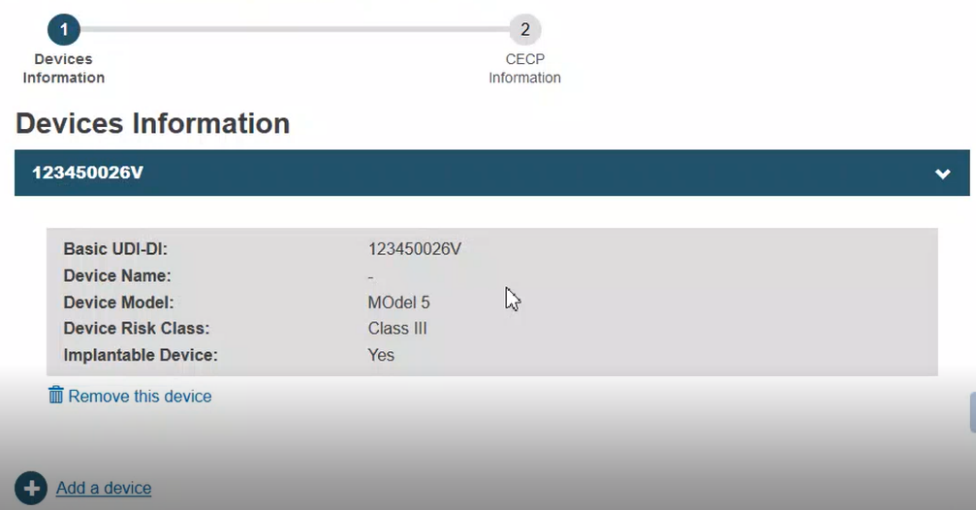
If you wish to add another device, click the + Add a device button.
When a Basic UDI-DI is not yet registered in EUDAMED, the system will ask you to provide the following details:
Issuing agency
Name
Model
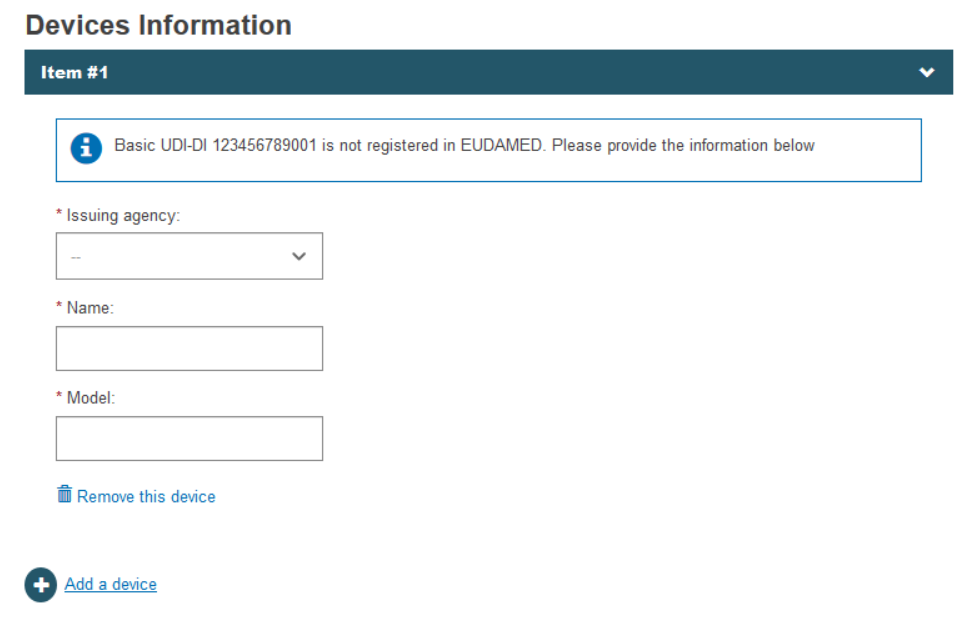
Note
Both the name and model need to be provided.
You can click on Save to save your draft, or Save & Next to continue the registration process.