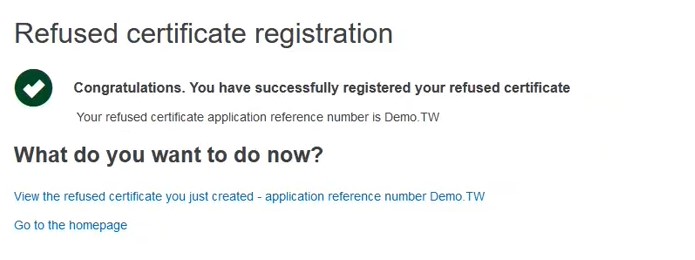Reasons for decision
Select one or more reasons from the list below, and enter the Reason for refusal comment in the languages you chose in the Decision languages step:
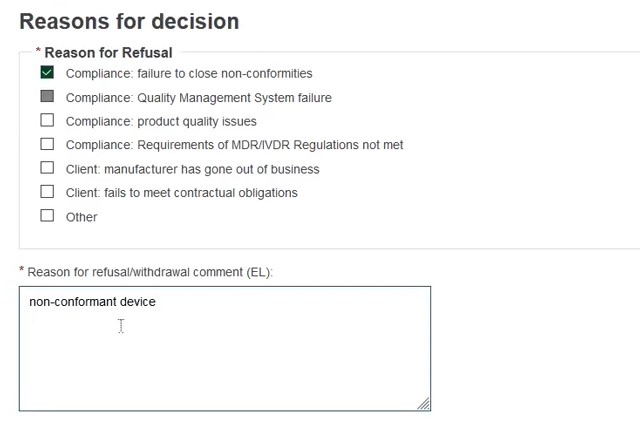
Note
If you select Other, you will have to provide the reason in the languages you chose in the Decision languages step.
The refusal document is optional:
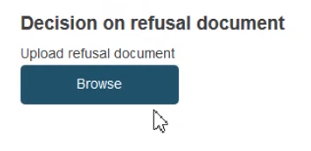
Important
Decision on refusal document will be accessible only by Competent Authorities, the European Commission, and the Notified Body that registered it.
You can Preview your choices, or click Submit to complete the registration:
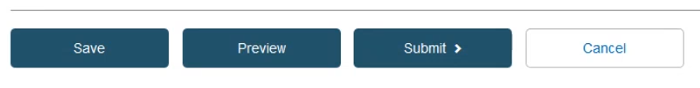
In case a CECP has been registered for the same conformity assessment, the system will display an information pop-up with the identified CECP. The CECP record can be viewed by opening its ID link
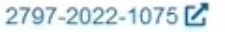 . Upon submission of the refused certificate, the CECP status is updated:
. Upon submission of the refused certificate, the CECP status is updated: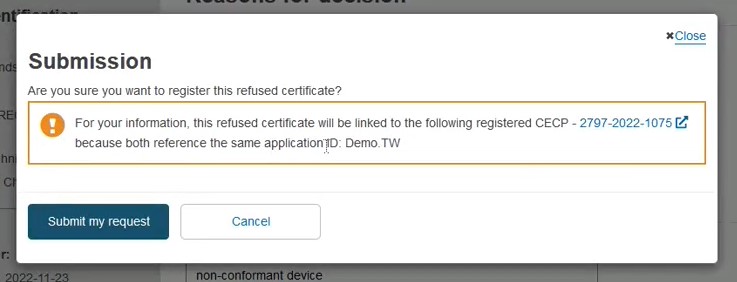
A confirmation message displays: