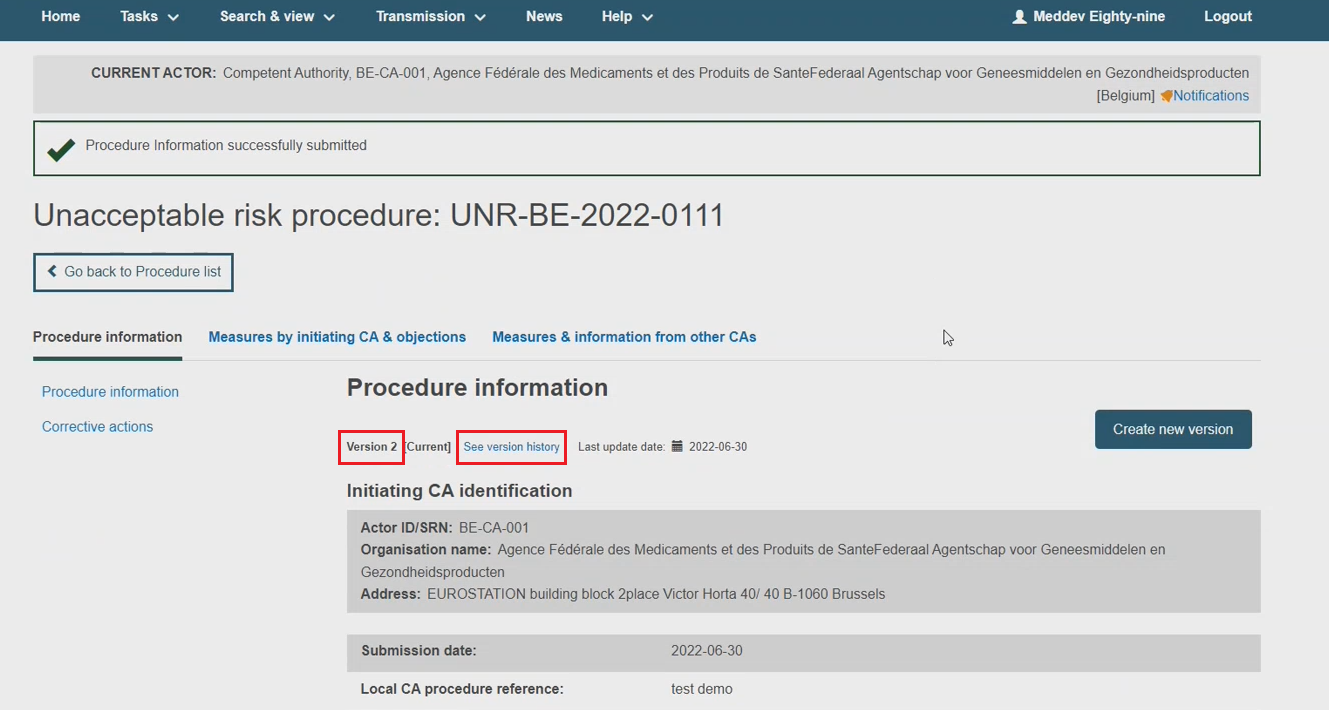Create new version of procedure
From the management screen, filter for Registered or Draft procedures, and select the one intended for update:
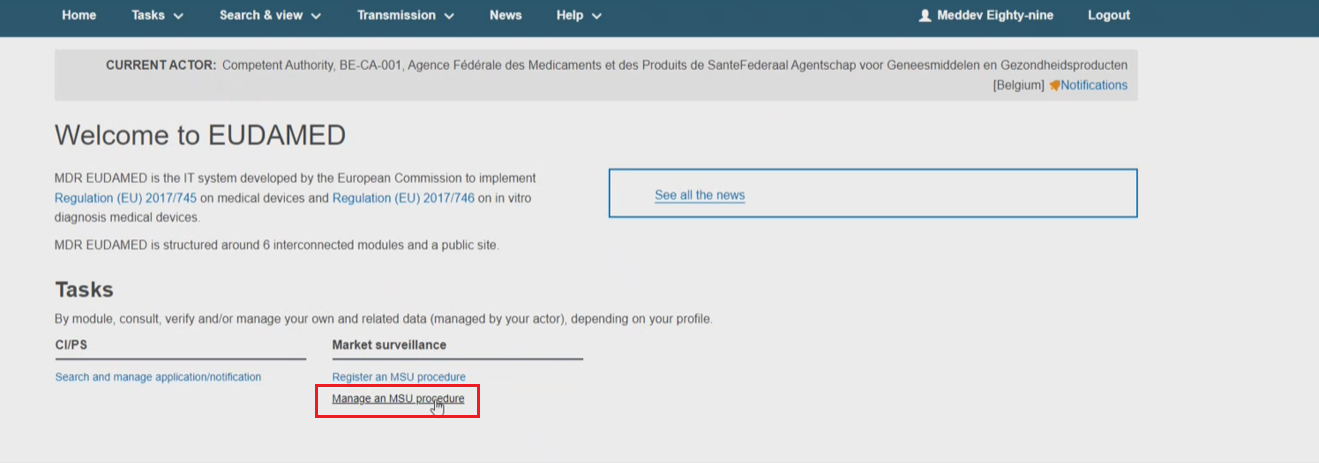
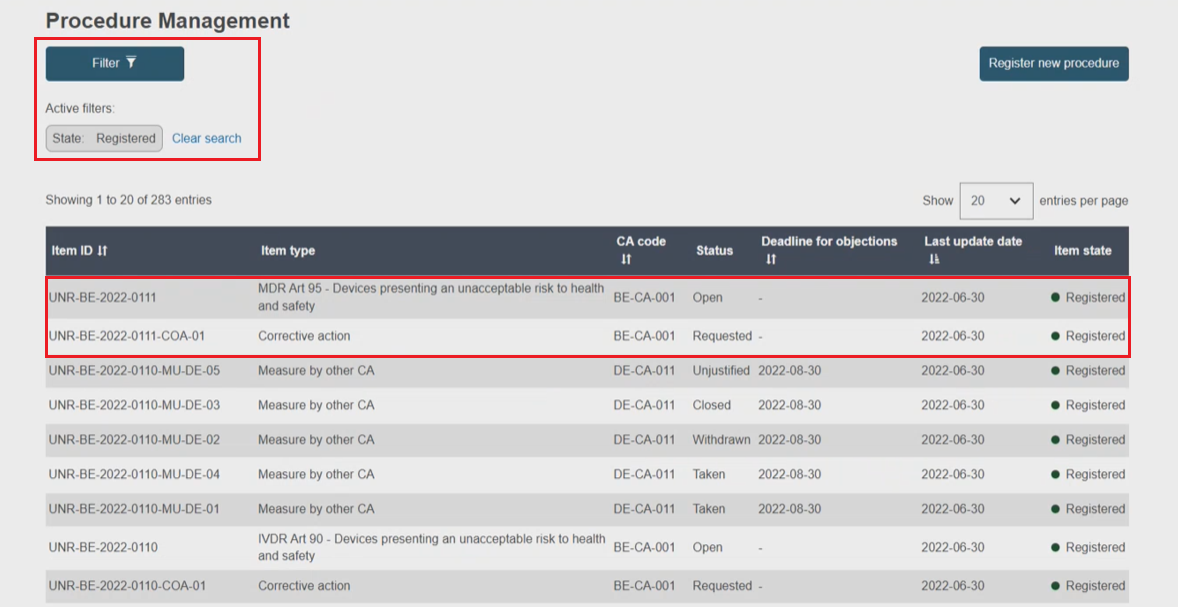
Click Edit draft. You can only update the editable fields, the greyed out parts cannot be changed:
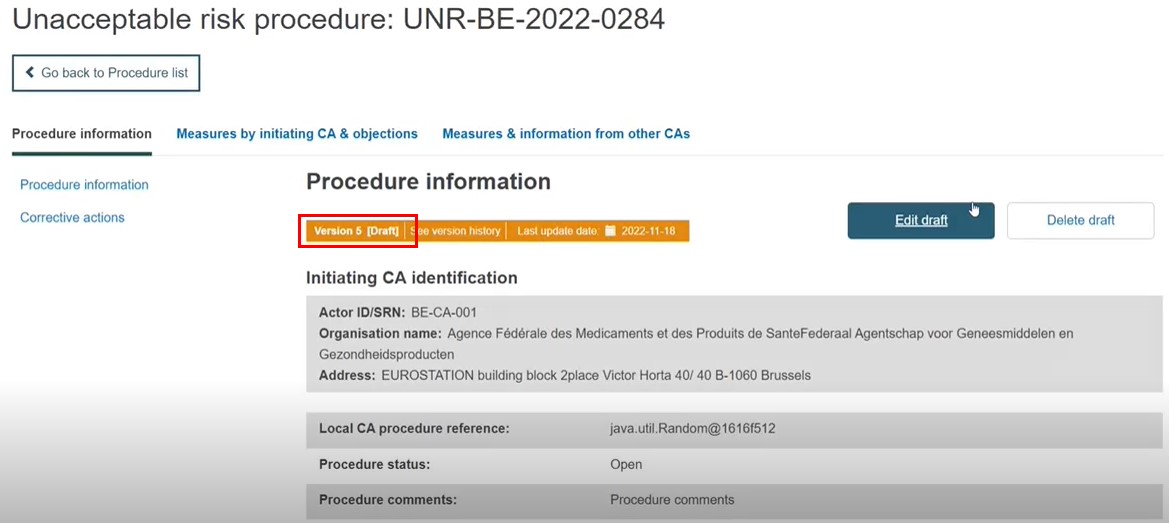
Click Submit new version:
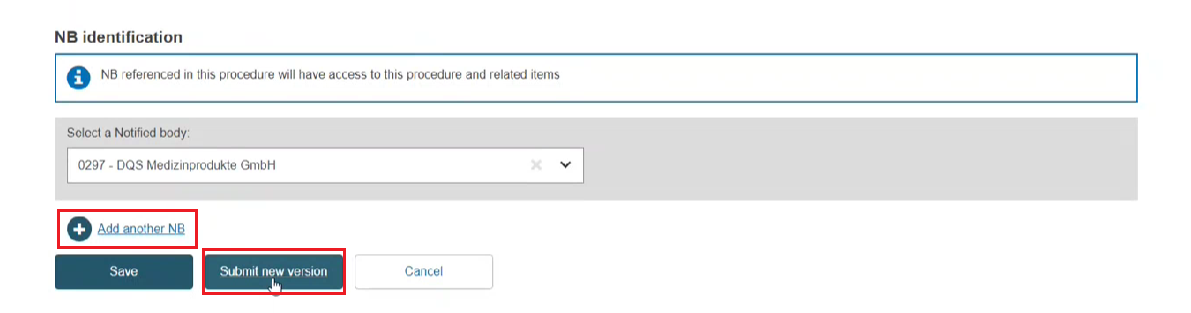
The new version is created, with the version number displayed. Registered EOs cannot be changed, unregistered EOs may still be changed or removed.
Click See version history to display previous versions of the procedure: