New version and EOs
The registered Economic Operator is greyed out, not editable and cannot be removed. However, you can edit the contact information.
Click Add another EO, to link additional EOs to the procedure:
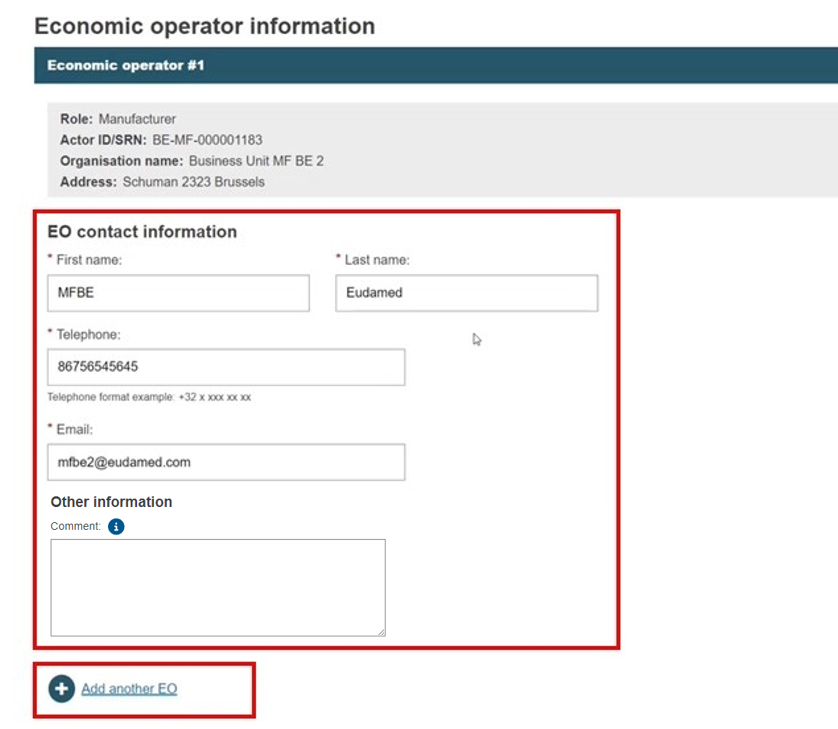
Complete the mandatory fields, then click Check registry. In this case, click Enter data manually, since the results are not in the system:
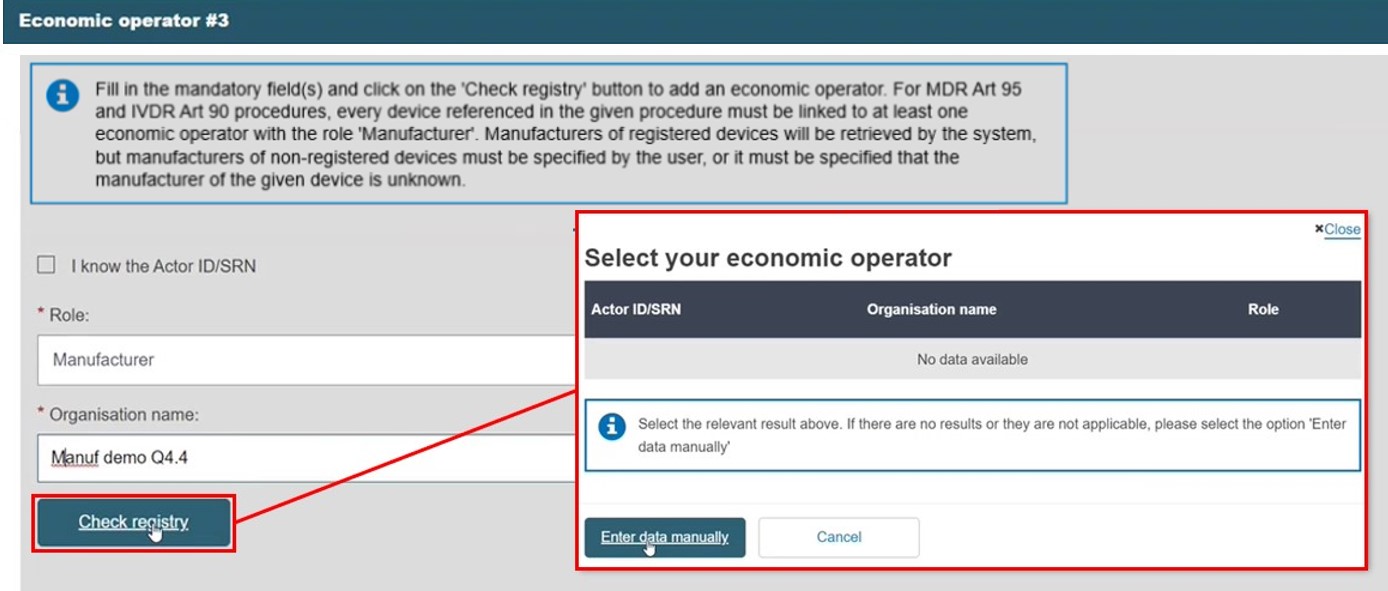
Provide the EO identifier for this procedure and complete the mandatory fields. Because this is a new unregistered EO for this new version, it can be changed and the contact email is not mandatory:
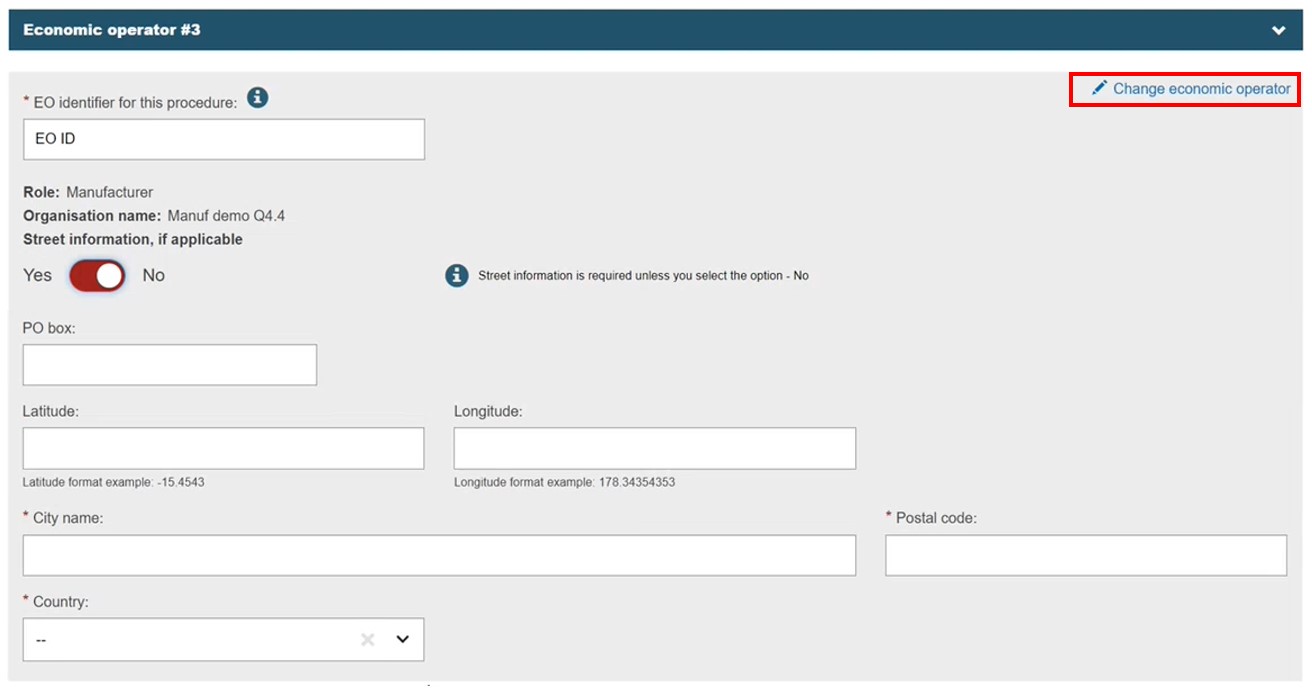
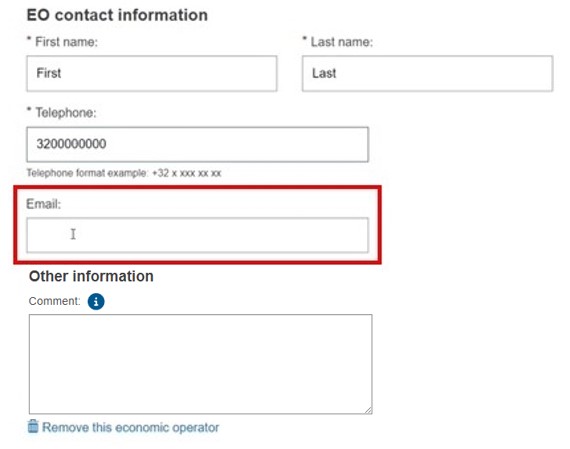
However, if the EO was not registered during the initial submission, but has been subsequently, you will be able to select/alter its details. The contact information can be changed, as can the NB, and multiple NBs added.