Extend deadline for validation
The CA can extend its own deadline to validate the application.
To extend the deadline for validation, follow these steps:
Click Extend deadline for validation at the top of the page.
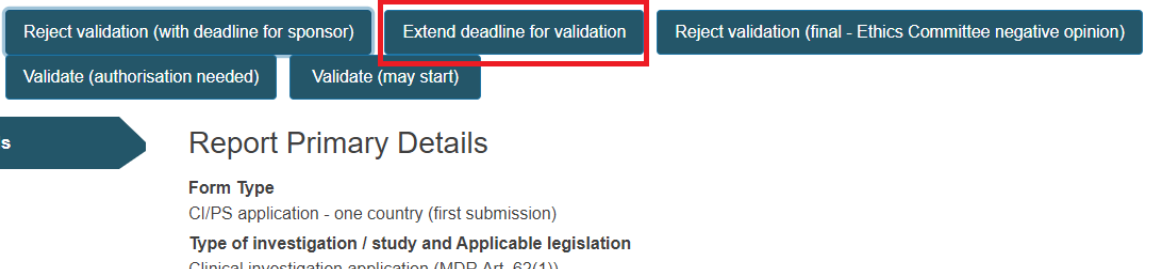
A pop-up window will appear presenting the new deadline for validation and the option to add comments. The CA will get five more calendar days to validate the application.
Once you are done, click Complete action.
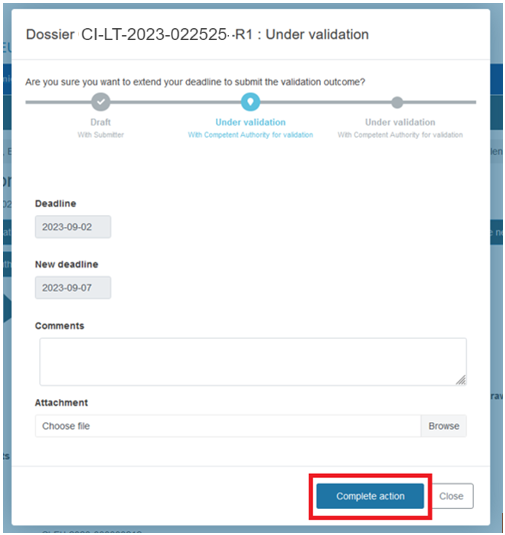
The application will remain at the level of the CA as Under validation.
Note
The user can extend the deadline for validation only once.