Preventive Health Protection (PHP) and Other Non-Compliance (ONC) procedures
From the dashboard, select the Preventative Health Protection (PHP) measure and click Next. The landing page opens showing the actor (CA) information. EUDAMED generates an identifier containing the abbreviation 'PHP', the country, year and reference:
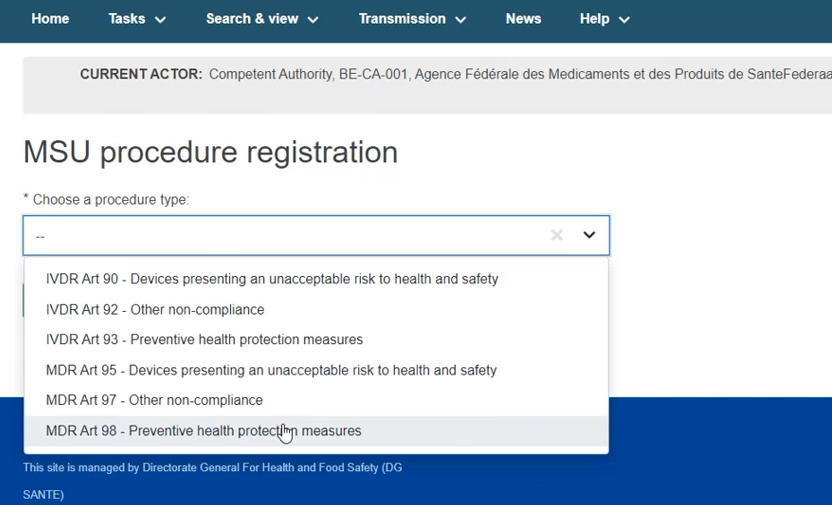
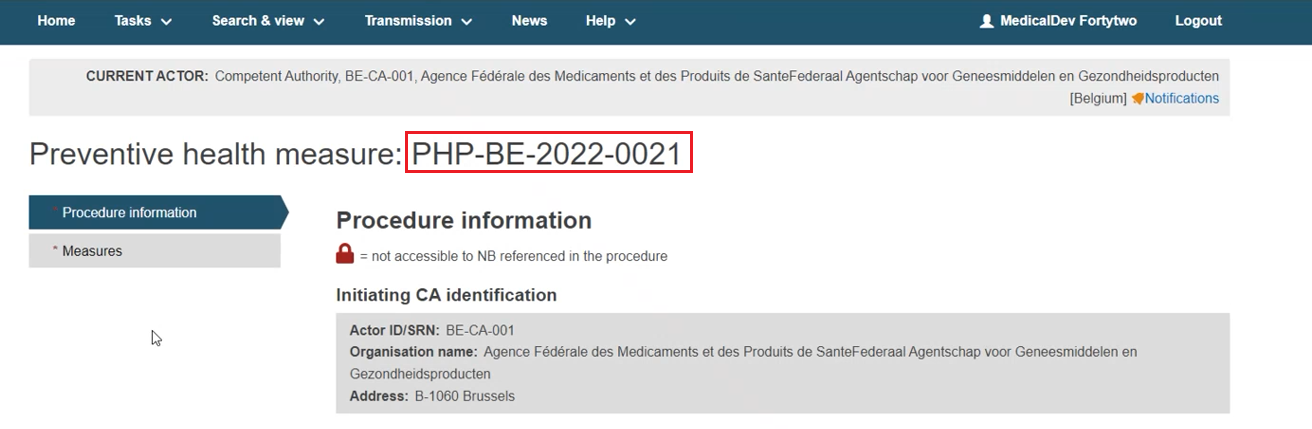
Establishing the trigger for the procedure and defining the EO(s) is done the same way as for the Unacceptable risk procedure.
You can add more EOs. Click Add another EO and select the actor type from the dropdown. Type in the EO name and select it from the list. If it does not appear, click Enter data manually:
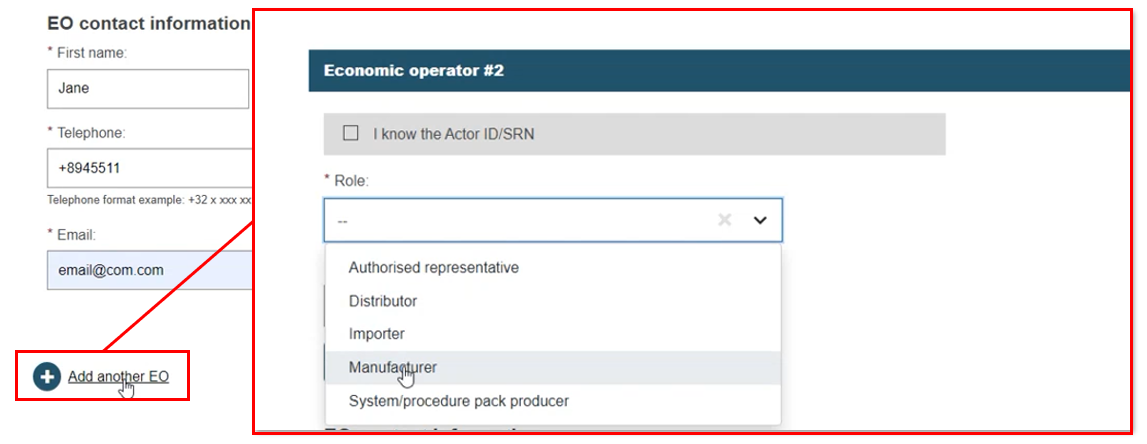
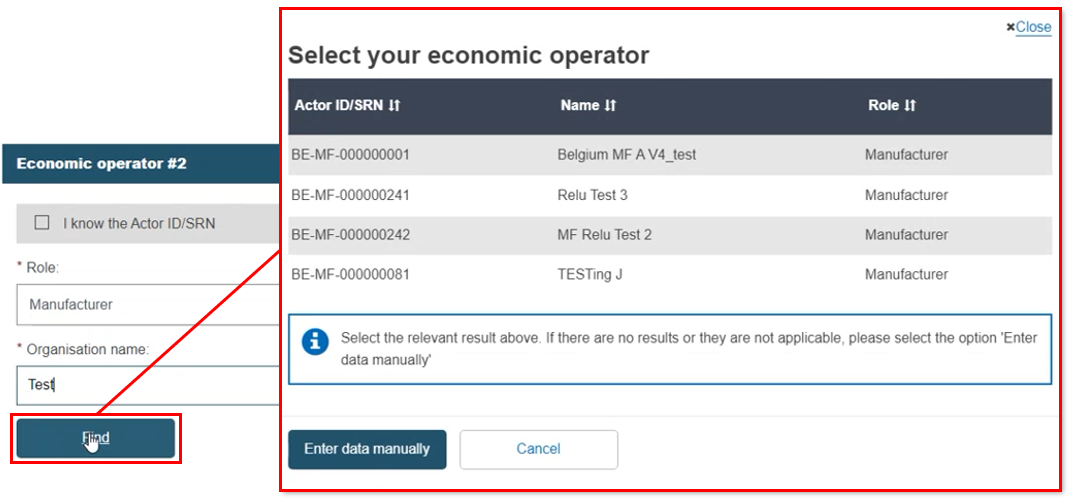
When the EO is registered, the system retrieves the EO contact information. Enter a contact for this particular procedure:
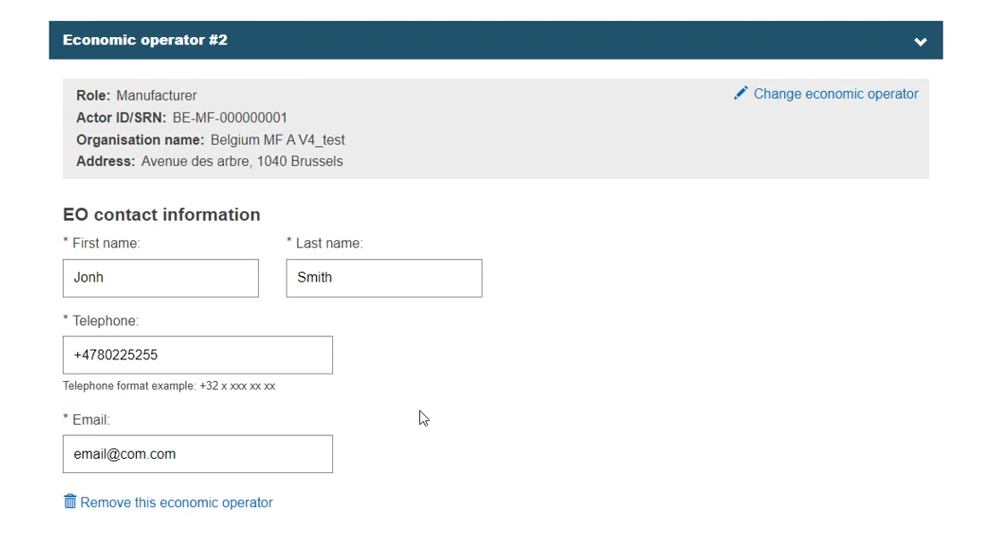
Identify the device. These steps are the same as for the UNR procedure (see Device information):
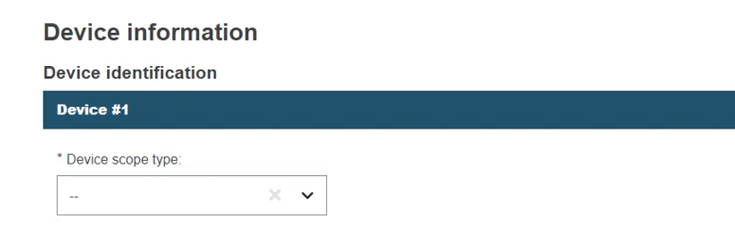
You can identify several Notified Bodies (NB) (see UNR, Device information, Step 6). Now create the measure(s) associated to the procedure:
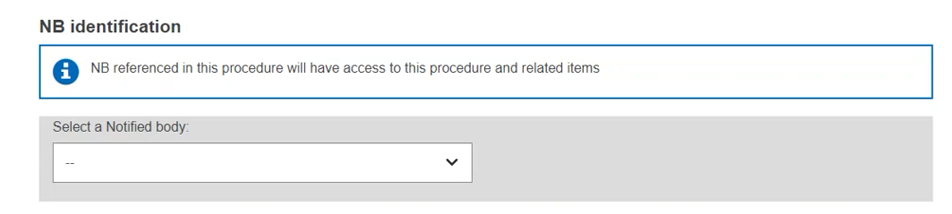
The procedure can only be submitted when the Measures section has been completed.
If a Manufacturer or Authorised representative referred to in the procedure device is not linked to the Procedure, the following confirmation warning displays:
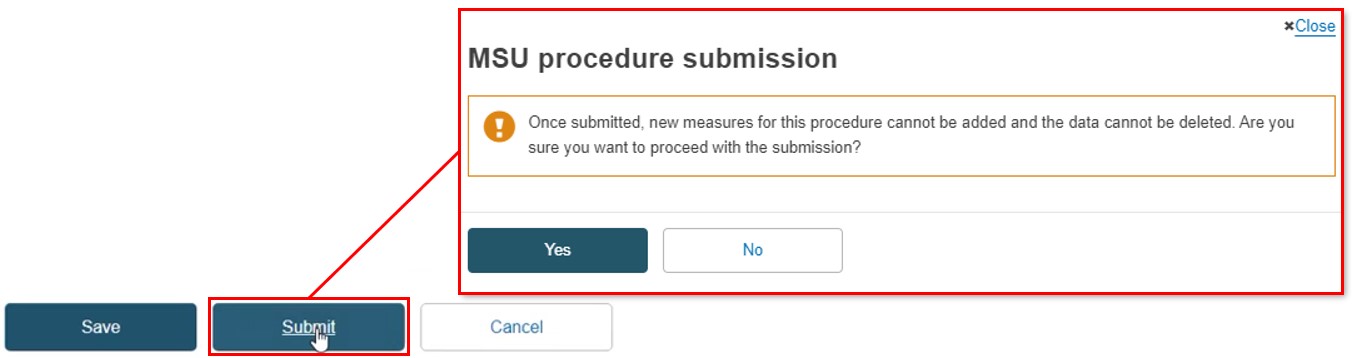 |
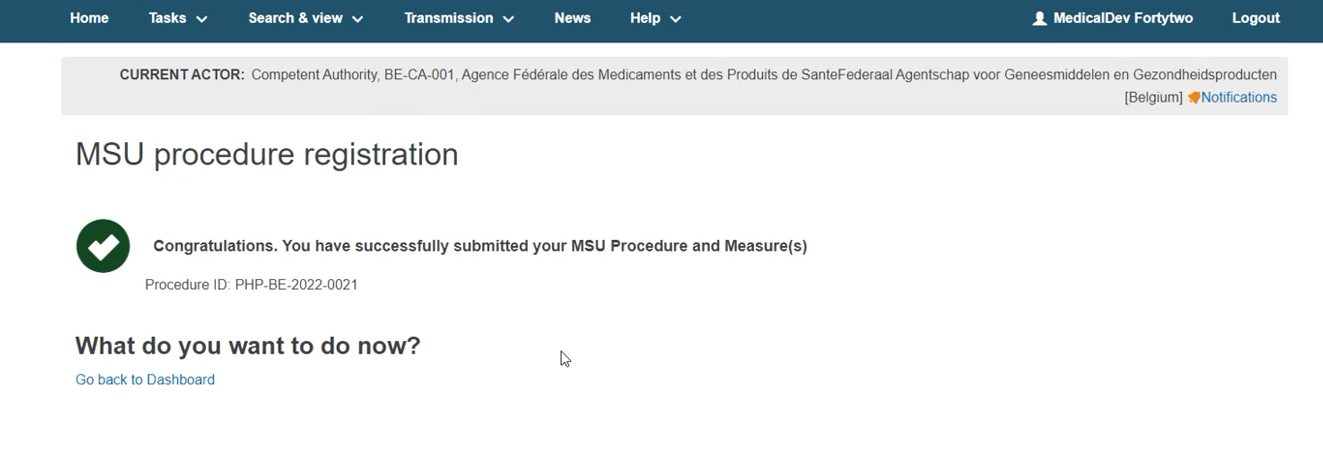 |