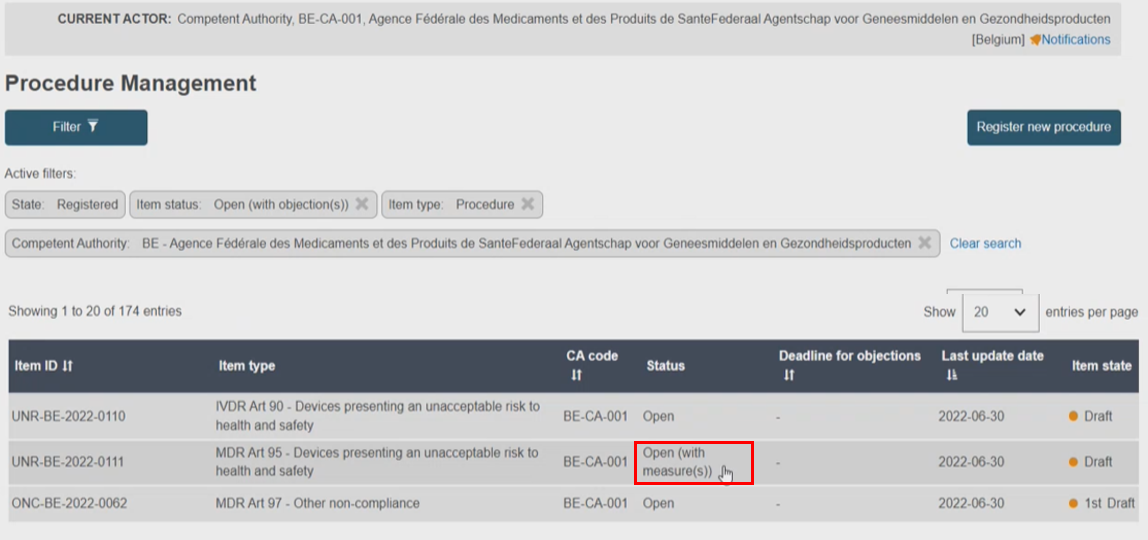Discard an objection
In the Procedure Management page, as the initiating CA, you will see the procedure status as Open with objection(s). You cannot discard another CA's objection(s):
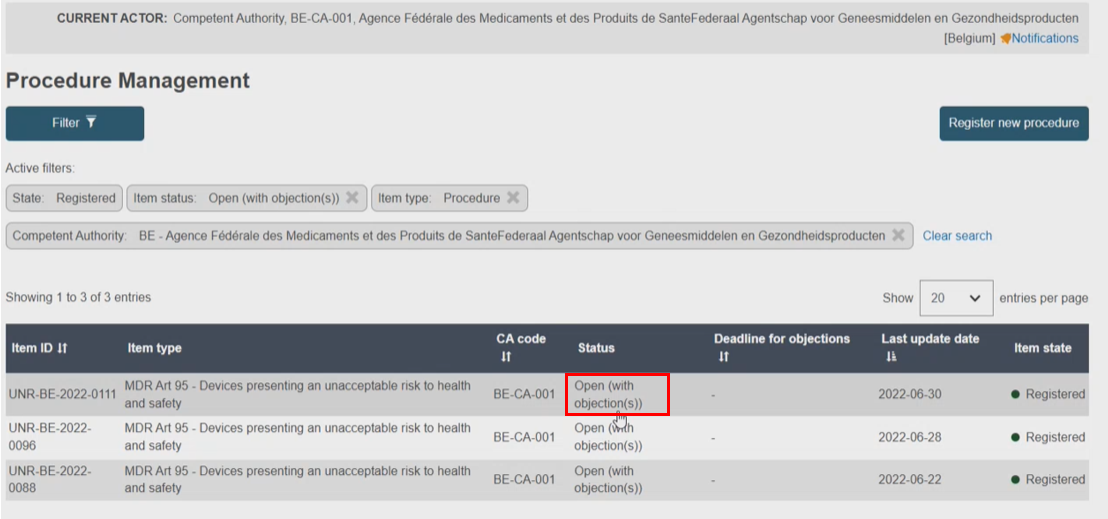 |
Open the record to discard and click Discard. Note that you can see the version history, as show in Step 3, Create new version of a measure:
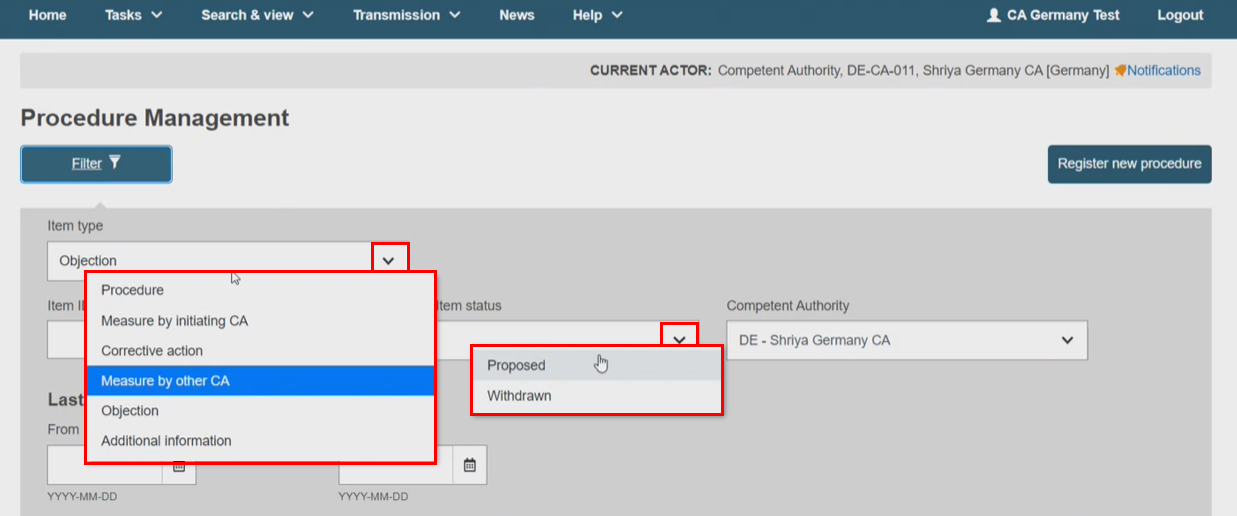
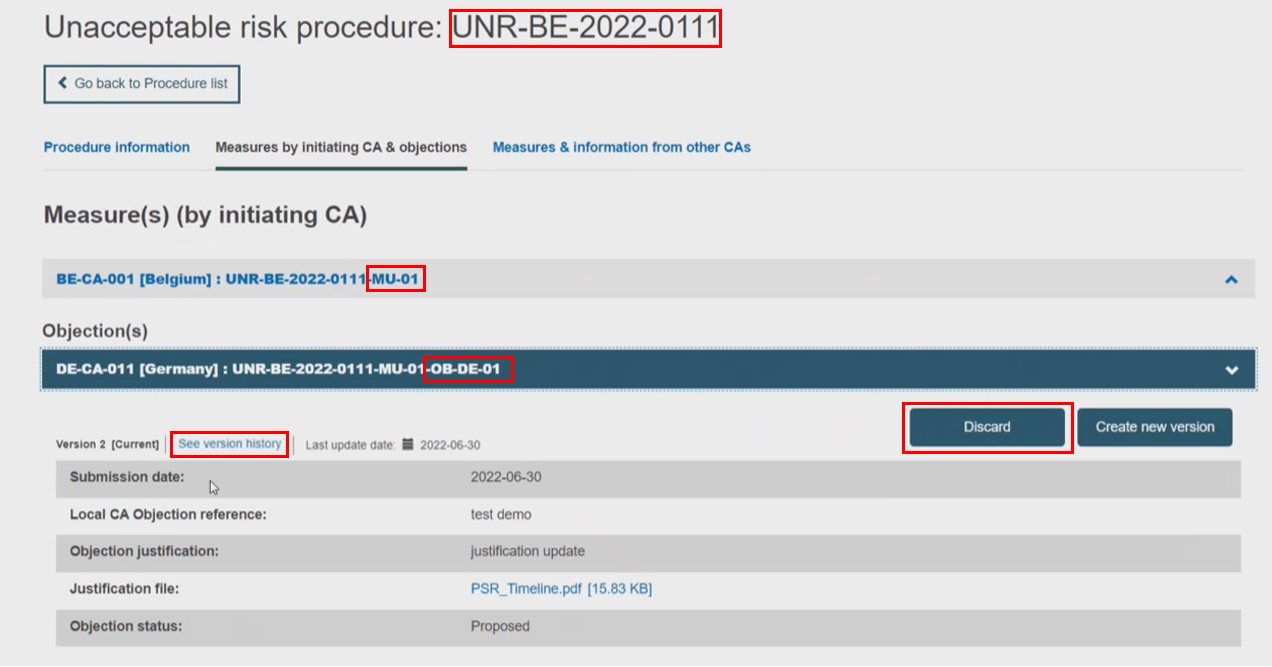
A confirmation message displays. Click Discard again to complete the action:
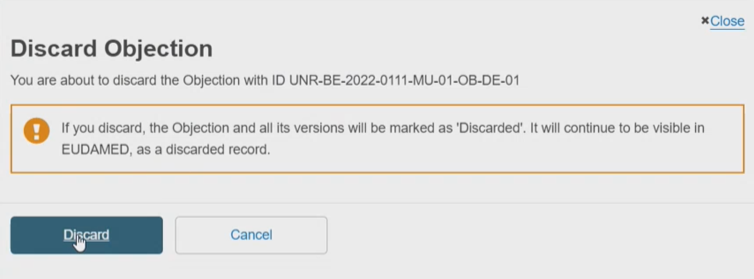
The process is complete, but the record can still be found in the Procedure Management page. Here we can see the impact on the procedure status. When logged in as the initiating CA again, the procedure status is Open (with measure(s)). The CA objection has been removed: