Edit a draft old/custom-made device
Follow the steps in the Manage your old/custom-made devices page to view a draft old/custom-made device.
Select the desired old/custom-made device and click on Edit data under the three dots:

Alternatively, click on View data under the three dots:

The Old/custom-made device data page is displayed. Click on the Edit button:
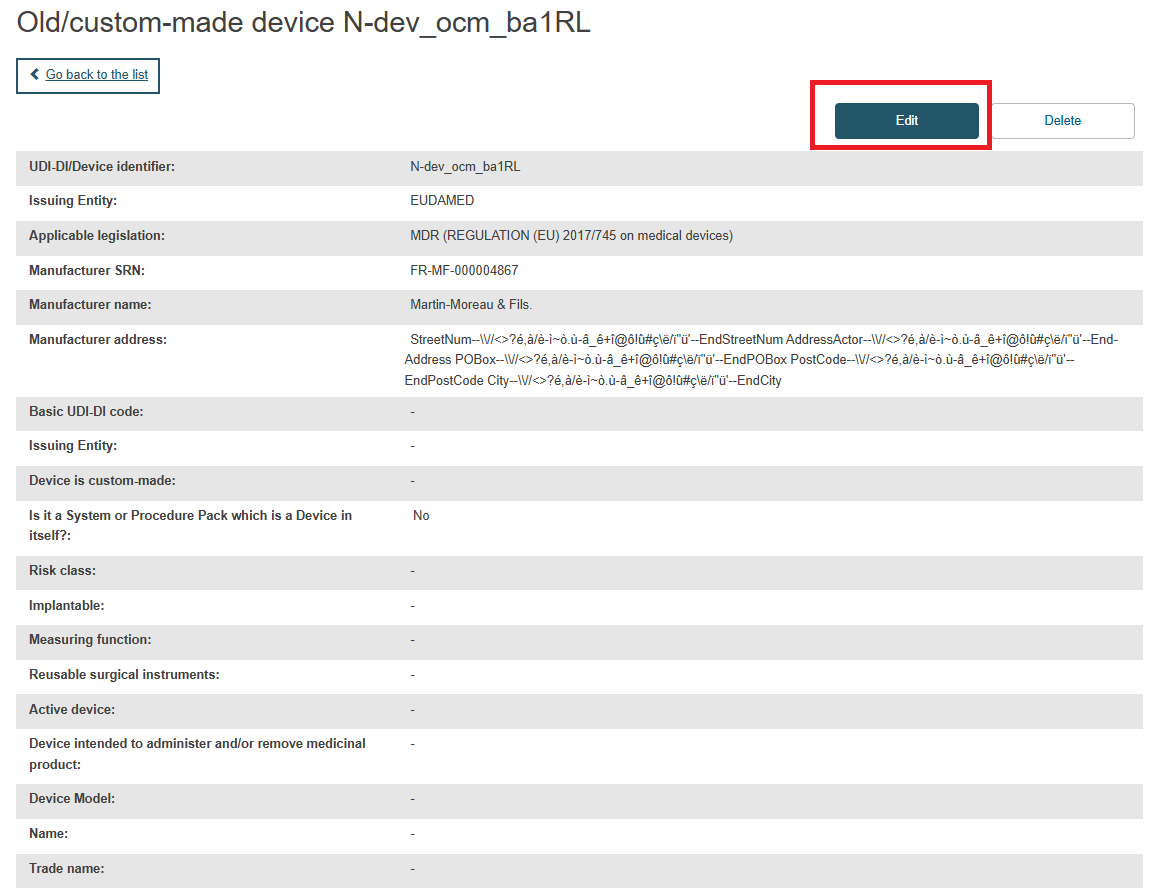
Update the desired fields.
Note
Refer to the table in the Step 1: Old/custom-made device information page to see which fields you can edit based on the Applicable legislation of your draft old/custom-made device.