Linking a non-EU manufacturer to an importer
Section specific to importers with Linker, LAAor LUA profiles
To link a non-EU manufacturer to your importer:
Go to the Dashboard:
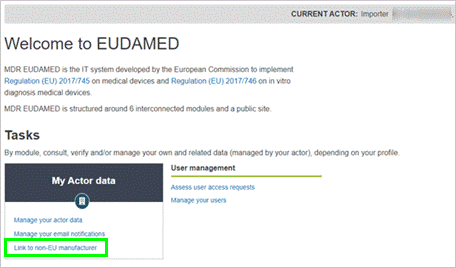
Click Link to non-EU manufacturer in the My Actor data section. You will arrive at the page displaying linked non-EU manufacturers (if there are no linked manufacturers, this list will be empty):
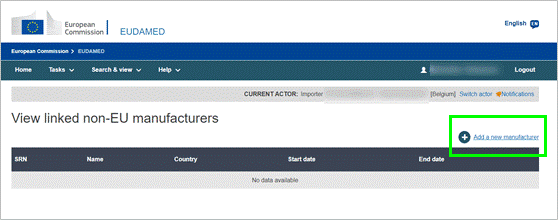
Click Add a new manufacturer.
If you know the Actor ID/SRN, enter it and click Find to select the manufacturer.
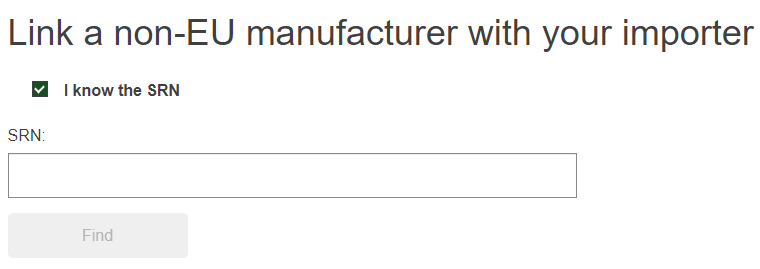
If you don’t know the Actor ID/SRN, uncheck I know the Actor ID/SRN. Two new fields will appear:
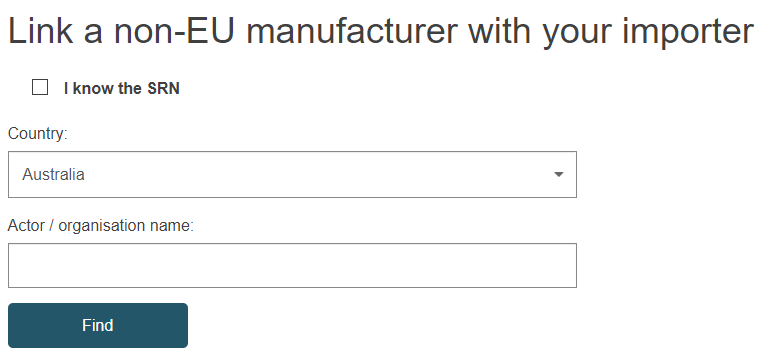
Enter the country and actor/organisation name, and click Find. You will see a list of results based on your search criteria:
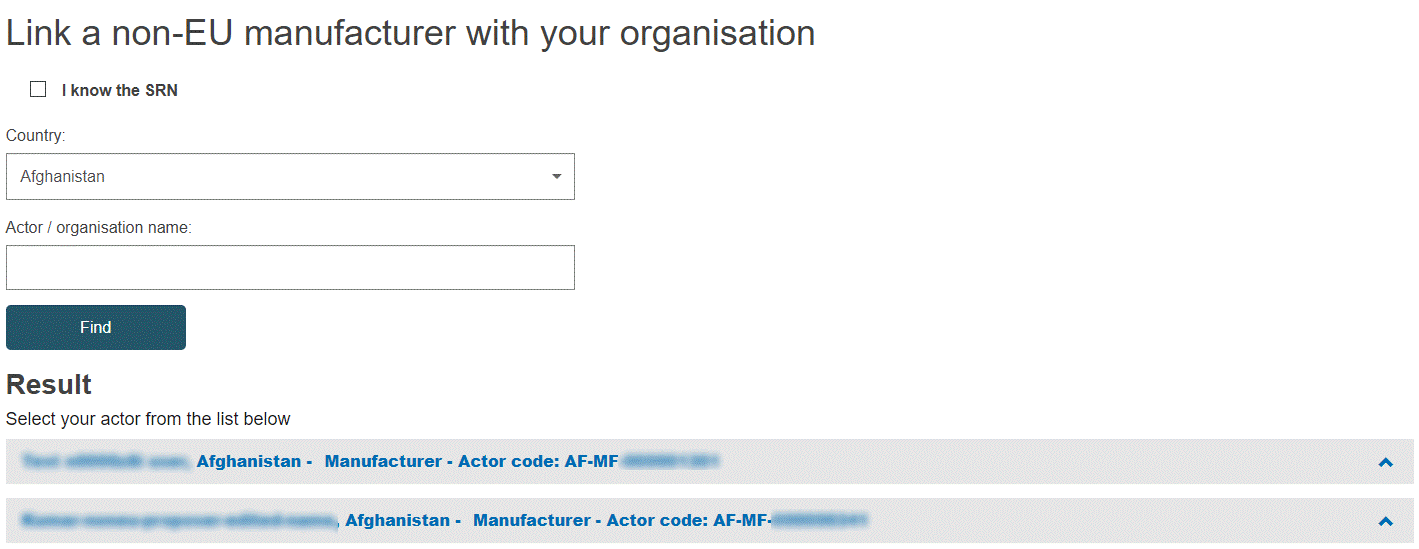
Select the actor you want from the list. You will see the detail page for that actor:
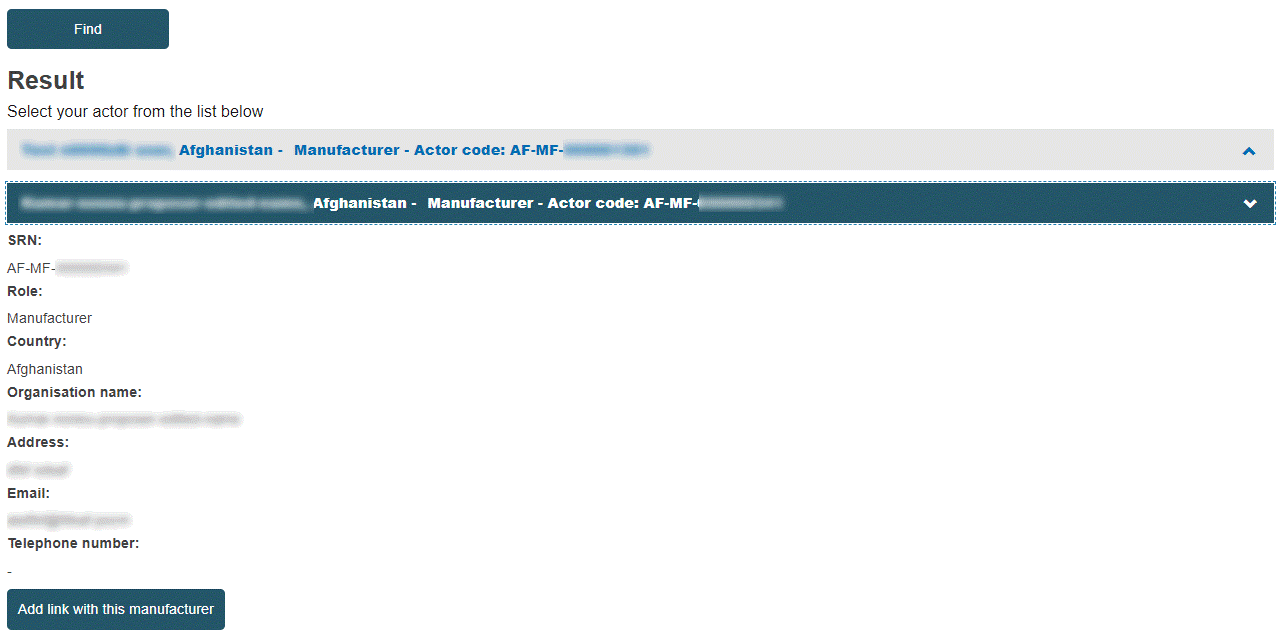
Click Add link with this manufacturer. You are prompted to enter the relevant dates:
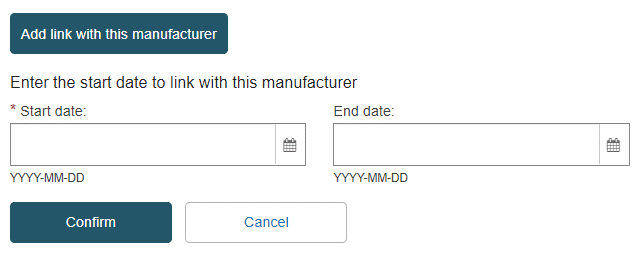
Enter a start-date (and end-date if known), then click Confirm.