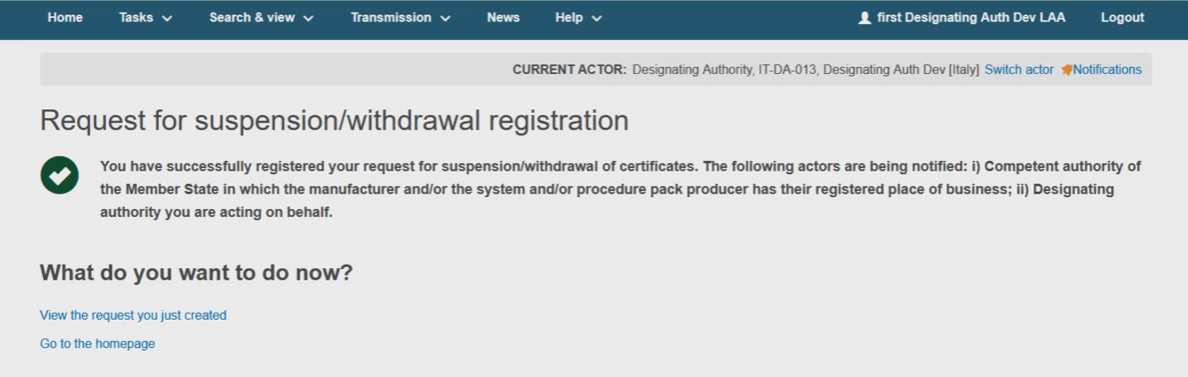Register a request for withdrawal/suspension for certificates not yet registered in EUDAMED
Follow the steps in Register a request of Suspension/Withdrawal of Certificates to reach the certificates search result page (Step 2):
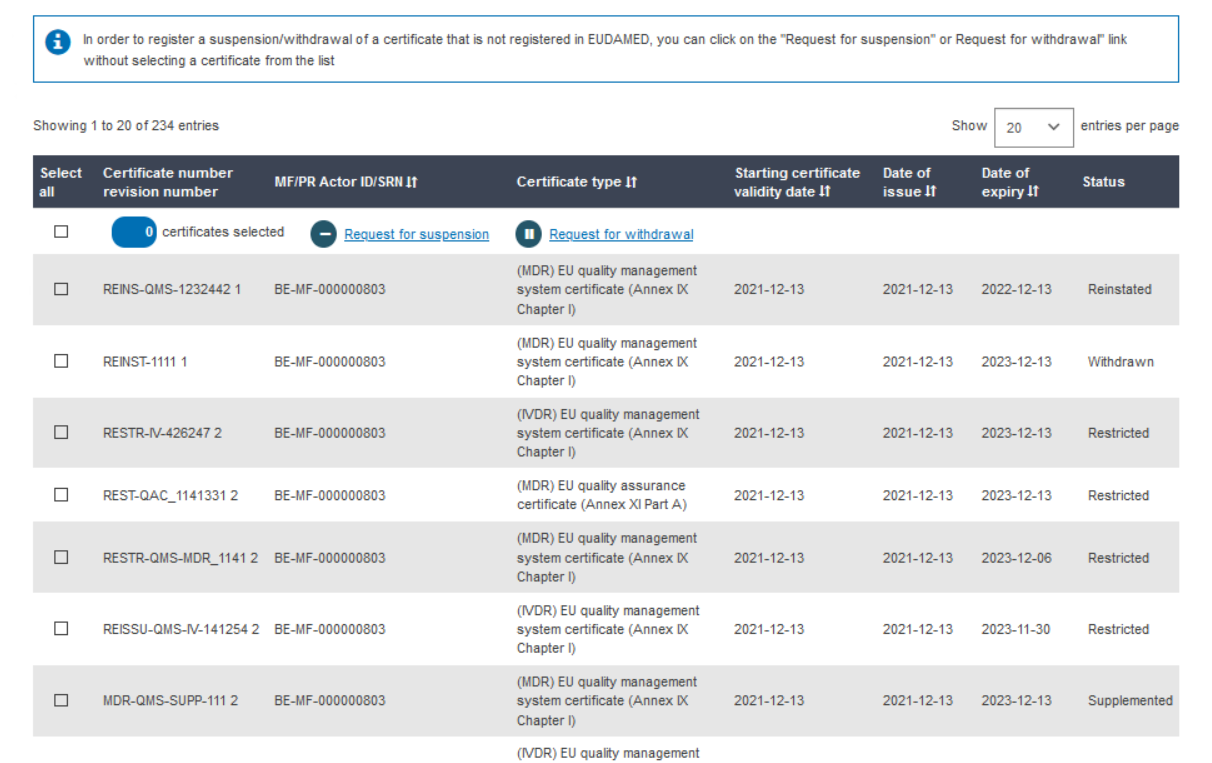
Pay attention to the Information Box in blue and follow the instructions provided:
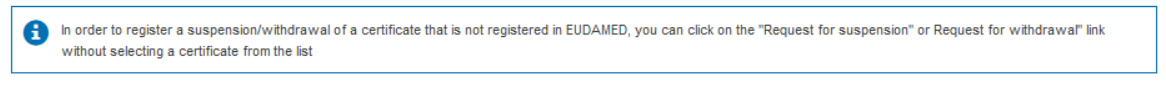
Without selecting any specific certificate, click on Request for Suspension or Request for Withdrawal accordingly:
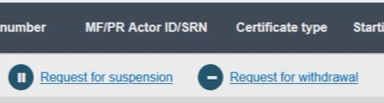
A pop-up window will ask you to confirm if you wish to submit a request for suspension/withdrawal of certificates not yet registered in EUDAMED. Click on Yes to proceed:
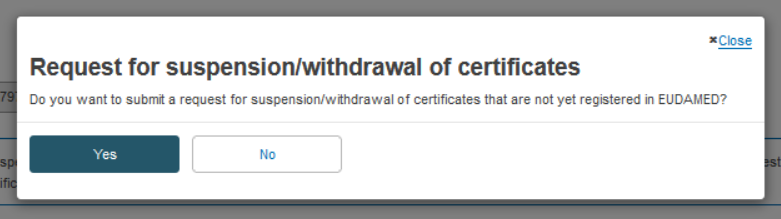
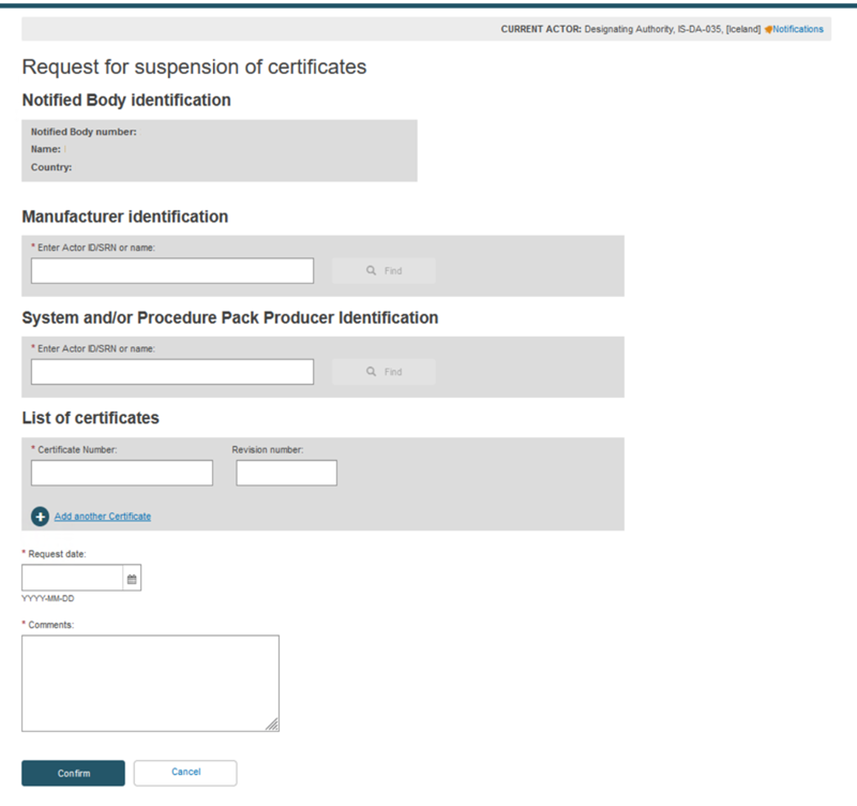
On the next screen, fill in the required information like manufacturer or system or procedure pack producer identification.
Enter the Actor ID/SRN or the name of the actor (e.g. manufacturer):

When you select the actor, their details will be displayed in the same box.
In case the manufacturer is a non-EU one, the system will ask you to select among the possible authorised representative(s) for this manufacturer.
At least one certificate must be present within the request. You may add certificates by clicking on the Add another Certificate link.
Once the list of certificates, the request date and comments were provided click Confirm.
The system has now successfully registered the request: