Register a request for suspension/withdrawal of certificate(s)
From the homepage, click on Manage requests for suspension/withdrawal of certificates under the Certificates column on the right of the screen:
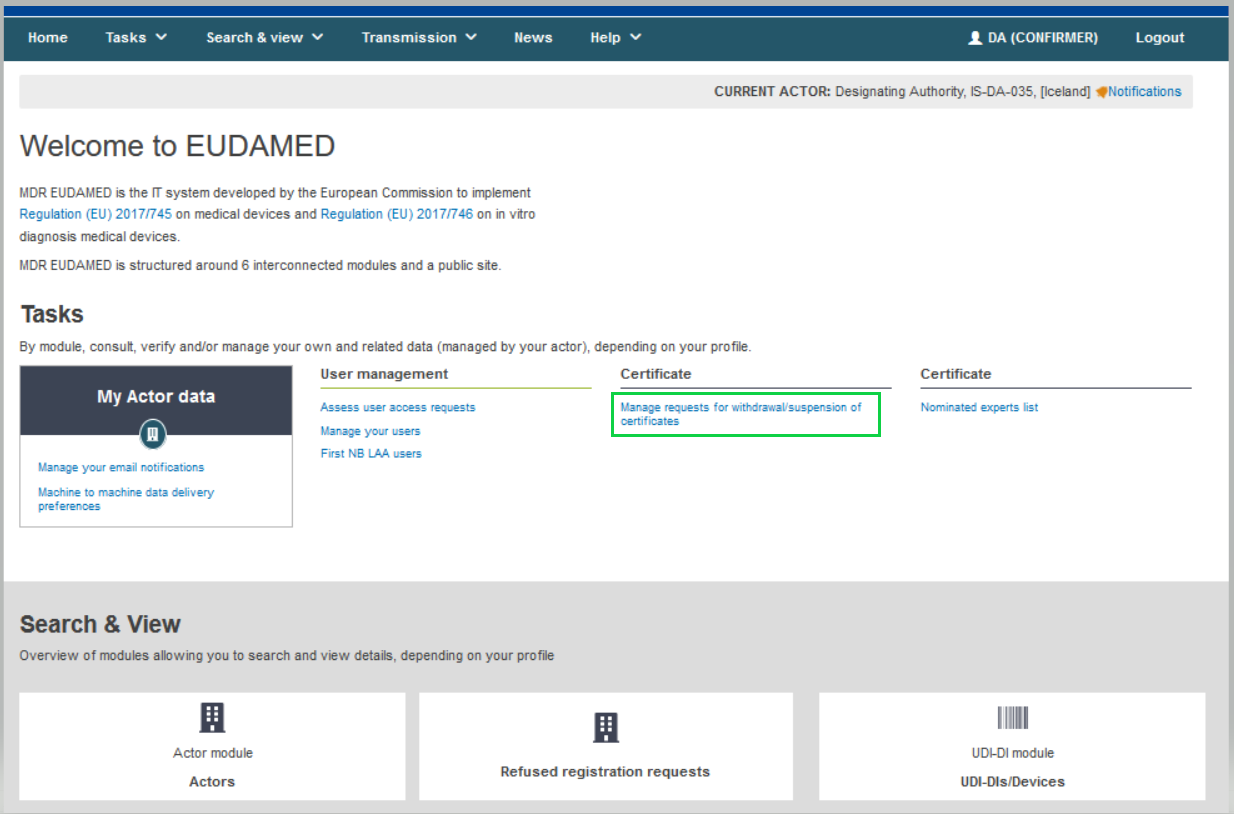
On the following suspension/withdrawal management page, select the Notified Body from the dropdown list (mandatory), complete any other search criteria and click on Apply filters:
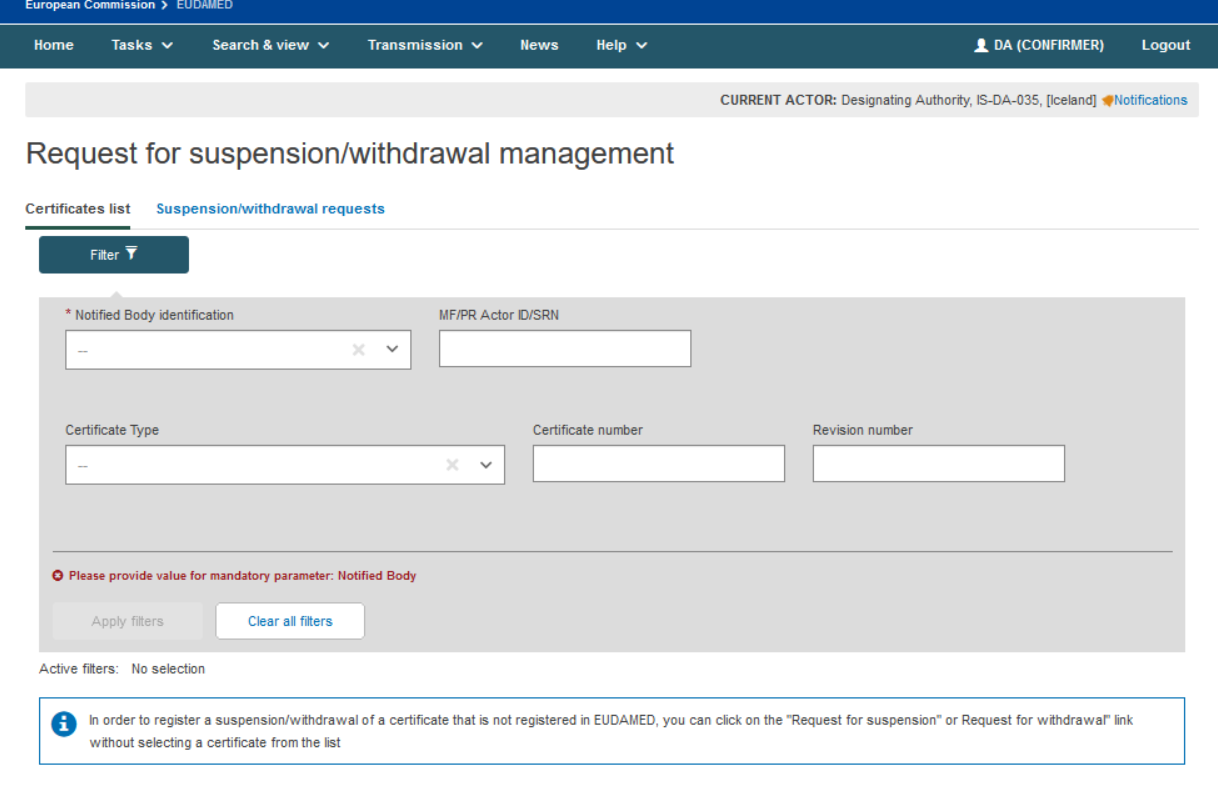
Next the Certificates result list will appear:
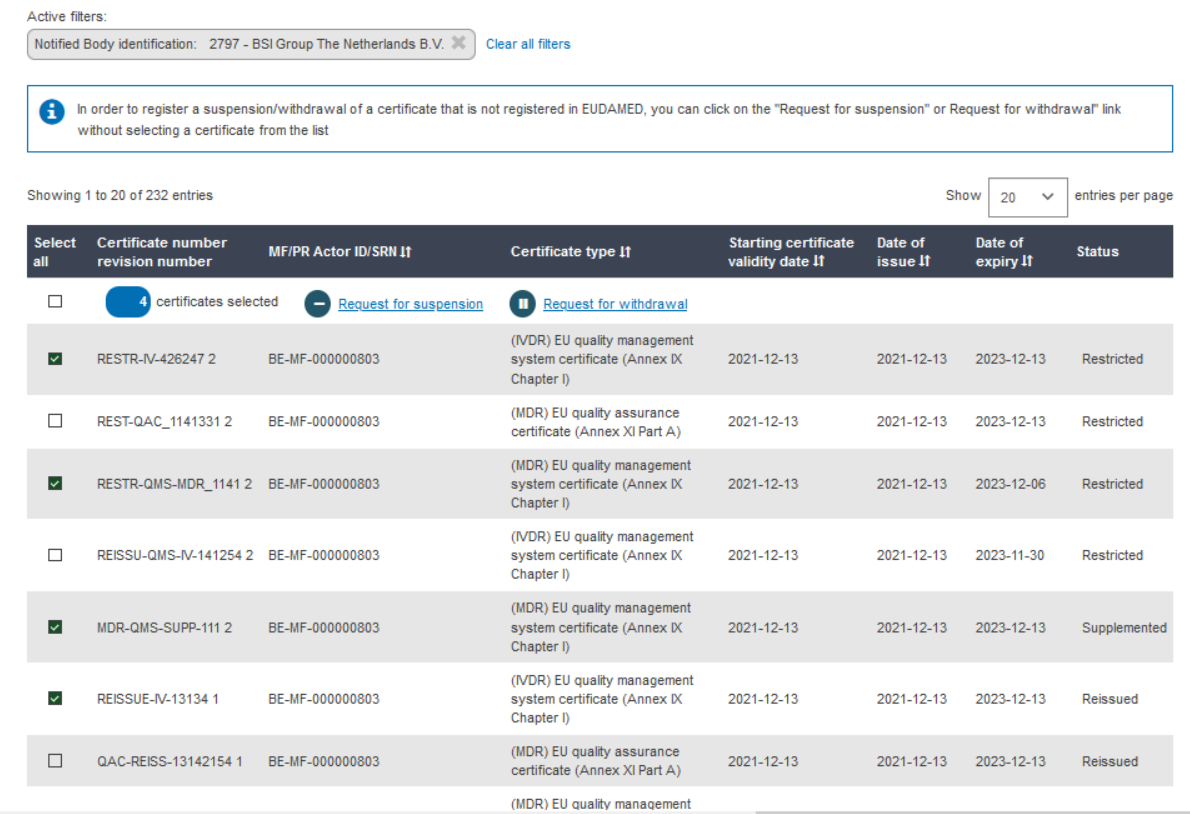
Select the relevant Certificates from the column on the left and click on Request for Suspension or Request for Withdrawal accordingly:
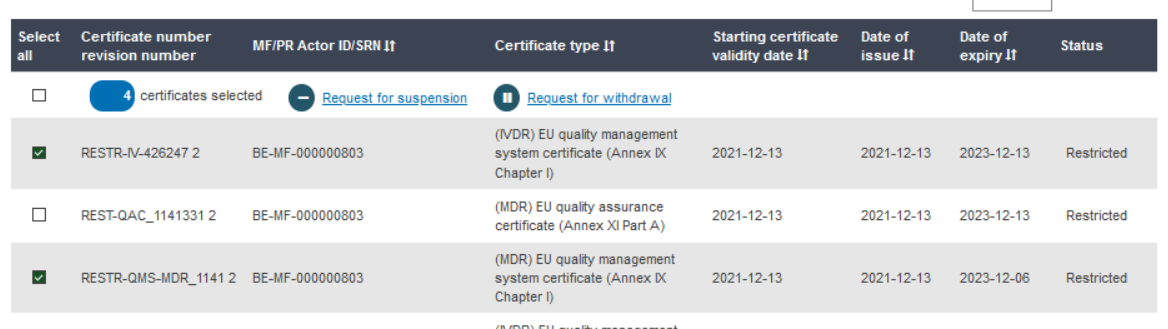
The next page displays selected certificates as well as the details of the selected Notified Body.
Fill in the mandatory fields, i.e. the Request date and Comments, and click on Confirm:
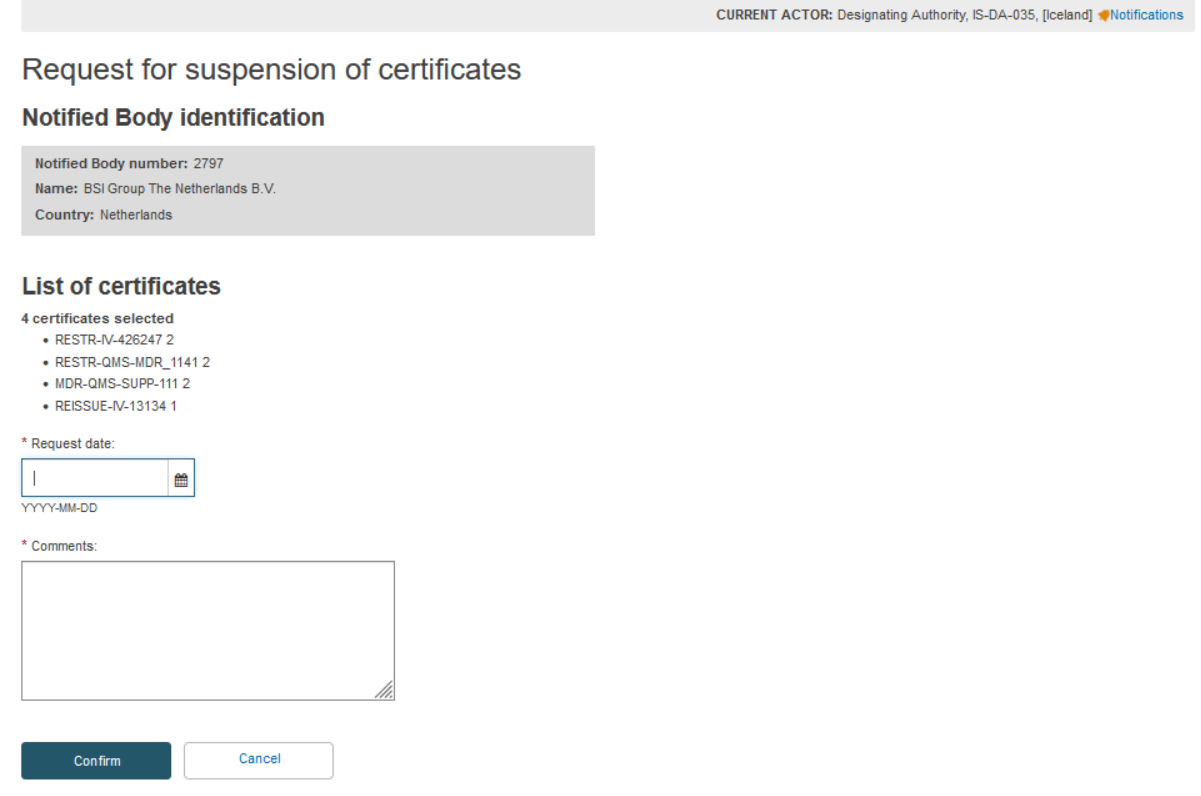
The system has now successfully registered the request:
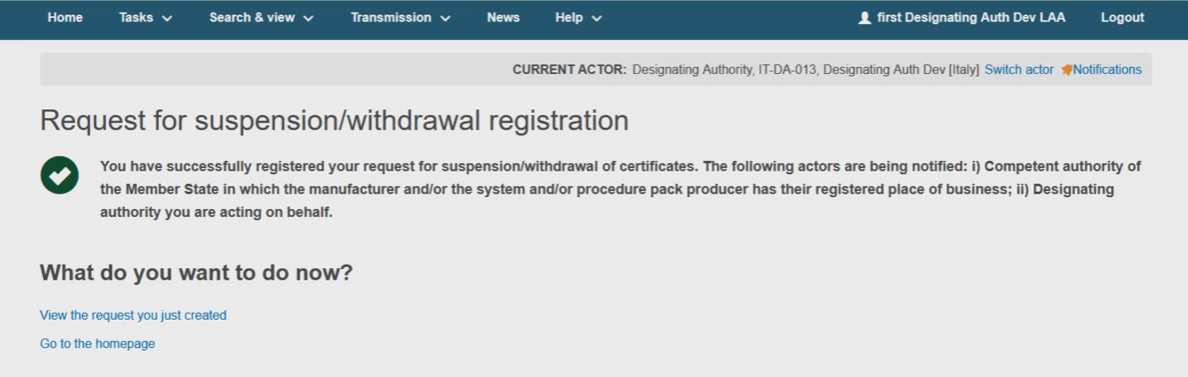
An email notification is sent to the competent authority(ies) of the country of establishment of the manufacturer, or of its authorised representative(s), to inform them about that request for withdrawal/suspension of certificate(s).