Updating actor details
[Section specific to Local Actor Administrators (LAA)]
Once an Actor has been validated by its Competent Authority and obtained an Actor ID/SRN, changes to the Actor details can only be made by a Local Actor Administrator of this Actor.
To update actor details
Log in to EUDAMED with a Local Actor Administrator profile for the actor in question.
In your dashboard, select Manage your actor data under My Actor data:
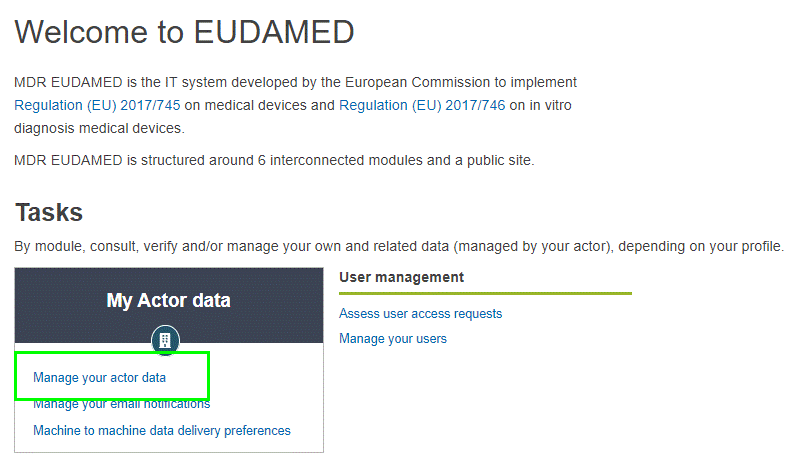
You can browse through the sections to review the information currently available about the actor:
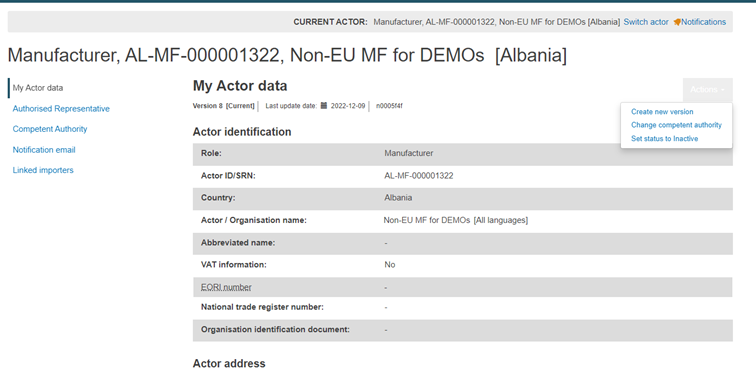
If you need to change some information, proceed as follows:
Click Create new version and answer Yes to the confirmation message.
Make all required changes in the corresponding tabs.
When you are done, click Register new version and answer the confirmation message.
The changes apply immediately. The new version number displays, and the current version is identified:
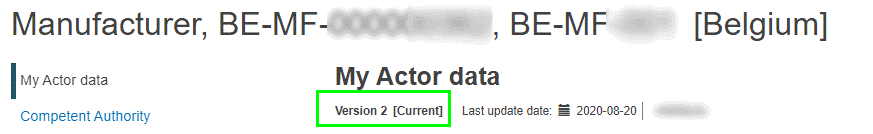
Deleting an actor's draft
In order to delete a version in draft, on the homepage, click on Manage your actor data:
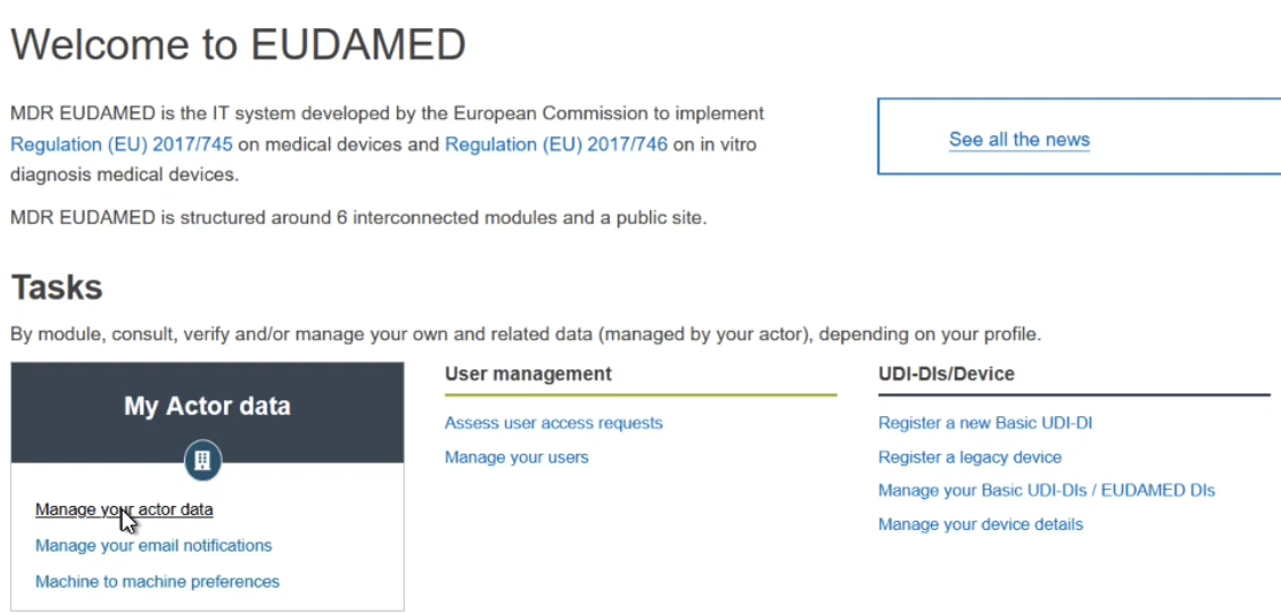
You can delete the draft by clicking on Delete draft version. Click Yes, and you will be redirected to the following window:
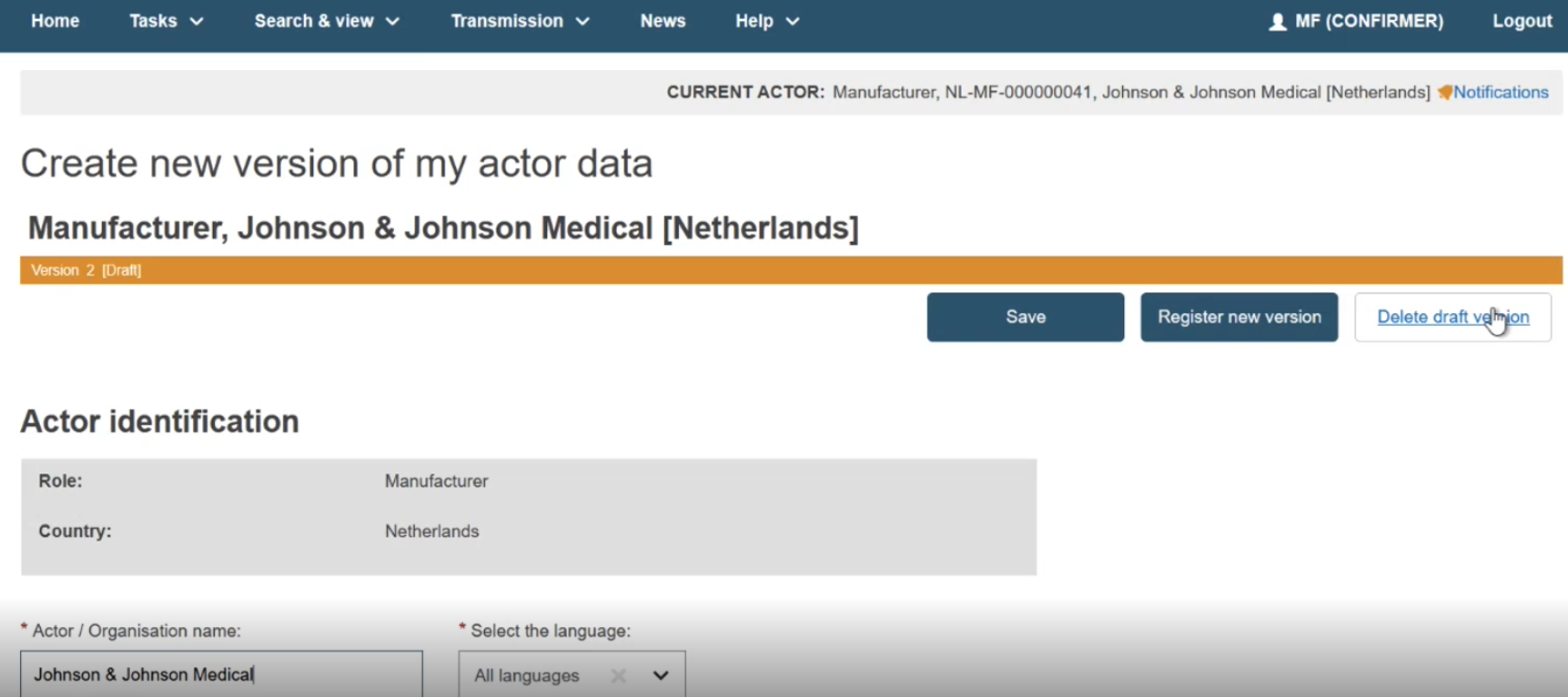
A pop-up message asking you to confirm your decision:
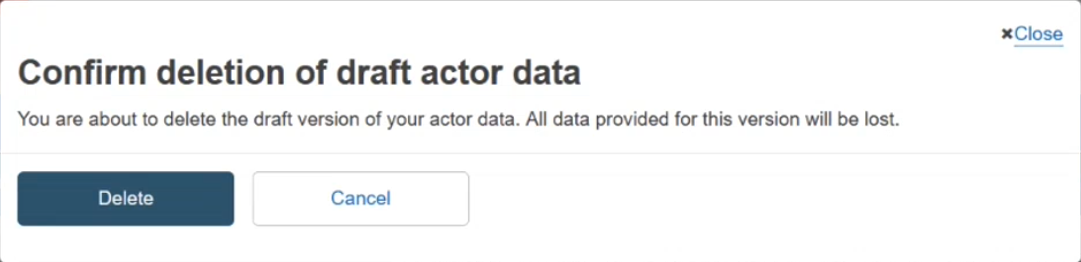
Once you click on Delete, the draft will disappear from the list.