Activate/deactivate your actor
[This section is for LAA profiles only]
If you are the LAA of an Active Actor (Active being the default status of your Actor upon registration) you can indicate that your Actor is no longer Active from My Actor data > Manage your actor data:
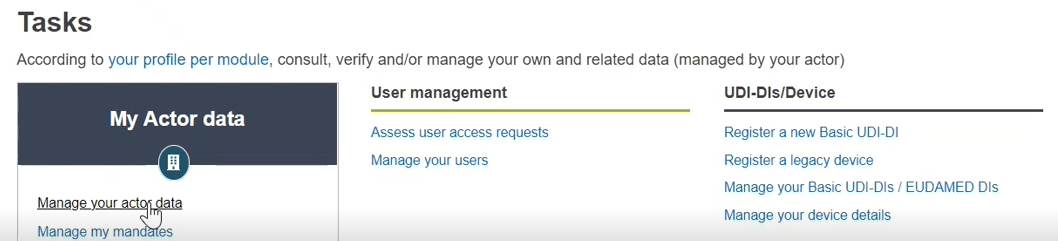
Note
An actor CANNOT change its status if they have Actor data in draft, OR if they have submitted a Change of Competent Authority request.
On the right side of the screen, click on Actions:
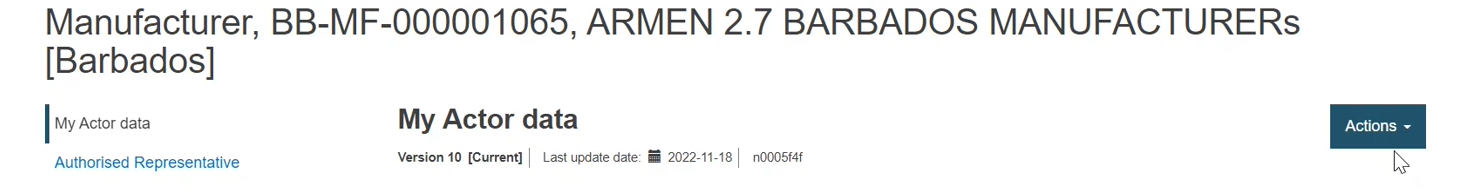
Click on Set status to Inactive:
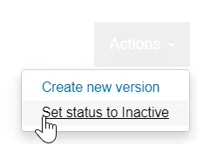
Note
By changing your status from Active to Inactive, a new Actor data version will be created reflecting your new status.
In the new window, toggle the button from Active to Inactive:
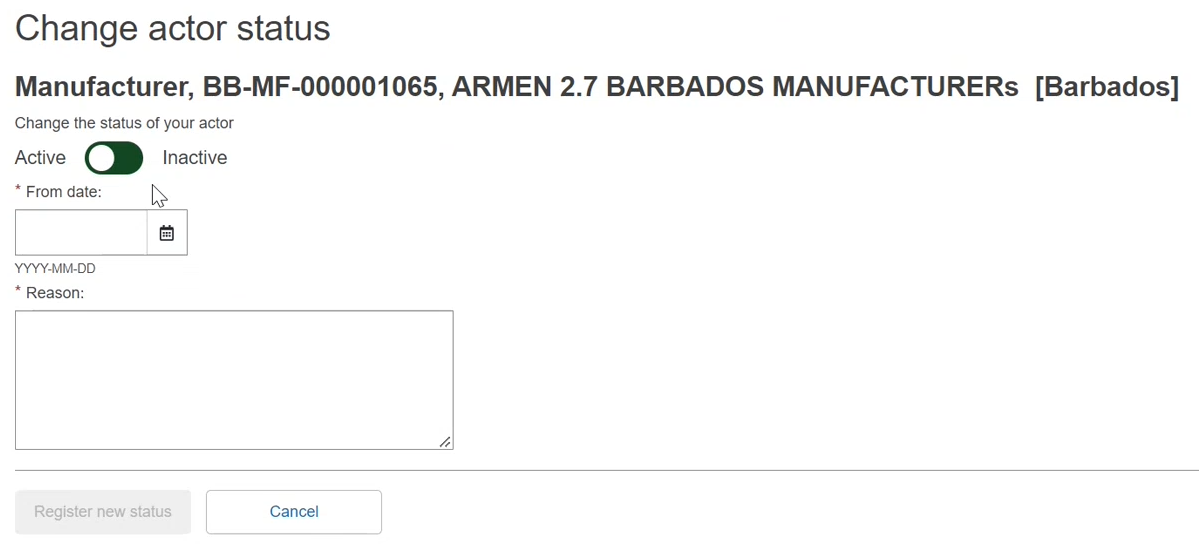
Select the date from when this actor is no longer Active:
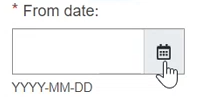
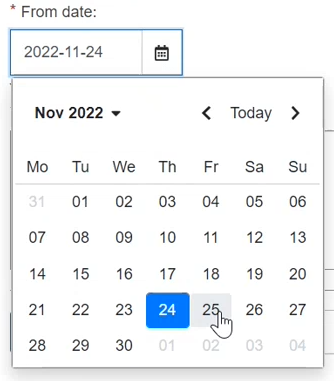
Note
Selecting a date in the future is not allowed.
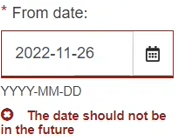
In the Reason box, write the reason why the actor is inactive:
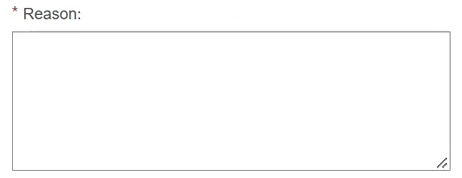
Once you are done, click on Register new status:

In the new pop-up window, click on Confirm. Upon confirmation, your new status will be reflected in My actor data page and in other screens next to your SRN:
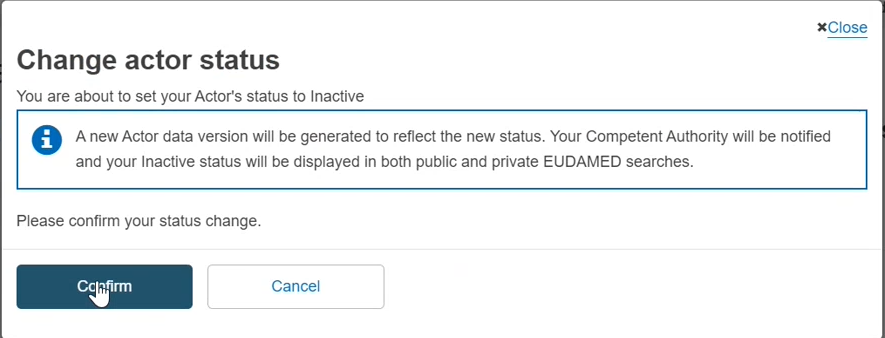
Note
Setting your status back to Active, can be done at any time from Manage your Actor data.
Note
When your status is already Active, you will not see any Status bar in your Actor data.