- Created by Lorcan DE BRUN, last modified by Jorge Lorenzo CRUZ GARCIA on 24 Sep, 2020
You are viewing an old version of this page. View the current version.
Compare with Current View Page History
« Previous Version 139 Next »
How to add, revoke and edit roles.
How to assign the PLSIGN/PFSIGN role
Special Roles per Programme/Action
The purpose of this page is to describe the Identity and Access Management (IAM) hierarchy.
Personalised Services
The Funding & Tenders Portal allows each user to have access to a personalised space, based on 3 main elements:
- Each user is supposed to have a unique EU Login account, which is the unique identifier for persons (linked to their professional email address).
- Each EU Login account is linked to one (or more) PIC number(s), which are the unique identifier for organisations.
- Each EU Login account is linked to all the roles that the user has in projects and/or organisations through IAM. One user can have as many roles as necessary.
The Purpose of IAM
- The Identity and Access Management allows us to define and/or manage changes of access rights of users of the Portal.
- It gives a personalised and secure access to the different services of the Portal.
- Minimum involvement by the Commission/Agency staff allowing for flexibility in the online management of the consortium.
- Any change in the roles of the users is saved to allow a monitoring & tracking service.
Identity and Access Management (IAM) Hierarchy
The IAM hierarchy is as follows:

Nomenclature
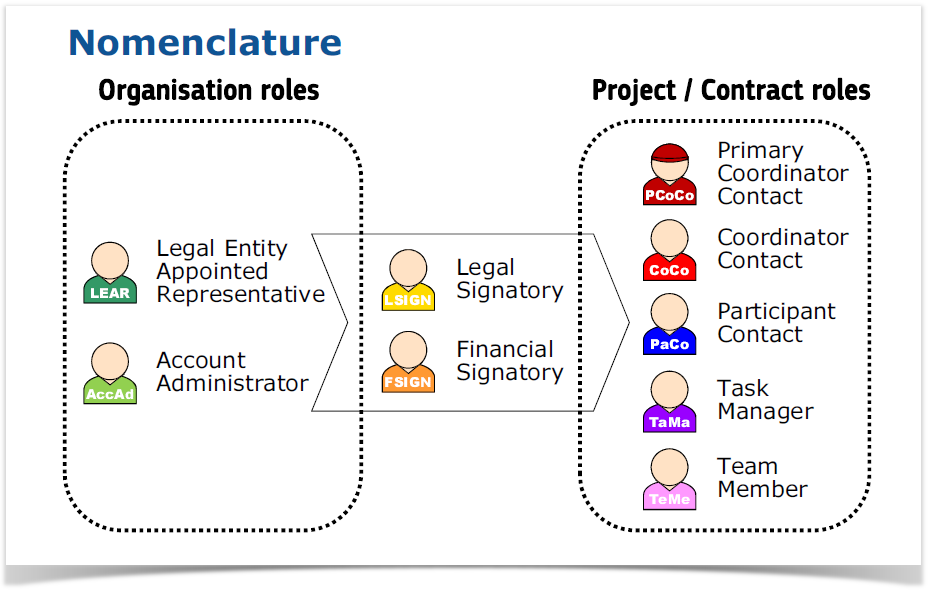
Important Remarks
- Only the key roles of the LEAR and Primary Coordinator Contact are defined/modified by the Commission. In the case of the LEAR, the organisation appoints or substitutes the LEAR but it needs to go through a validation process with the Commission. In the case of the PCoCo, the proposal initiator of the coordinating entity is automatically transfe3rred as Primary Coordinator Contact, and only the Commission can change it. The rest is left at the discretion of the consortium.
Note: you can find information on how a LEAR is appointed here.
- One person can have several roles at the same time.
- The complexity of the consortium depends on the participants. The minimum configuration is:
- The Primary Coordinator Contact
- Participant Contact per beneficiary
- LEAR per organisation
- Legal Signatory per organisation
- Financial Signatory per organisation
Minimum Configuration
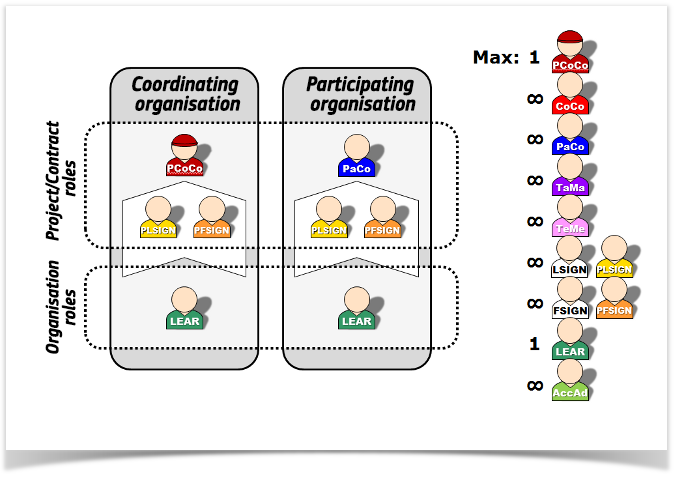
Access Rights
Project Roles
Regardless of the different write/read rights described below, any document becomes visible to all beneficiaries in the consortium once that it has been submitted to the EC.
See Special roles for information about roles not mentioned here.
Primary Coordinator Contact/Coordinator Contact
![]()
![]()
Can:
- Read / write all forms
- Submit all forms to EC
- Make changes to project documents
Financial Signatory
![]()
Can:
- Read own forms
- Write own forms
- Sign and submit own financial forms
Legal Signatory
![]()
Can:
- Read own forms
- Write own forms
- Submit own forms (except financial forms)
- Sign own legal forms
Participant Contact
Can:
- Read own forms
- Write own forms
- Submit own forms to coordinator (except financial forms)
May submit information directly to EC as laid down in the grant agreement (see Article 52)
- Make changes to project documents
Task Manager
![]()
Can:
- Read own forms
- Write own forms
Team Member
![]()
Can:
- Read own forms
Organisation Roles
Account Administrator/Legal Entity Appointed Representative
![]()
![]()
Can:
- View organisation data
- Modify organisation data
- View lists of organisation's projects, proposals and organisation roles.
- LEARs and AccADs need to request access to see the projects and proposals details of their organisation, if needed, as described here.
Note: you can find information on how a LEAR is appointed here.
Legal Signatory
![]()
Can:
- View organisation data
- View lists of organisation's projects, proposals and organisation roles
The nomination process
Original Roles
Some roles are automatically provisioned in the early stages of the Project (“original roles”) as follows:
- The proposal initiator in the proposal submission phase will automatically be recognised by the Commission as the Primary Coordinator Contact.
- The contact persons of the participating organisations identified during proposal submission will become Participant Contacts at the beginning of negotiations.
- The LEAR is validated by the Commission during the validation process of his/her organisation.
The Nomination Process
The nomination process, i.e. who can nominate the various actors, is described in the diagram below for both a project and an organisation.
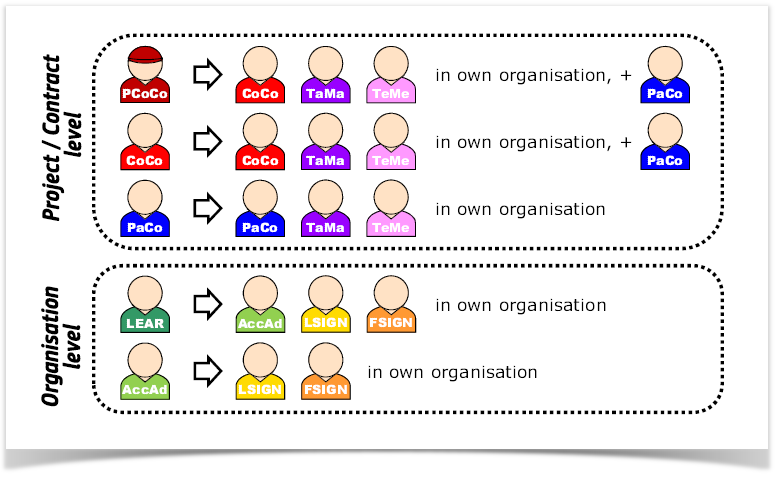
How to Nominate/revoke a Role
To grant a role, the e-mail address of the "new user" will have to be filled in; this e-mail address should be the same as the one used for the EU Login account of the "new user".
If this "new user" has no EU Login account, he/she will automatically receive an invitation to create his/her EU Login account.
Access this page for a full description on the steps to undertake.
L-Sign (Legal Signatory) and F-Sign (Financial Signatory)
For the nomination here, please read here.
The LEAR (or Account Administrators) nominate as many LSIGNs/FSIGNs as they want. At this stage, the FSIGN cannot do anything, while the LSIGN has read-only access to the organisation's data and lists of projects, proposals & roles.
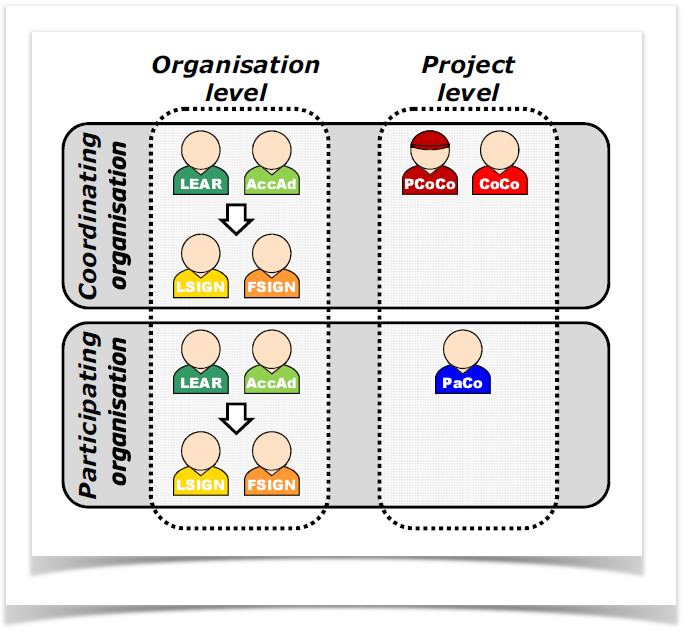
- The (Primary) Coordinator Contacts/Participant Contacts need to assign to their project as many LSIGNs/FSIGNs for their own organisation as needed. The LSIGN and FSIGN now have their own access to the tools.
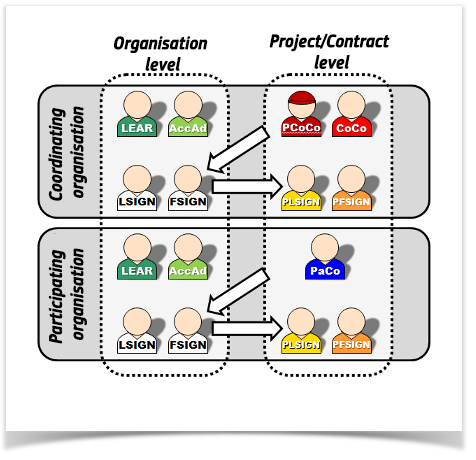
Audit Roles (Audited organisations)
This description concerns the auditee. For specific information regarding the audit roles for external audit firms, see AUDIT Firm Roles
Primary Audit Contact
The LEAR gets assigned the Primary Audit Contact (PAuCo) role when an organisation has been selected for an audit. This role may nominate other Primary Audit Contacts (PAuCo) for the organisation and the Audit Contacts (AuCo) roles for the audits. AuCos will carried out the audit tasks in the Audit Management System (AMS), but a PAuCo cannot access the audit unless the AuCo role is additionally added to the person.
Can:
- Nominate other Primary Audit Contact(s) for the organisation and the Audit Contact(s) for an audit (in the Funding & Tenders Portal, go to My Organisations > Actions > View Roles, click the Roles tab). See How to Assign Roles for further details
- Manage the teams in the organisation to assign the audits and the audit contacts to them (in the Funding & Tenders Portal, go to My Organisations > Actions > View Roles, click the Roles tab)
- Revoke other roles
- Submit requested documents for the audit (if it is granted additional Audit Contact role and assigned to a team, see How to Assign Roles for further details)
Audit Contact
The Audit Contacts (AuCo) assigned this role performs the audit tasks in the Audit Management System (AMS).
Can:
- Submit requested documents for the audit.
- Exchange communications with the EU services or the external audit firm, depending on whether it is an In-house audit or an Outsourced audit.
Besides that, they can also nominate/revoke other AuCos but only to the teams they are currently assigned to. For example, if AuCo X is assigned to team A, and audits Y and Z are assigned to the same team A, AuCo X can assign other AuCos to team A, who will be able to work in audits Y and Z, but they cannot access any other audits not assigned to team A, neither can they manage the teams of the organisation (i.e. rename a team, add a new team or assign an audit to a team), since this kind of access is reserved for Primary Coordinator Contacts.
List of Roles
Regardless of the different write/read rights described below, any document becomes visible to all beneficiaries in the consortium once that it has been submitted to the EC.
The Primary Coordinator Contact
![]()
| Rights | Can nominate/revoke | Is nominated/revoked by |
|---|---|---|
There can be only one Primary Coodinator Contact per project. Is the primary point of contact between the Commission and the Consortium for negotiations. Has read and write access to all the forms of his/her organisation and to the common forms of the consortium. Can submit forms to the European Commission. | Coordinator Contacts, Task Managers and Team Members within his/her organisation. Assign Financial Signatories to a project within his/her organisation. Participants Contacts for any organisation in the consortium. | The proposal initiator of the coordinating entity identified in the proposal is automatically transferred as Primary Coordinator Contact. Can only be revoked or modified by the Project Officer (PO). Note: If the Primary Coordinator Contact of the project has changed, the LEAR of the coordinating organisation must provide the Project Officer with the first name, last name, email address and EU Login account name of the new PCoCo |
Coordinator Contacts
![]()
| Rights | Can nominate/revoke | Is nominated/revoked by |
|---|---|---|
There can be as many Coordinator Contacts as needed per project. Has read and write access to all the forms of his/her organisation and to the common forms of the consortium. Can submit forms to the European Commission. | Other Coordinator Contacts within their organisation; all the nominated Coordinator Contacts have similar rights. Task Managers and Team Members within their organisation. Assign Legal and Financial Signatories to a project within their organisation. Participants Contacts for any organisation in the consortium. | The Primary Coordinator Contact or another Coordinator Contact. |
Participant Contacts
| Rights | Can nominate/revoke | Is nominated/revoked by |
|---|---|---|
The Participant Contacts are nominated to represent the organisation within the consortium. There is at least one Participant Contact per organisation. All Participant Contacts have read and write access to their organisation’s forms. All Participant Contacts can submit forms to the Coordinator Contacts. | Other Participant Contacts, Task Managers and Team Members within his/her organisation. Assign Legal and Financial Signatories to a project within his/her organisation. | The Primary Coordinator Contact or a Coordinator Contact. Another Participant Contact within their organisation. |
Task Managers
![]()
| Rights | Can nominate/revoke | Is nominated/revoked by |
|---|---|---|
There may be one or more Task Manager(s) per organisation. Can create, save and update forms of their organisation | N/A | The Primary Coordinator Contact or other Coordinator Contacts (for the coordinating entity). Participant Contacts (for other entities). |
Team Members
![]()
| Rights | Can nominate/revoke | Is nominated/revoked by |
|---|---|---|
There may be one or more Team Member(s) per organisation. Have limited access rights: search, read-only. | N/A | The Primary Coordinator Contact or other Coordinator Contacts (for the coordinating entity). Participant Contacts (for other entities). |
LEAR - Legal Entity Appointed Representative
![]()
Note: you can find information on how a LEAR is appointed here.
| Rights | Can nominate/revoke | Is nominated/revoked by |
|---|---|---|
There can be only one LEAR per organisation. Access the list of roles/persons representing his/her organisation in Projects and the list of projects and proposals of his/her organisation. Can request to revoke users from roles within his/her organisation e.g. by asking a Coordinator Contact or a Participant Contact to revoke a role. Is responsible for the updates of the organisation-related data, can request (online) the modification of such data, and upload supporting documents. Is responsible for nominating a pool of Legal and Financial Signatories in which Project Coordinators can choose to assign LSIGNs/FSIGNs to their project | Account Administrators and Legal and Financial Signatories within his/her organisation. | Can only be revoked or modified by the Commission. |
Account Administrator
![]()
| Rights | Can nominate/revoke | Is nominated/revoked by |
|---|---|---|
There may be one or more Account Administrator(s) within an organisation. Access the list of roles/persons representing his/her organisation in Projects and the list of projects and proposals of his/her organisation. Can request (online) the update of the organisation-related data. Can request to revoke users from roles within his/her organisation, e.g. by asking a Coordinator Contactor a Participant Contact to revoke a role. Can help in nominating a pool of Legal and Financial Signatories in which Project Coordinators can choose to assign LSIGNs/FSIGNs to their project. | Financial Signatories within his/her organisation. | The LEAR (of his/her entity). |
PLSIGN - Legal Signatory assigned to a project
![]()
| Rights | Can nominate/revoke | Is nominated/revoked by |
|---|---|---|
There may be one or more Legal Signatory(s) assigned to a project within an organisation. One Legal Signatory can be assigned to multiple projects. Can electronically sign legal documents (and in some cases submit them to the coordinator). Has read and write access to his/her organisation’s forms. | N/A | The Primary Coordinator Contact or other Coordinator Contacts (for the coordinating entity). Participant Contacts (for other entities). |
Legal Signatory
![]()
| Rights | Can nominate/revoke | Is nominated/revoked by |
|---|---|---|
There may be one or more Legal Signatory(s) within an organisation. Has read-only access to organisation's data. | N/A | The LEAR or Account Administrators (of his/her entity). |
PFSIGN - Project Financial Signatories
![]()
| Rights | Can nominate/revoke | Is nominated/revoked by |
|---|---|---|
There may be one or more Financial Signatory(s) assigned to a project within an organisation. One Financial Signatory can be assigned to multiple projects. Can electronically sign financial statements (Forms C) and submit them to the coordinator. Has read and write access to his/her organisation’s forms. | N/A | The Primary Coordinator Contact or other Coordinator Contacts (for the coordinating entity). Participant Contacts (for other entities). |
Financial Signatory
![]()
| Rights | Can nominate/revoke | Is nominated/revoked by |
|---|---|---|
There may be one or more Financial Signatory(s) within an organisation. Has no right as long as not assigned to a project. | N/A | The LEAR or Account Administrators (of his/her entity). |
AUDITS
Primary Audit Contact
![]()
| Rights | Can nominate/revoke | Is nominated/revoked by |
|---|---|---|
There may be one or more Primary Audit Contacts. Manages other contacts and the teams for the audits of the organisation. | Primary Audit Contacts for their legal entity and Audit contacts for the audits of their organisation. | The LEAR of an organisation is nominated as Primary Audit Contact (PAuCo) by the Grants System. Then, nominates the audit roles of their organisation via the option View Roles from the the Actions drop-down list for the organisation in the Funding & Tenders Portal. Can manage the teams (my organisations, teams tab). |
Audit Contact
![]()
| Rights | Can nominate/revoke | Is nominated/revoked by |
|---|---|---|
There may be one or more Audit Contacts. Can submit forms in the audit management system for an audit process. | This role does not nominate other roles. | The AuCo is nominated by the primary audit contact of their organisation. |
Roles: Summary
Project Roles
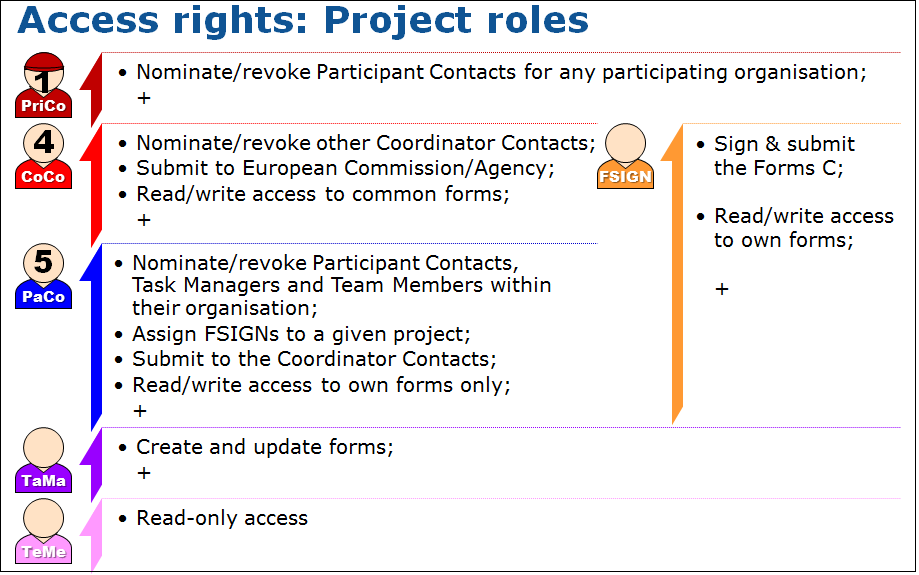
Organisation Roles
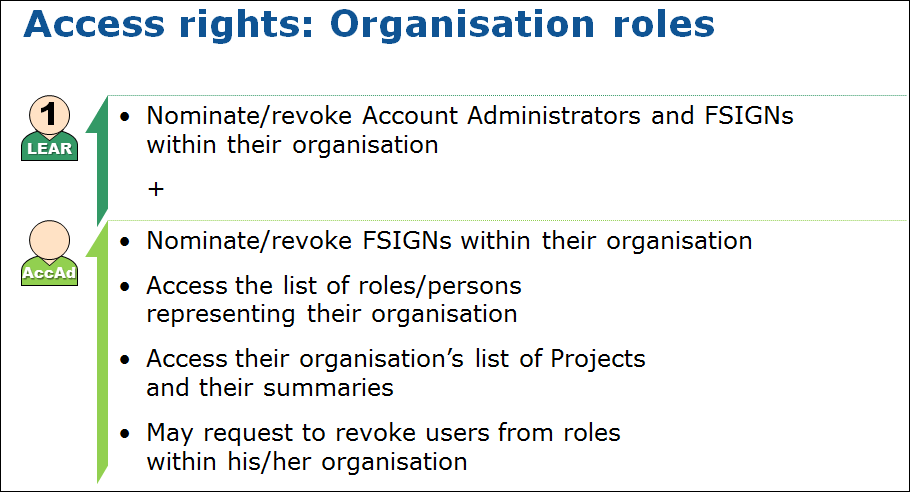
Table of Contents
- No labels