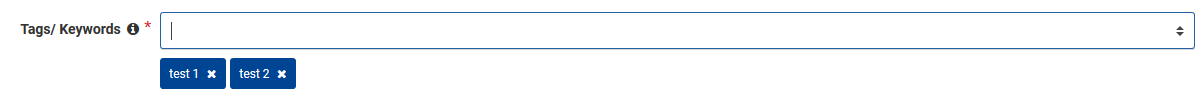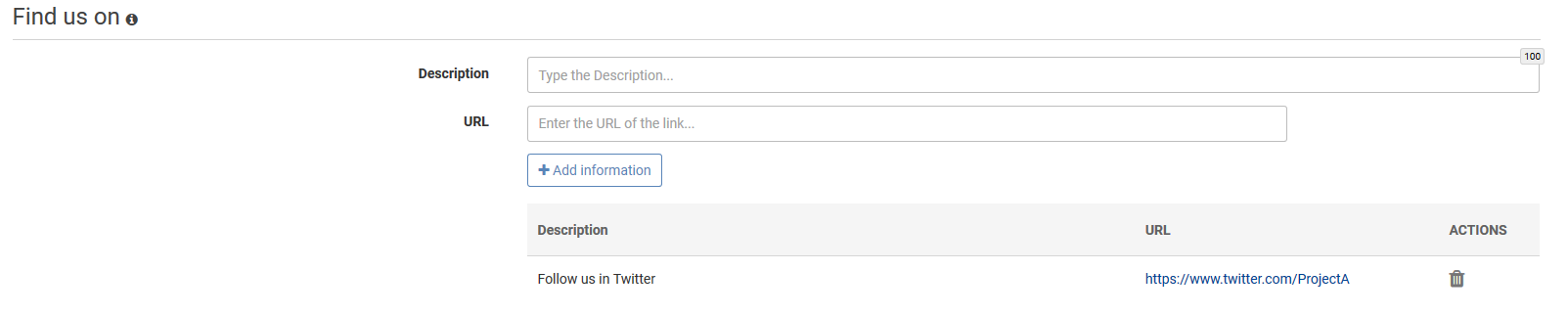To create a project result, click on the icon on the top, read the information about creation of results and click ok to proceed.Please, make sure that your result falls within the definition of KER.
The Project result screen displays showing the name of the project and a result ID on the top.
All the mandatory fields will be indicated by a red *. The status of the result is set to draft, and you can either on Cancel, Publish or Save draft at any moment using the corresponding buttons at the bottom of the page. In order to save a draft of publish a result, all compulsory fields will have to be filled up. If the result status is currently Published, you will have the possibility to unpublish as well.
When you save the result as a draft, the Preview button allows you to visualize your result as portal users will see it on the platform. Please be aware that when clicking on Preview, all non-saved changes are lost. Click on Save draft first.
At any moment, click on theicon, when applicable, to display a tip on how to fill in that specific field.
Please, fill in the fields following the same order in which they are displayed in the form because there are dependencies between different fields. Also note that there are different fields depending on the result type and target audience you select. See further details below:
Common General fields
- Title of result: this field will display as title for your results. You are advise to make it as catchy as possible, in order to call the attention of readers.
- Message / Teaser to potential user: this second fields allows you shortly summarize the content of the result, to whom it could be of interest and describe what its value is. The field is includes some basic formatting functionalities, since copy-pasting the text from a source such as MS Word, will keep the format of bold, italics and underlined text, but any indention, enumeration or bulleting will have to be applied in the field directly.
- Video: here, you can insert a video from YouTube or Vimeo which identifies your project. Please note that the link has to be provided including the protocol (i.e. http or https), and it is a compulsory field.
Instead of the video, it is possible to upload an image, but it is not possible to keep both, either you show the video or the image. Images are uploaded, so even if you publish a video afterwards, the image will be still available for your result, but not visible while the video is published.
- Our Logo: click on the field to brose for the logo of the result, or simply drop the file on the field. The maximum size is 1 megabyte.
- Main project: This filed links to the project information in Cordis, landing in the fact sheet tab.
- Other related projects: Allows you to select some of your other projects for which the result is relevant. The list will not appear in your public profile. When clicking on the field, it shows the whole list of your projects, and you can start typing in the search box on the top either the programme or the project id in order to narrow the results as you type. Then, click the box on the left to link it to your result.
After selecting the project, use the Action bin icon to easily remove it from the related projects list.
Result type and result characterization fields
Select now the result type. Depending of your selection, the "Target audiences" and "Our needs are" will be different.
There are 6 result types. This is a brief description of the different types of results:
- Policy Related Result: Result primarily useful and influential for policy makers or legislators: regulatory analysis, policy related study, foresight analysis, pre-standard, standard, publications of other forms, etc.
- Scientific or Technological R&D Result including ICT Hardware: Any scientific or technological R&D related result at any stage of development.
The results can be a scientific finding or approach, model or method, a proof of concept, a technological solution or component, a chemical, a new material, a new manufacturing process, a medicine, a therapy, an agri-food, an electric component, sensor, processor, computer hardware, etc.
This type of result can be at any stage of development: from the basic, applied research to the prototype and commercial readiness. - ICT Software Digital solution: Any software, algorithm, database, model, online platform, cloud, etc. at any stage of development
- Other Intangible Results: For example, citizens engagement platform, know-how, best practices, methodologies etc.
- Services: research infrastructures, educational sources, citizen helplines, etc.
- Other: When selecting this type, please provide full characterization of your result in the Result Description field.
Select also the Related EC Policy Area. This is a compulsory field. Please select up to three EC Policy Areas which you consider as most relevant to your result. These Policy areas can be found here: https://ec.europa.eu/info/topics_en.
Enter a description of the project in the Result description field. The field works the same as the Message/Teaser to potential user field, so make use of the formatting tools to reorganize your plain text.
In the Result Contributors field, select the the corresponding partners for this result. When clicking on the field, the list of partners of the consortium of the main project will be displayed. Tick the ones you wish, and if it is a long list, make use of the search box on the top by typing the name or entering the PIC id.
Enter keywords as applicable for the result. You already will see a list of keywords imported from the main project. Type a new keyword and click on enter to add your own. Repeat the action as many times as necessary. To remove either imported or manually added keywords, please use the x on the right side of the keyword.
Finally, except if the result type is Policy Related Result , you may select RIBs (Radical Innovation Breakthrough) relevant to your result. A comprehensive foresight analysis funded by the EC has led to the categorisation of 100 so called Radical Innovation Breakthroughs (RIBs) categories. If applicable, please select those RIB's most relevant to your result (up to 3). These RIB's will be included in your list of tags.
Addressing target audiences and expressing needs
This section comprises a set of fields which will help you to provide more info about who you are targeting and what specific needs you have.
- Target audiences: Select the audience you are addressing to. In case you selected Policy Related Result as type, you will not see "Other Actors who can help us fulfill our market potential" nor "Private Investors".
Select the needs. Please note that this is one of the most important matchmaking criteria. Depending on the selected target, the possible values will be different:
Target Available needs EU and Member State Policy-makers
International Organisations (ex. OECD, FAO, UN, etc.)
- To raise awareness and possibly influence policy
Public or private funding institutions - Grants and Subsidies
- Loans
- Loan guarantees
- Other blended financing
Other Actors who can help us fulfil our market potential - Business partners - SMEs, Entrepreneurs, Large Corporations
- Incubators / Accelerators
- Marketing Mentoring or Coaching
- Financing Expertise
- Technology Transfer Expertise
- Legal / IPR advise
- I/we wish to transfer my/our IPR to an interested party
- Investor readiness training
- Investor introductions
- Business plan development
- Expanding to more markets /finding new customers
- Executive Training
- Other type of Investment
Research and Technology Organisations - Help in technical expertise
- Use of research Infrastructure
- Collaboration
Academia/Universities - Help in technical expertise
- Use of research Infrastructure
- Collaboration
- Fellowship to advance my/our research
Private Investors - Business Angels
- Venture Capital
- Crowd-funding Equity
- Other type of Investment
Finally use the We specifically need / are looking for field to provide a full description of who you are targeting and what needs you have. You can use the formatting buttons to organize the plain text in it.
Other sections in the form
Your result's Contribution to Sustainable Development
This section is not mandatory. Please select up to three relevant UN Strategic Development Goals (SDGs) that your result is contributing to. Check the United Nations Webpage for more information.
If you select that the result contributed to SDG6, 7, 9, 11 and 12, a new field appears to mention if you are member of the World Alliance for 1000 Solutions. We would encourage you to apply for membership at the World Alliance for 1000 efficient solutions. For more information, please visit: https://solarimpulse.com/world-alliance
Your result's influence on Policy
When result type is Policy Related Result, or any other result type whose associated Target Audience is one of the ‘EU and Member State Policy-makers’ or ‘International Organisations (ex. OECD, FAO, UN, etc.), an extra question appears asking about the influence on policy making. Please, indicate whether your result has had an impact on policy-making at the local National, EU or International Level in that case.
If the answer is affirmative, you will see an additional question to define such an influence. Please state which European Union Policy Areas your result has (or could have) an influence on and what exactly the influcence is or could or should be. If applicable, please also quote the relevant official European Commission website and/or the related Decision, Legislation or other document from the the EU's Official Journal (https://eur-lex.europa.eu/homepage.html), or the corresponding reference at other International or National Political organisations. This is of great importance for the Commission to translate you research results into making informed policy decisions in the future.
R&D, Technology, and Innovation aspects
This section will not appear in the form if you have selected the result type Policy Related Result.
The section is useful if you are planning to turn your result into a real life solution, product or service, and it comprises a set of fields which will help you to specify the stage of your R&D results, increasing the chances to a better match finding for potential financing opportunities.
- Click on the Current Stage of R&D / Commercial Maturity field and select your level accordingly. See the image below to orientate yourself among the suggested stages provided in the list.
- Use the Current stage description fields to provide more details in the current stage and describe relevant values of your result for your target audience.
- Use the Unique Value Proposition field consistently with the message throughout your profile, specially with relation to your input in the Message/Teaser to the potential users field. Remember that you are addressing directly to potential partners and/or investors in this section!
- If applicable, click on yes for the Innovation Radar Maturity Assessment field and select the results of the assessment from the drop-down list.
Investor Readiness
Only visible when the result type is not Policy Related Result, and the Target Audiences is one of ‘Public or private funding institutions’,
‘Other Actors who can help us fulfil our market potential’ or ‘Private Investors’ types.
This section includes a set of fields where you find a list of recommended material to have for when you wish to approach investors.
For a more thorough explanation of these fields, please consult the Block 5 of The Entrepreneur's Guide.
This handbook also contains very useful material for those of wishing to set up their own companies around your research results.
The types of material listed are:
Short Presentation(s) | short version for 10-15 mins ; detailing information from the elevator pitch and providing factual information in a manner understandable to non-specialists (note: Use the 'Message / Teaser to potential user' and the 'Video or Visual' for your elevator pitch |
Detailed Description(s) / Presentation(s) | long version for 45 mins; |
Case study (ies) | To demonstrate how and why the product/service meet the need of specific clients/users |
Related Technology White paper | In this paper, you should provide the essence of your innovation |
A reference list past business partners, employers and collaborators, | A list of those who can provide a fair and relatively objective perspective on the innovators’ performance and personality. (Also make sure you have provided some of these references under the 'References / Testimonials' field where possible. |
List of current and prospective business partners (including suppliers) | With a solid knowledge of the technology and product/services. This is a |
A list of IPR - patents (pending or granted) and academic papers | Also make sure to list these references under the References / Testimonials section if you wish |
Complete and detailed business plan | 360-degree perspective to the reader on the result. |
Market study with: | This is a must have as it validates information in other documents in particular the Business Plan (the market potential) which is often the main reason why start-ups fail (in 42% of the cases). This should include: |
Quantitative Assessment | ...via a strategic marketing analysis) of the market potential, a precise and measurable mapping of the market. |
Qualitative Assessment | ...for example through a panel or survey method) of how product/service are adapted to clients/users needs. |
Competitive Assessment | … addressing questions of sales cycles, of pricing and of relative positioning of existing offers. |
List of current and prospective clients (‘pipeline’) | ...with a grading to indicate the progression of each until signature/completion which demonstrate their understanding of their prospective clients and to communicate with them. |
List of Investors | ...and a capitalisation table, as well as a history of the rounds with amounts raised and associated valuations. |
Testimonial / References
The testimonials / References section allows you to provide links to references to any references and and credentials to make your profile more credible and attractive. Please note that the title cannot be longer of 60 characters, and the links need to be provided with the protocol (i.e http/https).
Click on to add one by one, and use the action to remove any of the list.
Other information / Data to share
This section can be use to provide links to datasets, databases, documents or analyses, or any other type of resource, which you would like to share with other users of the platform.
The title is limited to 100 characters, regardless if it is a link or text entry, and when selecting text, you description cannot be longer than 100 characters.
Click on to add one by one, and use the action to remove any of the list.
Find us on
Finally, use this section to provide a list to any social media or other online platforms where you can be followed.
Click on to add one by one, and use the action to remove any of the list.