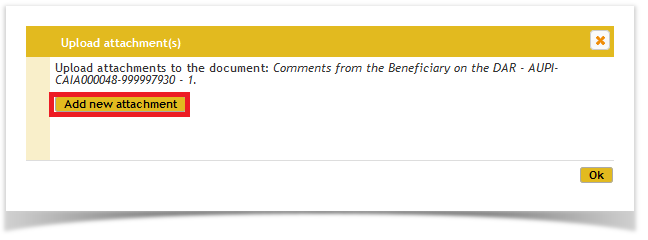...
| Panel | ||||
|---|---|---|---|---|
| ||||
|
Please be aware that the documentation currently available in these pages is still under review and may be subject to changes.
Process description and steps
The general concepts of the Audit Management Services system also apply to the audit process. For a detailed description of the roles mentioned in this process, see the Roles and access rights in the H2020 Online Manual.
Audited organisations (auditee) will have an Audit Contact (AUCO) nominated, who will access AMS and carry out their audit related tasks – for more information, please click here.
The audit process consists of several phases:
- The LEAR/Account Administrator is asked to nominate an Audit Contact (AUCO) (Step 1)
- The Commission sends a letter of announcement to the AUCO
- The AUCO uploads the Annexes requested in the Letter of Announcement (Step 2)
- The auditor appointed by the Commission carries out the field work, prepares a Draft Audit Report (DAR) and sends the DAR to the AUCO for observations (contradictory)
- The AUCO submits their observations on the DAR (Step 3)
- The Commission sends the letter of conclusion and the Final Audit Report (FAR) – reconciliation of the DAR and the observations submitted by the AUCO – to the AUCO
In-house audits are carried out by an auditor within the Commissions own staff, and AMS will be used for all audit related exchanges with the auditee.
If the in-house audit flow is cancelled, the LEAR and the AUCO will be notified about the cancellation of the flow via At the start of the process, the LEAR receives a PNS and a Formal Notification that containing the Audit Cancellation Letter.
Steps
Step 1: The LEAR and the Account Administrator receive a pre-notification letter to appoint an Audit Contact (AUCO)
The LEAR and the Account Administrator receive a PNS and a Formal Notification that a letter has been sent by the EU :
...
to ask him/her
...
to
...
appoint Audit
...
Contact(s) (AUCO)
...
For more information about how to appoint an AUCO in the Participant Portal, please click here.
Please note that, for audits, Formal Notifications need to be acknowledged within 15 days.
.
If not defined, when opening the Formal notification, the LEAR will be prompted to select a communication means, either to receive the documents electronically or on paper. In most of the cases, the electronically means will be assigned.
The LEAR of the organisation is automatically assigned the role of Audit ContactAUCO. Once an Audit Contact AUCO is nominated, the role of Audit Contact can may be removed from the LEAR. For more information about how to appoint an AUCO in the Funding & Tenders Portal, please click here.
The letter is stored under the process specific documents.
To manage download the audit processdocument, the AUCO will access the Participant Portal Audit Management Services (PPAMS) via the Participant Portal (PP) - for more information, please click here.
Steps
...
click the link to the letter and again the download icon/the link for the "Audit Contact letter".
Step 2: The Audit Contact uploads the
...
Annexes requested in the Letter of Announcement
...
.
Click on the link below the task "Upload Annex ... of your supporting documents on the audit requested in Letter of Announcement of Audit" to access the Letter of Announcement and know more about the requested documents (annexes).
To download the letter, click the link and again the download icon.
The Letter(s) is/are also stored under Process Documents and can be accessed and downloaded from there.
To complete the process task, the Audit Contact will have to upload all three annexes requested in the Letter of Announcement, in the order they are displayed in the process box, starting with Annex III.
To upload the supporting documentsfirst requested annex (Annex III), click the corresponding "Upload" button.
Choose from the drop-down list which the document type you would like to upload: the Annex itself (mandatory) or "Additional info".
Then and then click "Add new attachment" to attach the document.
Once the uploading finished, click "OK".
After uploading all requested documents, click "Complete" to complete the process and move on to the next step.
...
Submit to EU" to submit the Annex.
A notification will be sent to the Commission to inform that the annex has been submitted.
To complete the process, submit the remaining two annexes, following the steps described above:
It is possible to also download document/attachments in the original Excel format (not only the Ares-stamped .pdfs).
The submitted annexes will be added to the Process documents section.
Step 3: The Audit Contact submits observations on the Draft Audit Report (DAR)
The AUCo receives a PNS with a request to consult the Draft Audit Report (DAR) and upload and submit comments on it.
To consult the DAR, click Process documents.
Then click Draft Audit Report (DAR) from the list.
And finally click on the link corresponding to the document to download it.
To upload the comments on the Draft Audit Report (DAR), click the "Upload" button.
In the pop-up window that opens, click the Upload mandatory attachment link to upload the file containing the observations.
Click the Add new attachment button to add any other supporting documents (if necessary)
...
.
To remove any of the uploaded documents, click the corresponding cross.
Once finished uploading all necessary documents, click "OK".
Click "Submit to EU" to submit your observations on the Draft Audit Report.
A notification will be sent to the Commission to inform that the observations have been submitted.
...
To come