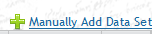...
| Suggested open datasets from OpenAIRE | Actions | ||
|---|---|---|---|
OpenAIRE suggests open datasets, which you can (see actions):
| Importing a dataset (which makes the publication appear in the project Open Datasets list):
| Discarding a dataset (which makes the publication disappear from the list of suggested open datasets from OpenAIRE)
| |
| Project Open Datasets | Actions | ||
This list displays the open datasets which have been selected as pertaining to the project | Adding a dataset manually
| Removing a dataset
| Editing a dataset
|
...
| Panel | ||
|---|---|---|
| ||
jessie.rombouts@telenet.be.