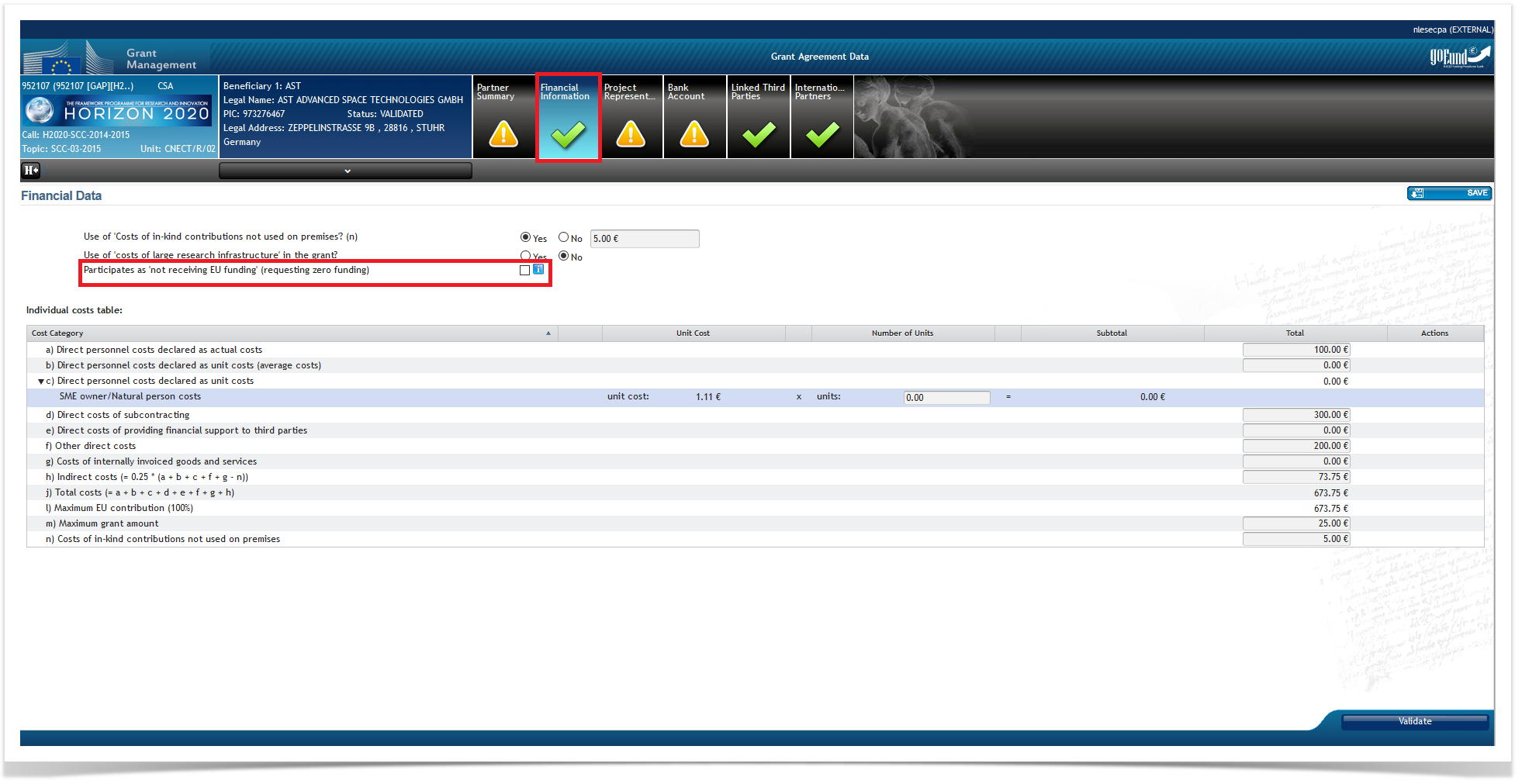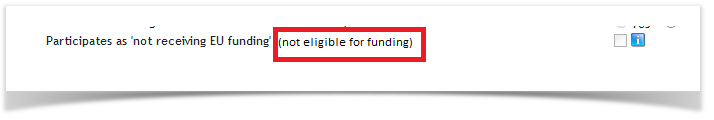Financial Information
The Coordinator/beneficiary Financial Information is automatically listed after receiving the invitation letter.
Please check all information and update, if necessary.
- Partners (Beneficiaries and Linked Third Parties) eligible for funding but requesting zero funding (beneficiaries that decided not to request any funding) and
- those that are not eligible for funding**.
* This is Art.9 (for H2020), Art. 14 (for H2020 FPA), Art. 7 (for H2020 SGA), Art 8a (for non-H2020), Art. 13a (for non-H2020 FPA) and Art. 6a (for non-H2020 SGA)
** The ‘beneficiaries not eligible for funding’ are beneficiaries which:
- are NOT from an EU Member State, H2020 associated country or third country listed in General Annex A to the H2020 Work Programme
AND - were NOT granted exceptional EU funding by the Commission/Agency (during the selection procedure)
Please note that the eligibility criteria may vary according to the type of action and the rules for participation.
Consequently:
1.if the partner is eligible for funding but decides not to request funding, the "requesting zero funding" has to be flagged by the Partner or the Project Officer (PO)
When the "requesting zero funding" check box is selected, a simplified Cost Breakdown table will appear allowing the editing only of the Total costs. In case the user had filled in the rest of the Cost Breakdown information, this will be wiped out, except for the Total Costs (as the Cost breakdown information is not displayed).
2. if the partner is not eligible for funding, the "not eligible to receive funding" flag is automatically set and only the PO can authorise/revoke the granting of exceptional funding.
In both cases, the setting of the flag leads to the activation of Article 9 in the GA Options screen. In particular, this article is automatically activated for Partners not eligible for funding (typically partners from OCEF countries and International Organisations).