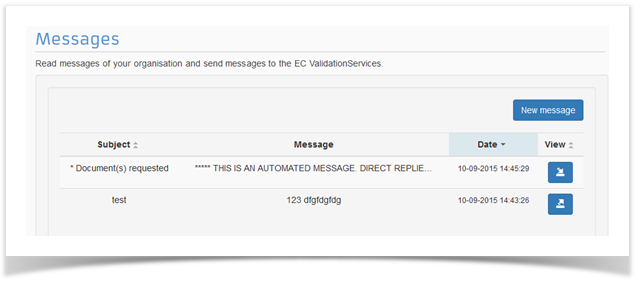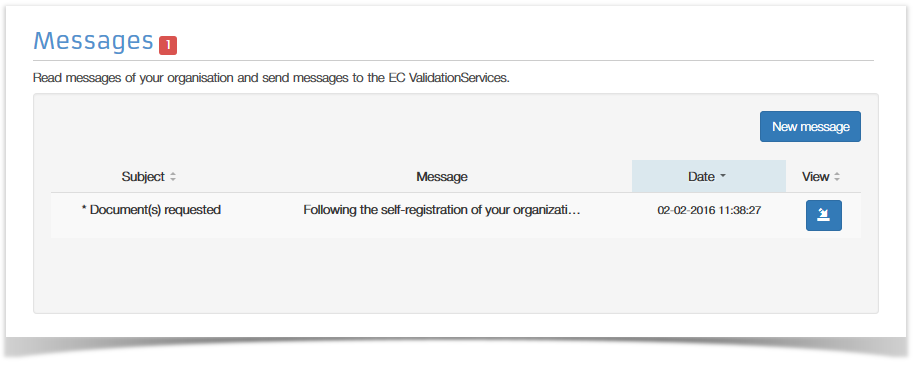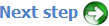Note Procurement: The following process to compose and send messages via the Participant Register application is applicable to all cases, including Procurement. Nevertheless, please visit the e-PRIOR wiki for procurement specific information. Remember that the messaging page in Participant register is your single point of communication towards the validation team. However, no IT related questions will be attended via this channel. For any questions/issues regarding the tool, please contact your IT support. This section allows users, associated with the organisation, to create and send custom messages concerning the organisation, to the EC Validation Services. Use standard editing and formatting tools from toolbar and add a subject line. Click to send your message, . Sent messages can be viewed clicking the icon . To read a received message click on . The unread messages in the Messages section of the Participant Register Update are displayed in bold.
To write a new message, click
Download the whole Participant Register User Guide as an Adobe PDF file.
This page was moved to https://webgate.ec.europa.eu/funding-tenders-opportunities/display/IT/IT+How+to
Click in the link above if you are not automatically redirected in 1 seconds.
Click in the link above if you are not automatically redirected in 1 seconds.
Overview
Content Tools