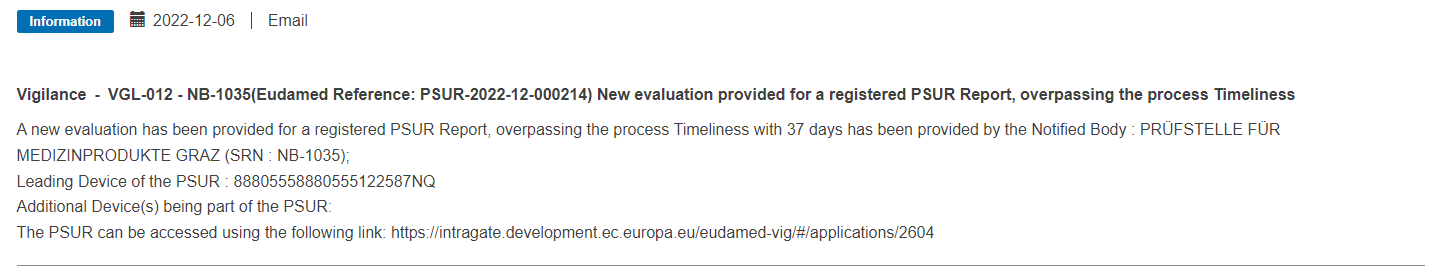NB evaluation
After a PSUR has been registered following the previous steps, the NB referenced in the PSUR report can start the evaluation process.
Click on Provide Evaluation:
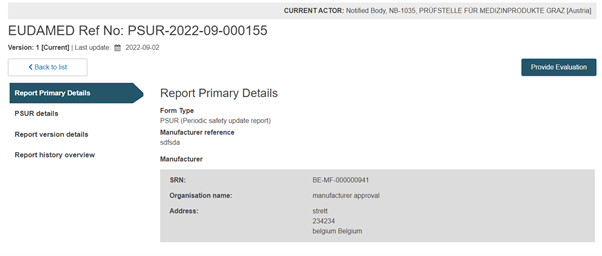
In the pop-up window fill in the required fields and press Complete action to finish the process:
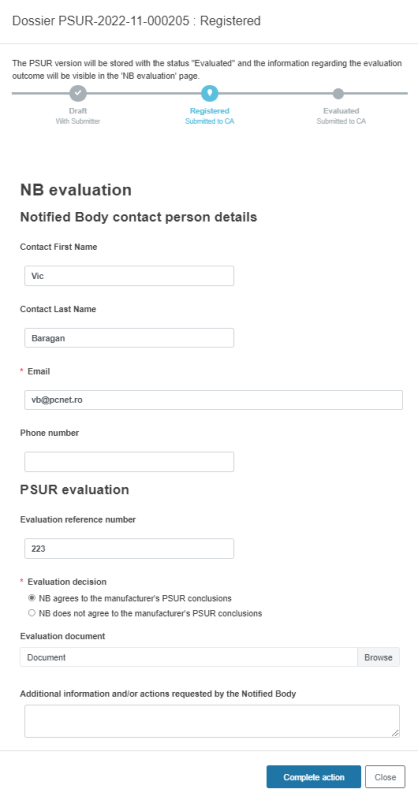
Note
Regarding the Evaluation decision field, if you select NB does not agree to manufacturer’s PSUR conclusions, the uploading of a document in the Evaluation document field is mandatory.
The PSUR report will be stored with a status evaluated. In the next screen you can see the outcome of the evaluation as well as some useful information regarding the NB evaluation timeliness of this report:
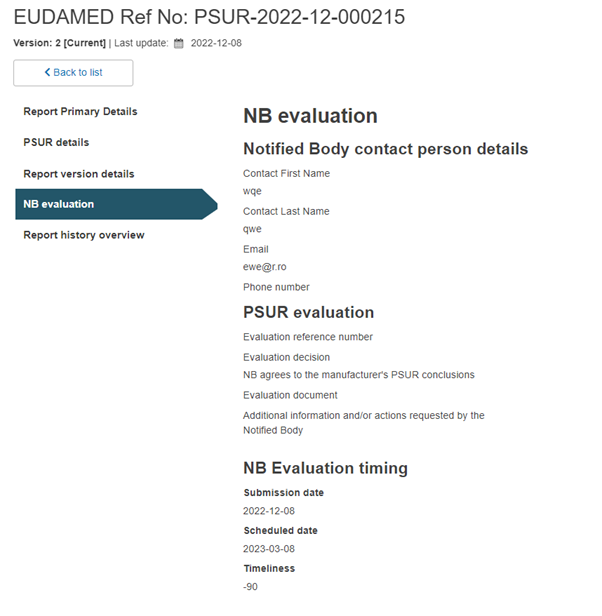
Note
After providing an NB evaluation within the deadline, for users with LAA profile only, the NB referenced in the PSUR report, and the MF assigned to the PSUR report will receive a notification in their Notifications inbox (Information tab):
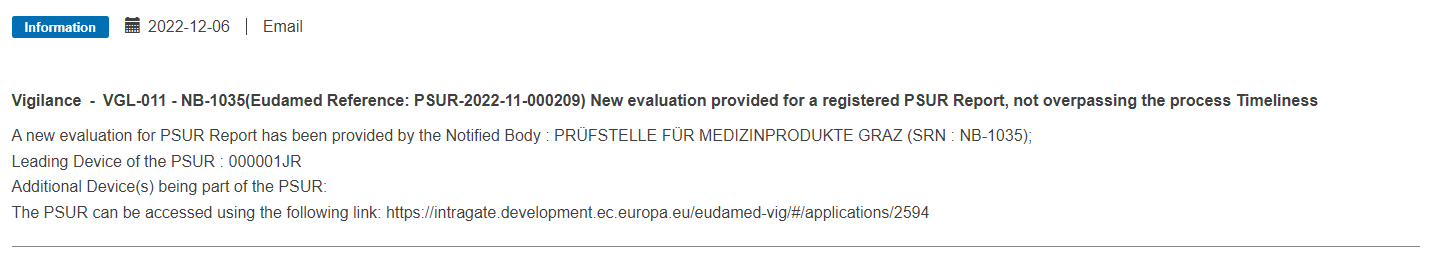
After providing an overdue NB evaluation, for users with LAA profile only, the NB referenced in the PSUR report, the MF assigned to the PSUR report as well as the CA selected in the PSUR report will receive a notification in their Notifications inbox (Information tab):