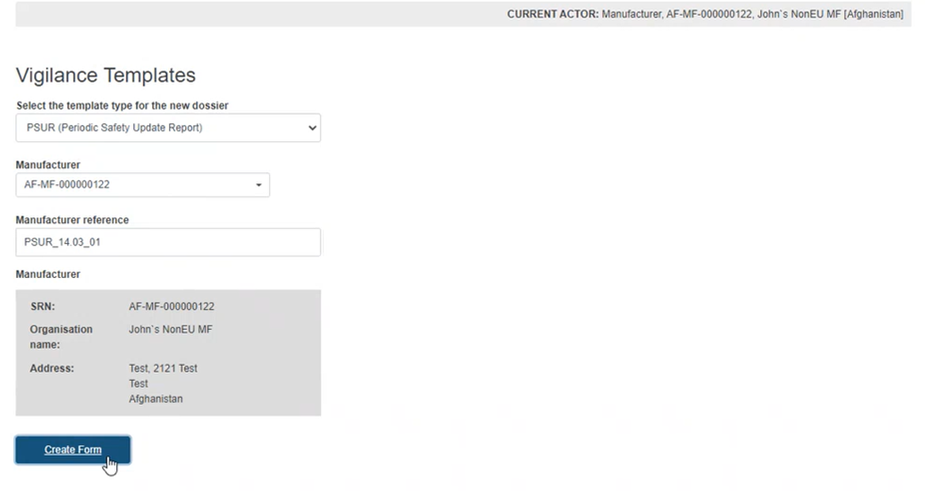Create initial PSUR dossier
From the EUDAMED dashboard, click on Register a new Vigilance Form under the Vigilance section:
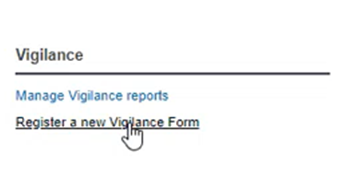
The system will redirect you to the Vigilance Templates screen.
Select the PSUR template from the dropdown list:
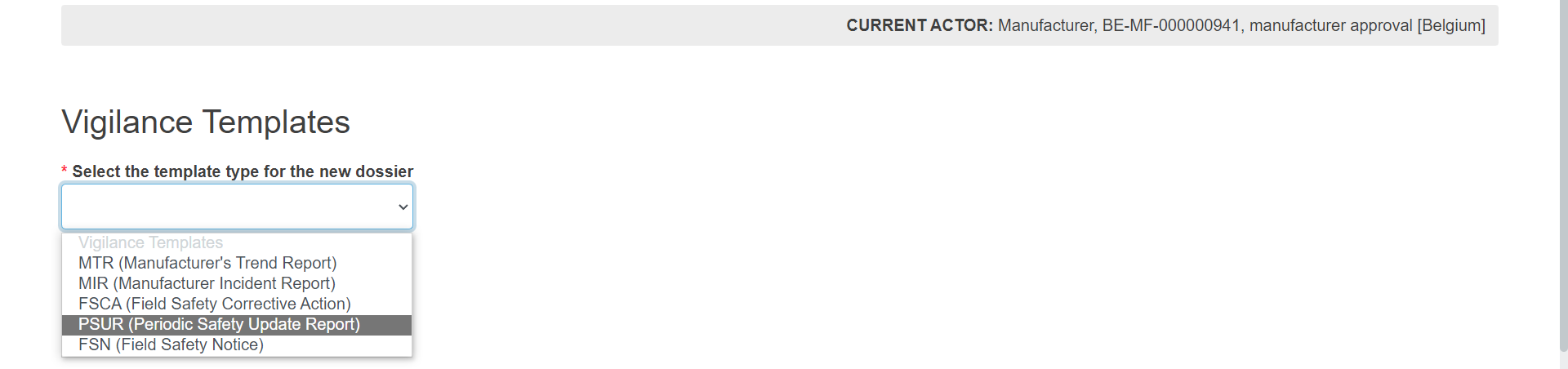
Select the manufacturer from the appearing Manufacturer field:

The system will automatically retrieve your Actor ID/SRN.
Provide the unique Manufacturer reference in the next field and click on Create Form, to complete this initial step: