FSCAs and devices
Provide any pertinent information relating to the current FSN inside Further advice:
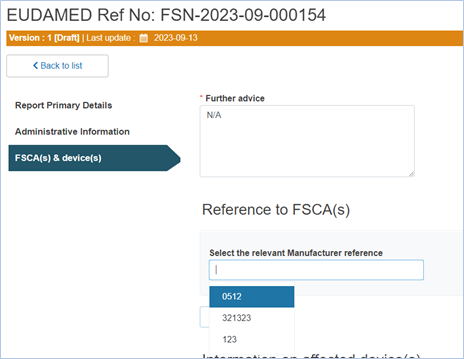
Choose the FSCA(s) to be linked to the current FSN from the Select the relevant Manufacturer reference drop-down list.
Tip
The FSCA(s) to be selected from the drop-down must:
be in submitted state (with no draft versions pending).
contain at least one device not yet linked to another FSN (in draft or registered state).
Once selected, the system will display the FSCA as a link and all the devices inside it:
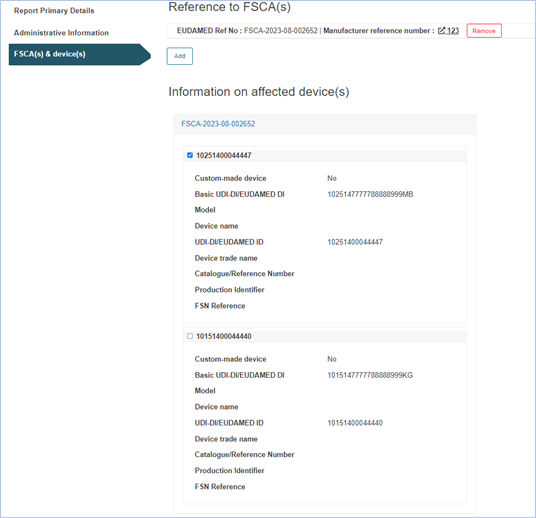
Using the checkbox, select the affected devices.
Tip
Despite all devices inside the FSCA being visible, the user can only select devices which are not already linked to other FSNs. The devices already linked to other FSN(s) will be greyed out.
Select one or more affected countries using the Add button:
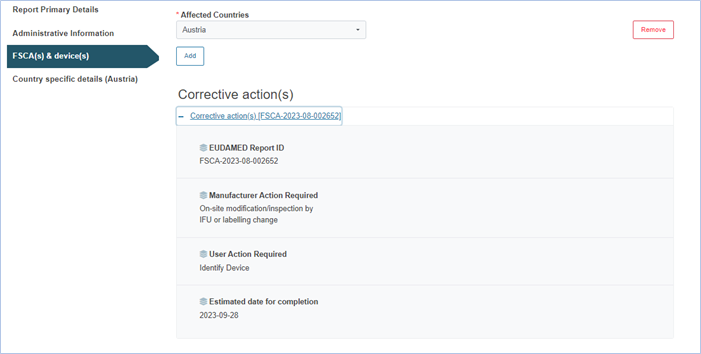
The system will retrieve the corrective actions.
Note
For each selected affected country, the system will create a separate Country-specific details tab.