Create initial FSN dossier
Important
An FSN is always linked to at least one FSCA and can be created only if at least one of the FSCAs to be linked is in submitted state.
From the EUDAMED dashboard, click on Register a new Vigilance Form under the Vigilance section:
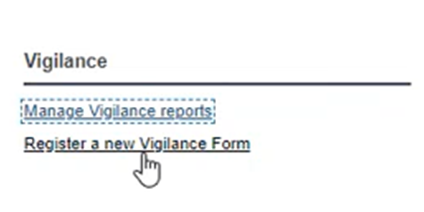
Important
The information that you provide in step 0 cannot be modified after you click Create form.
Select FSN from the drop-down list of report templates:
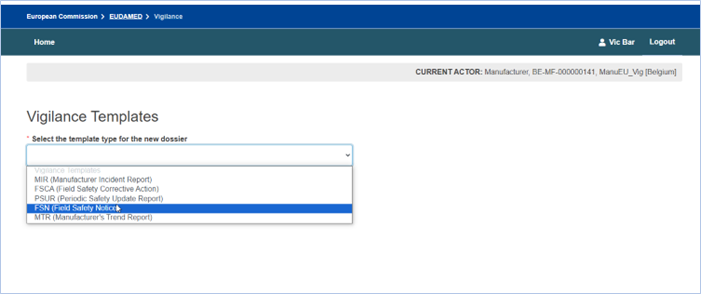
Select the manufacturer Actor ID/ SRN in the Manufacturer field. The system will automatically retrieve the correct details:
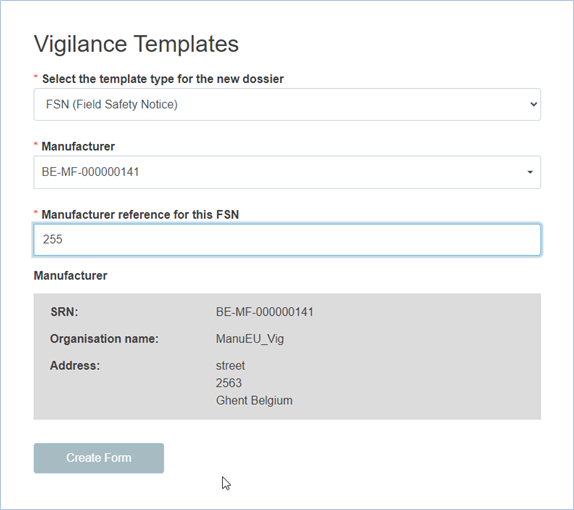
Provide the Manufacturer’s reference for this FSN (uniquely used for this particular FSN).
Click on Create Form.