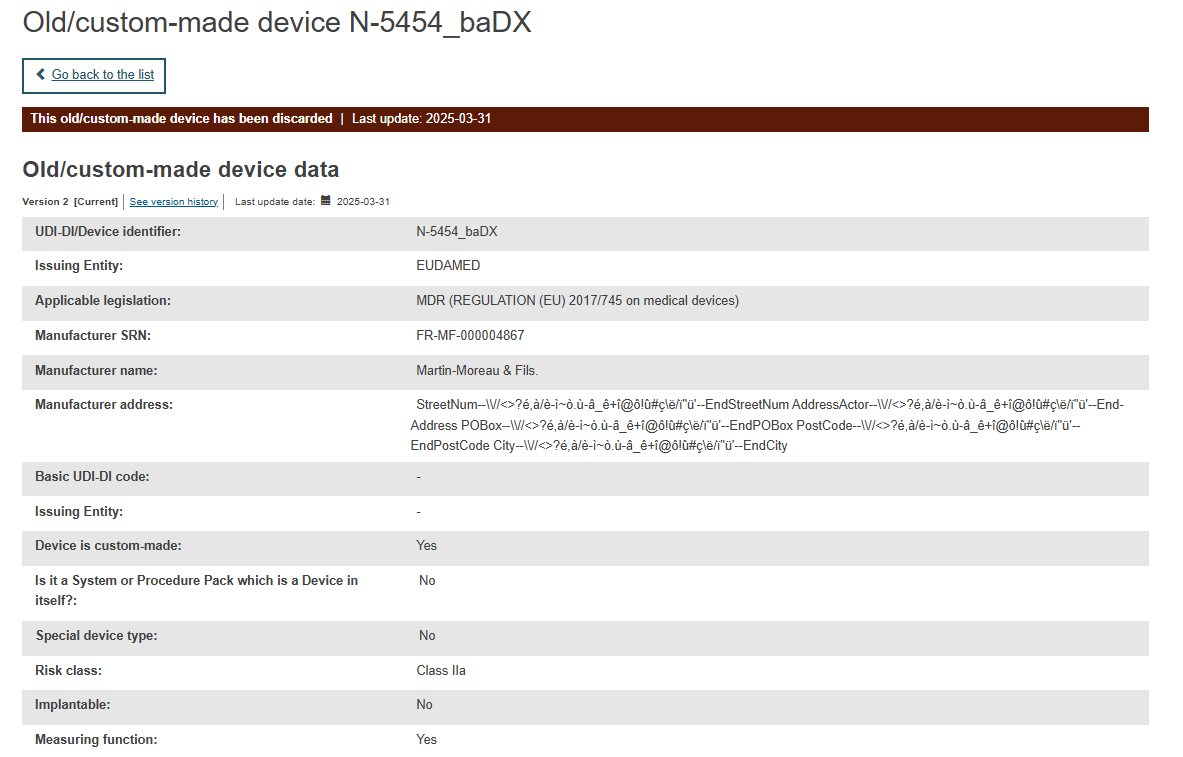Discard a registered old/custom-made device
Follow the steps in the Manage your old/custom-made devices page to view a draft old/custom-made device.
Select the option Registered in the State field and click on the Apply filters button:
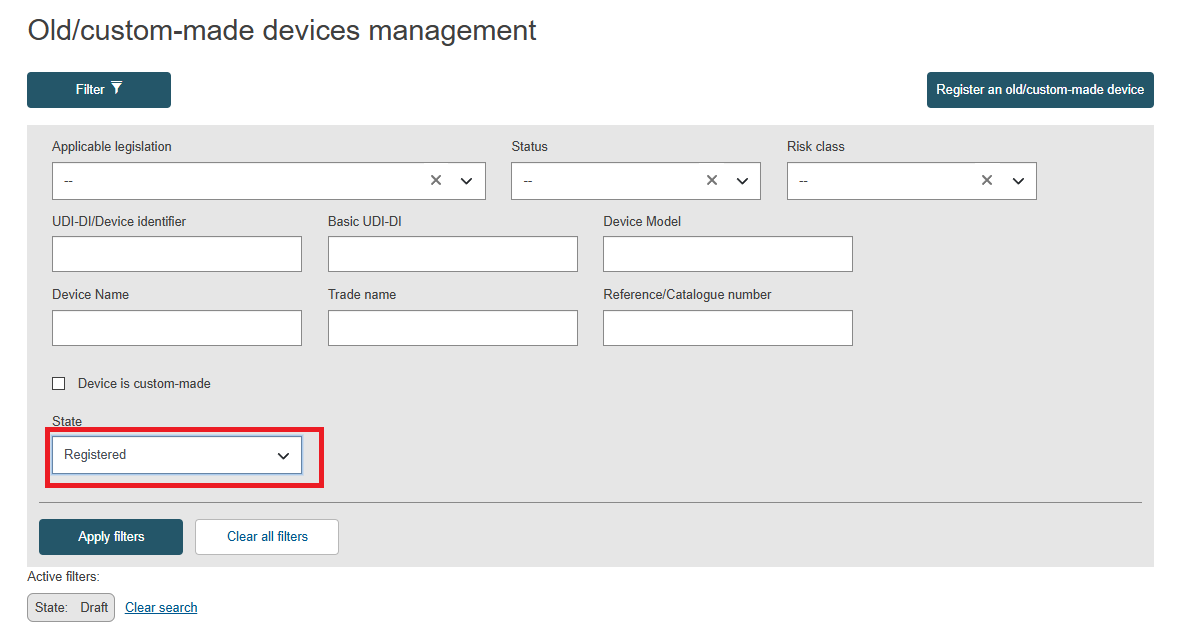
A list of old/custom-made devices will be displayed. Click on View data under the three dots of the desired entry:
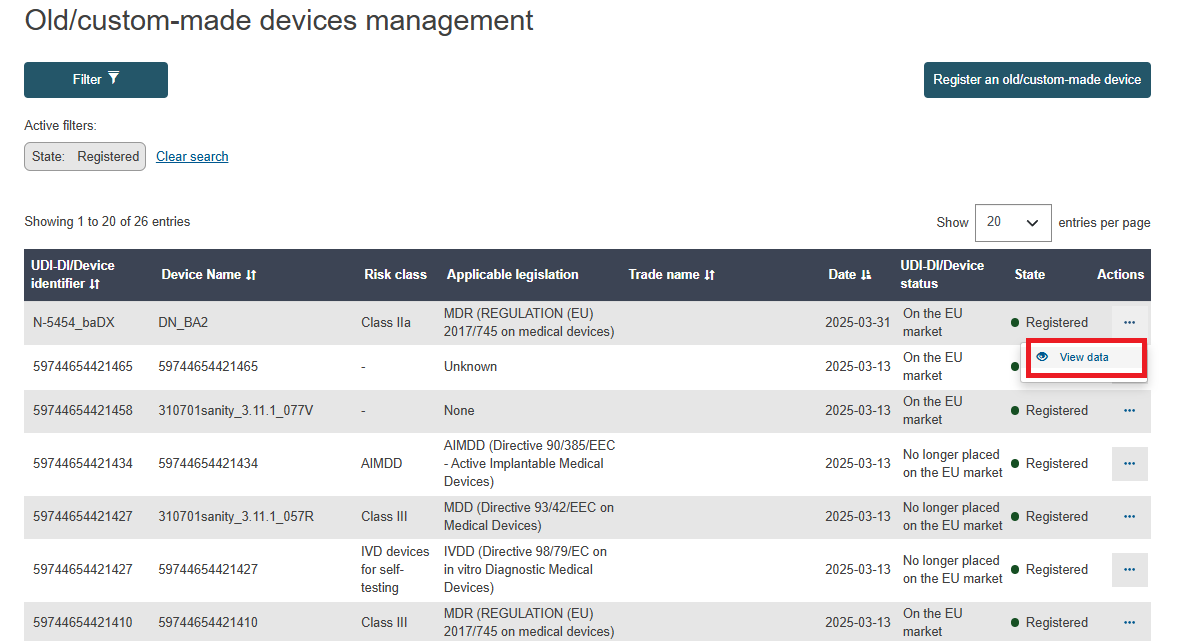
You will see a summary of your old/custom-made device details. Click on the Discard button:
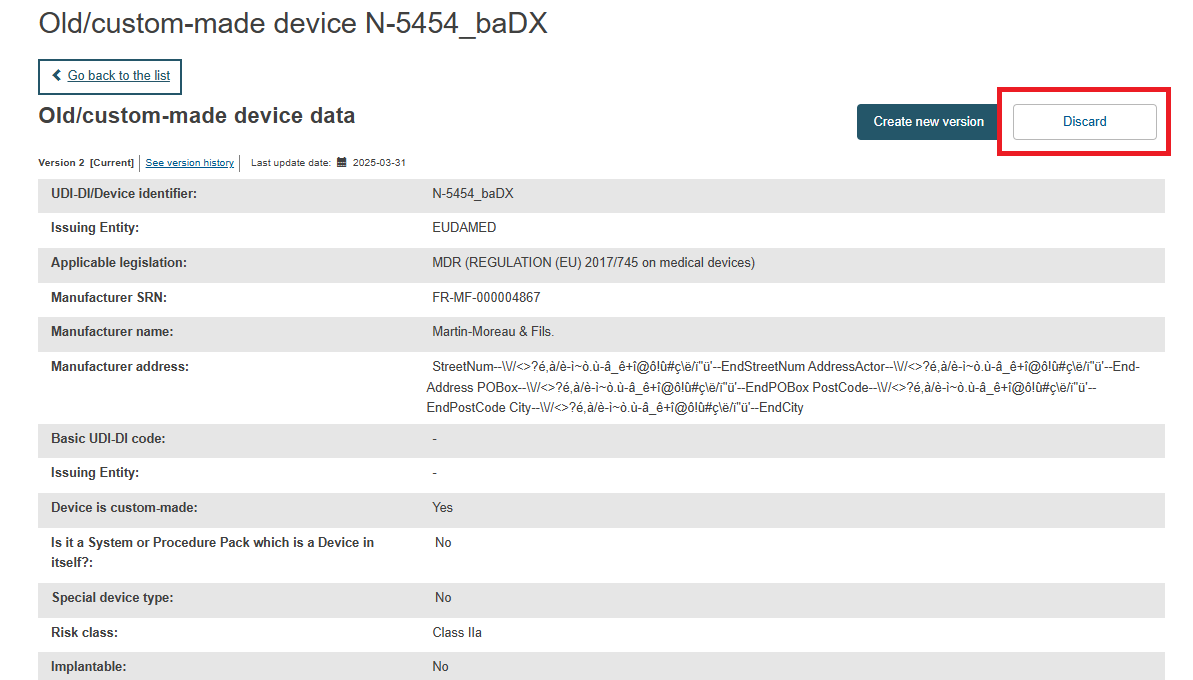
Note
When discarding an old/custom-made device that has more than one version, all the versions of that old/custom-made device will be discarded.
Click Yes in the pop-up window:
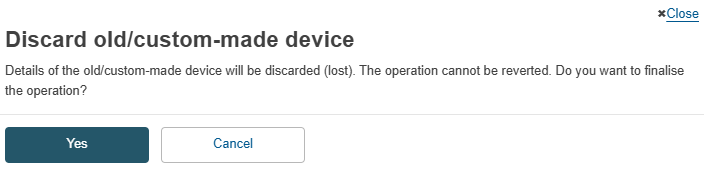
When the old/custom-made device is discarded, a red banner will appear at the top of the Old/custom-made device data page: