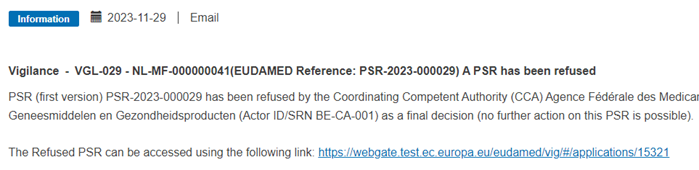PSR Approval or Refusal – first version
Note
When a first version of a PSR has been submitted, the Coordinating Competent Authority (CCA) and the participating Competent Authorities have seven calendar days to either approve or refuse the PSR.
If the CCA does not perform any action within the 7-day deadline, the PSR is considered refused.
If the CA does not perform any action within the 7-day deadline, the PSR is considered refused by this CA, which means that this CA will not be participating in the PSR.
From the EUDAMED dashboard, click on Manage Vigilance reports under the Vigilance tab:
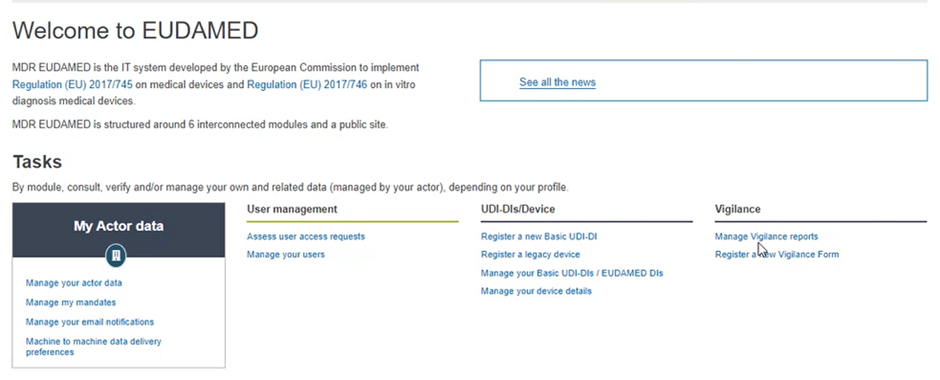
Find and click on the relevant PSR inside the section Search and Manage Vigilance items:
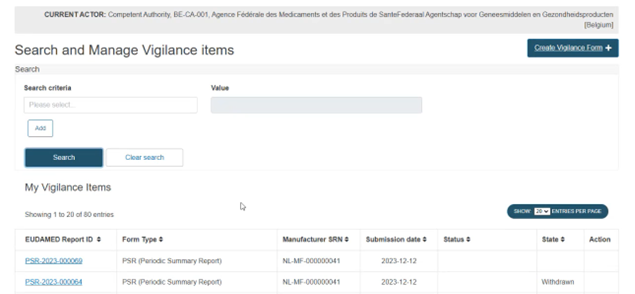
Inside the PSR, click on Approve PSR at the top right corner:
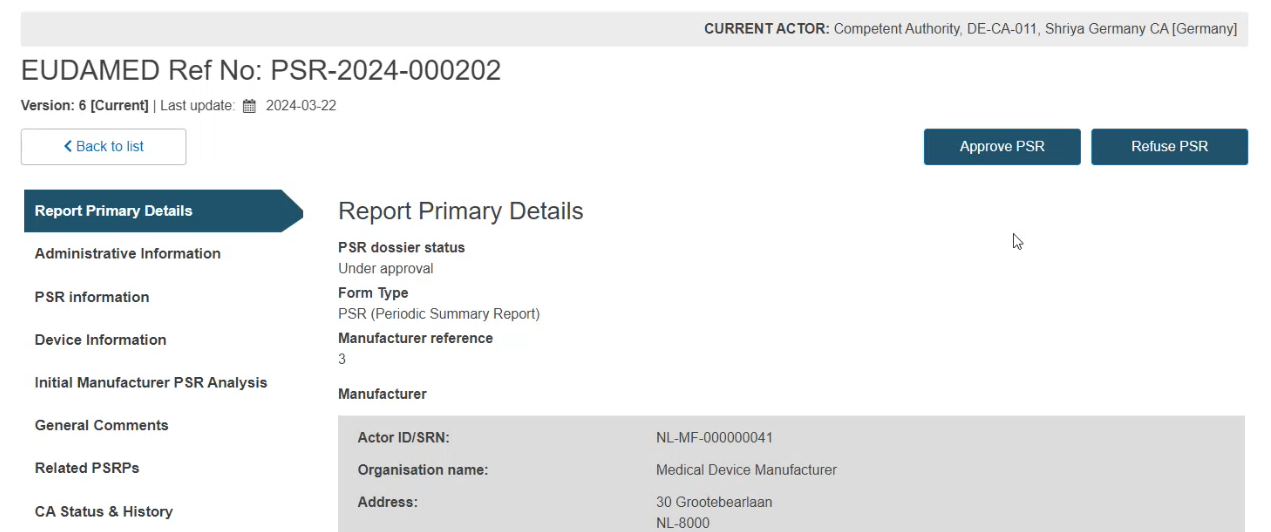
Alternatively, click Refuse PSR to reject it.
In the pop-up window add any comments or an attachment if necessary and then click on Complete action:
Approval by CA example:
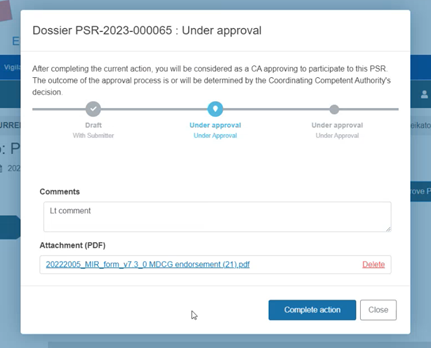
Refusal by CA example:
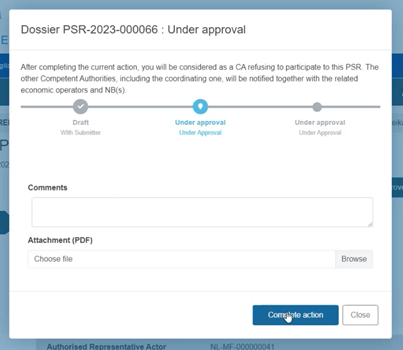
Note
Approved state
The PSR's state will switch from Under approval to Approved and will be set to Active on the first day of the next month only when the CCA approves it.
Ultimately, the CCA's decision overrules that of the CA, i.e. the participating CA's approval alone is not enough for the PSR to be approved. If the CCA refuses the PSR, the PSR is refused regardless of any approval by a participating CA.
Once a PSR is submitted, you can view the approval state of the PSR under section CA Status & History, for example:
Example: the participating CA has approved the PSR whereas the CCA's approval is pending:
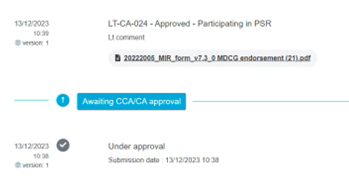
Upon approval or refusal of the PSR by the CCA and the participating CAs, the MF and if applicable the AR, as well as any referenced NBs will receive information notifications:
Notification example: PSR approval by the CCA:
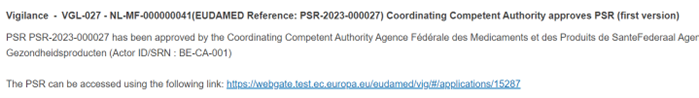
Notification example: PSR refusal by the CCA or deadline lapsed: