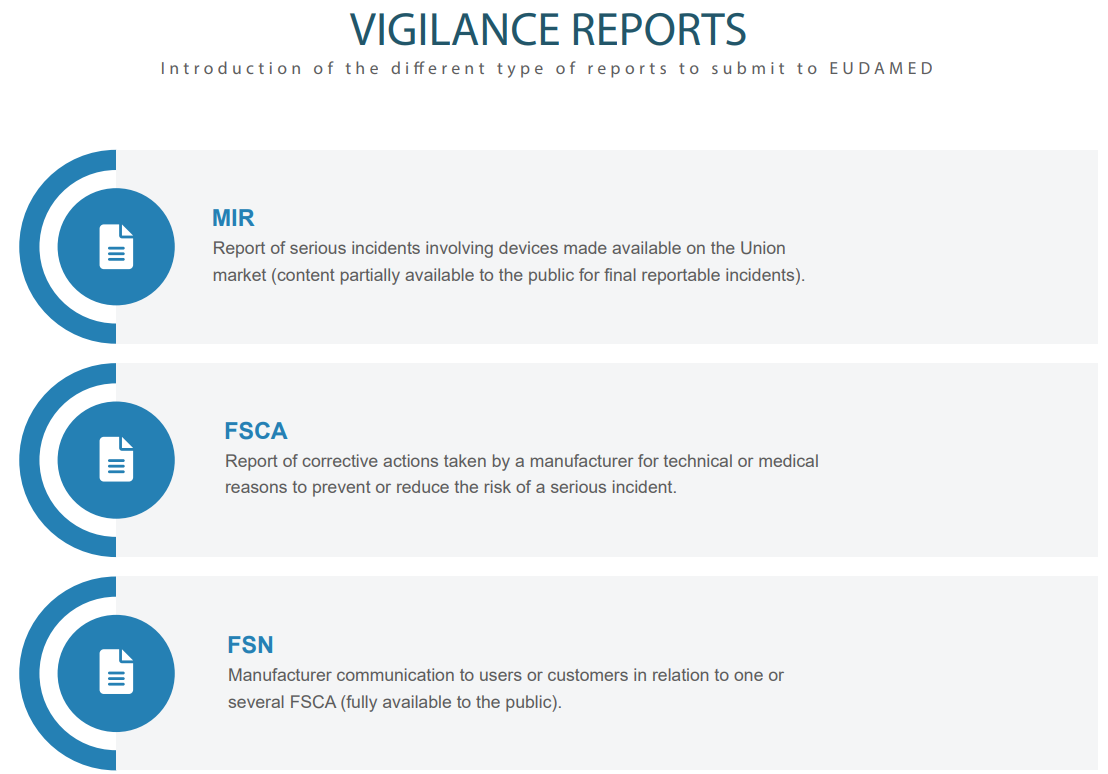Getting started – access the Vigilance & Post-Market Surveillance module
Prerequisite to access EUDAMED:
If you do not have an EU Login account, please follow the instructions for creating an account before using the EUDAMED database.
Access the EUDAMED Playground environment.
You will be prompted to enter EUDAMED via your EU Login account.
User profiles in the Vigilance module:
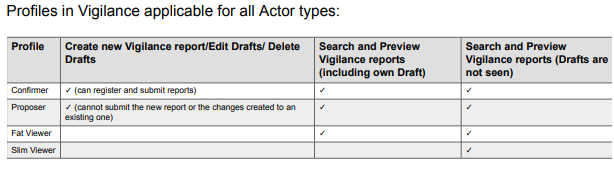
Useful EUDAMED symbols and their meaning:
Red asterisk: mandatory field, e.g.:
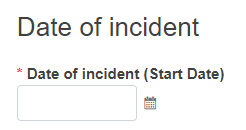
Open green padlock: publicly available information, e.g.:
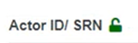 |
Note
The system saves the data you enter automatically; there is no Save button.
 INFOGRAPHIC: Vigilance reports description
INFOGRAPHIC: Vigilance reports description