Discard a report
Locate the report to be discarded using the Reports Management functionality and open the selected report. Report details will be displayed, including a Discard button. The screenshot shows the report page that opens via Reports Management. The same behaviour below applies to all reports.
Click Discard. The pop-up warning appears, click Discard again:
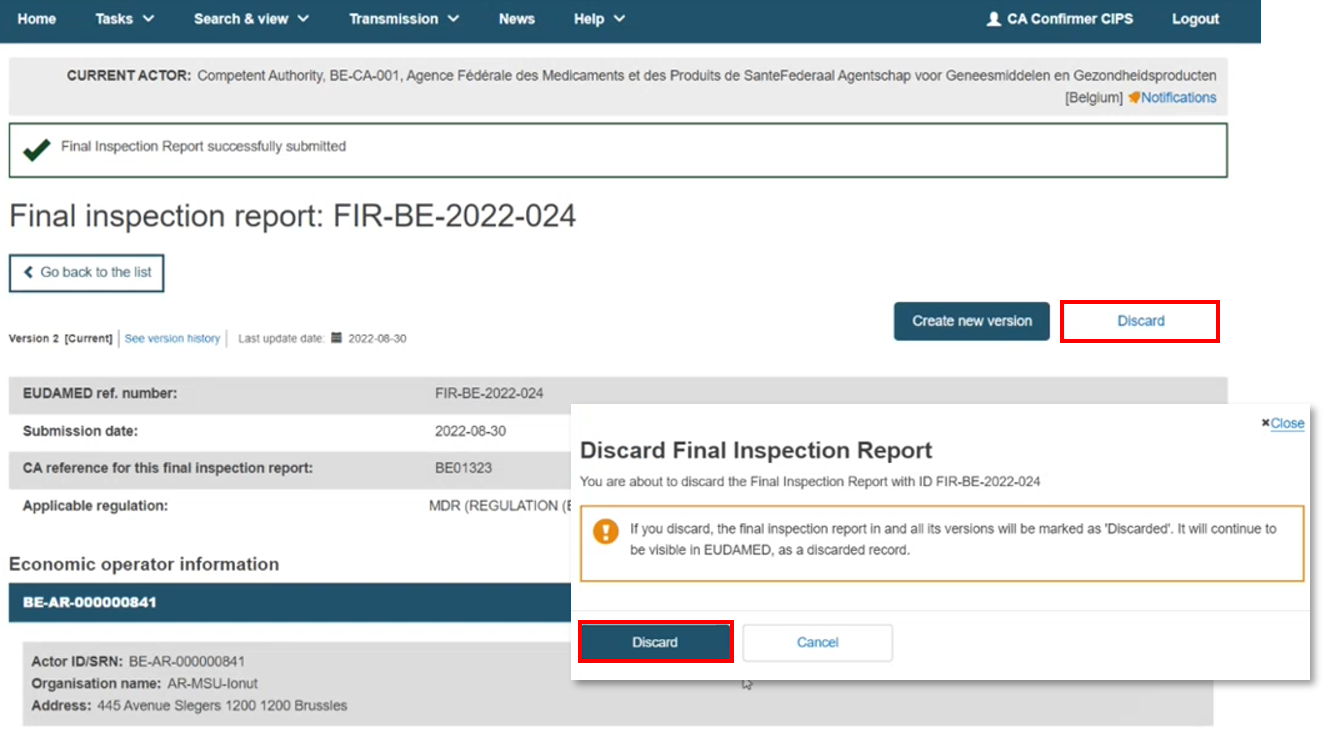
You can later search for the record using the Discarded filter:
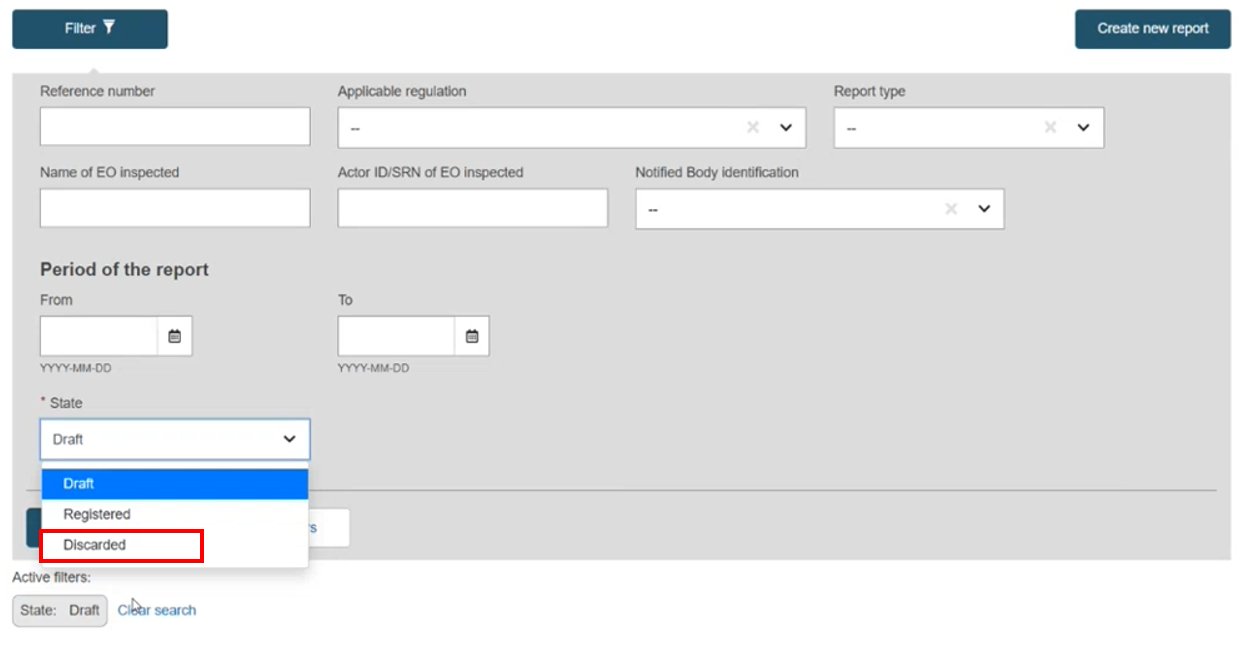
The discarded record displays, showing a red discarded banner:
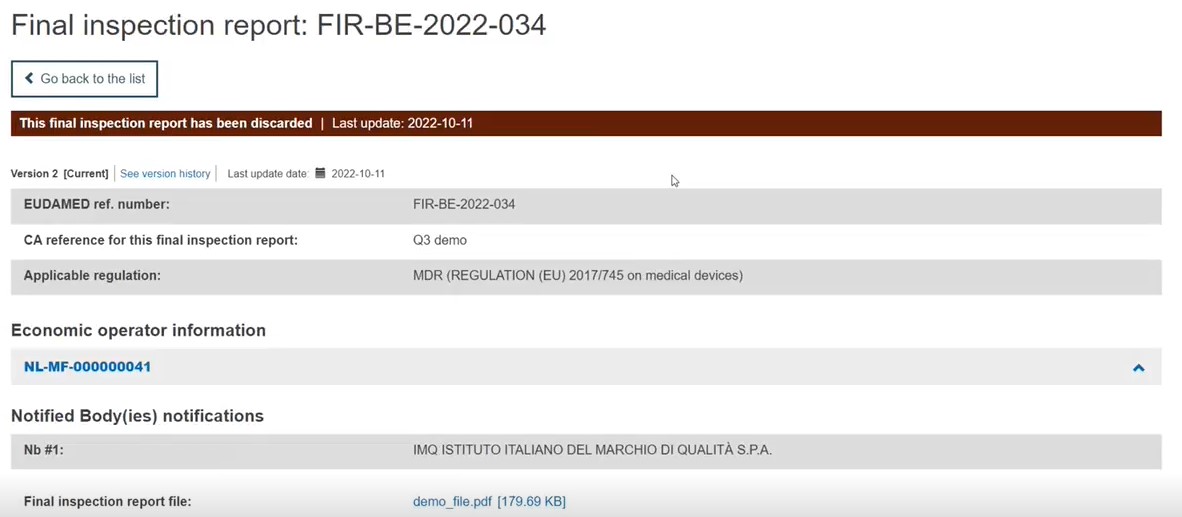
Notifications are sent to all actors concerned, including NBs referenced within the FIR report.
 |