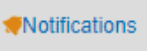Notifications
Each submission of a record generates an email notification which is sent to the Commission, all other CAs, and the NBs referred to in a procedure (if any). EOs are never notified.
The notifications are also available in EUDAMED itself. Click the notifications icon
 . The Notifications Inbox shows two sections: Actions and Information with the most recent notifications. The Search criteria allow a filter by Notification type, Module and dates. Click Search:
. The Notifications Inbox shows two sections: Actions and Information with the most recent notifications. The Search criteria allow a filter by Notification type, Module and dates. Click Search: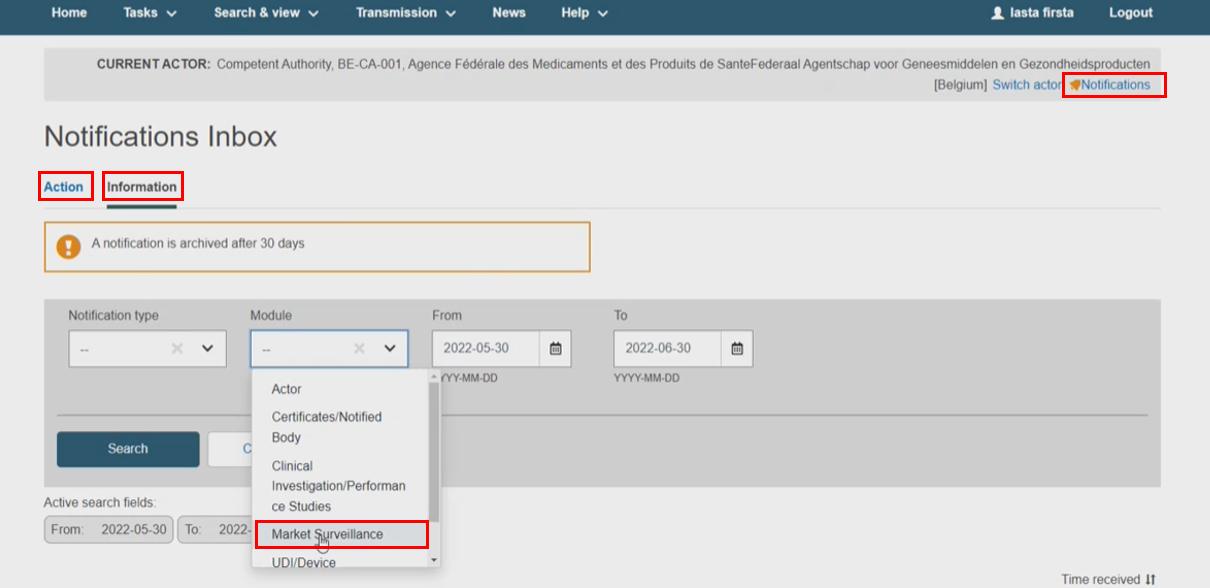
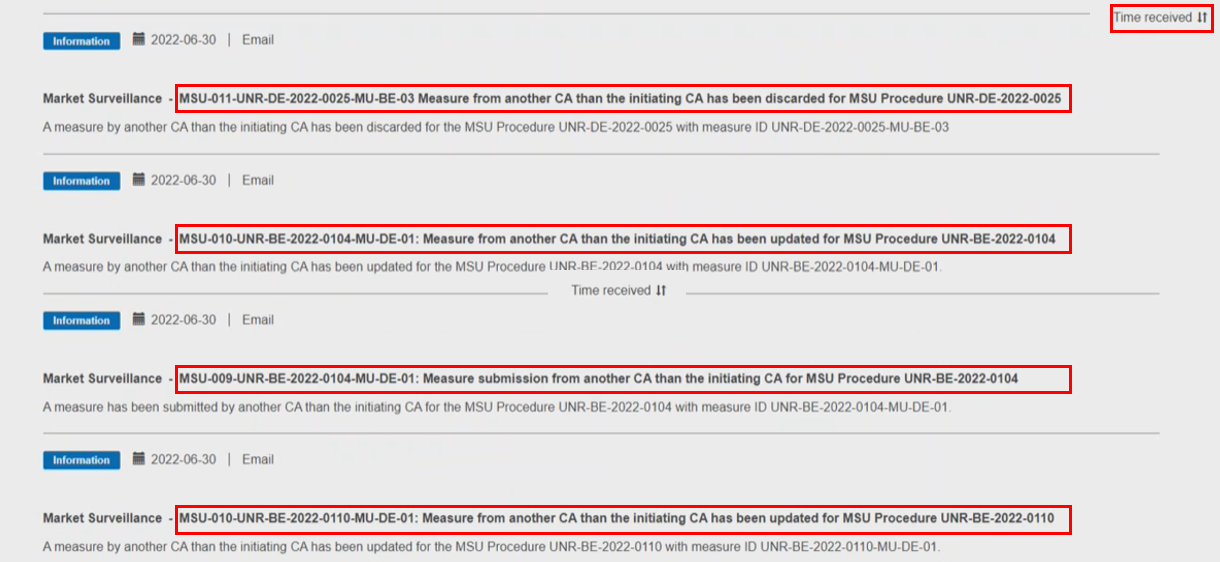
Once a UNR procedure is submitted, the notification states that it is a Corrective actions submission, since the procedure type requires correction action(s) at the point of submission:
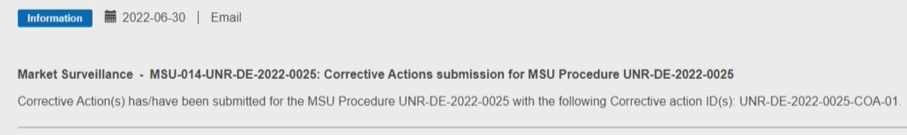 |
Note
Notification emails will only be sent when EUDAMED is fully functional. The notifications in Playground are only available via the notifications icon at the top right.