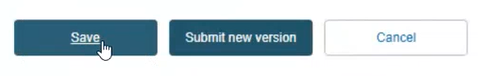Update (create new version) for UDI-DI
Follow the steps in Manage your SPP UDI-DI details to view a UDI-DI:
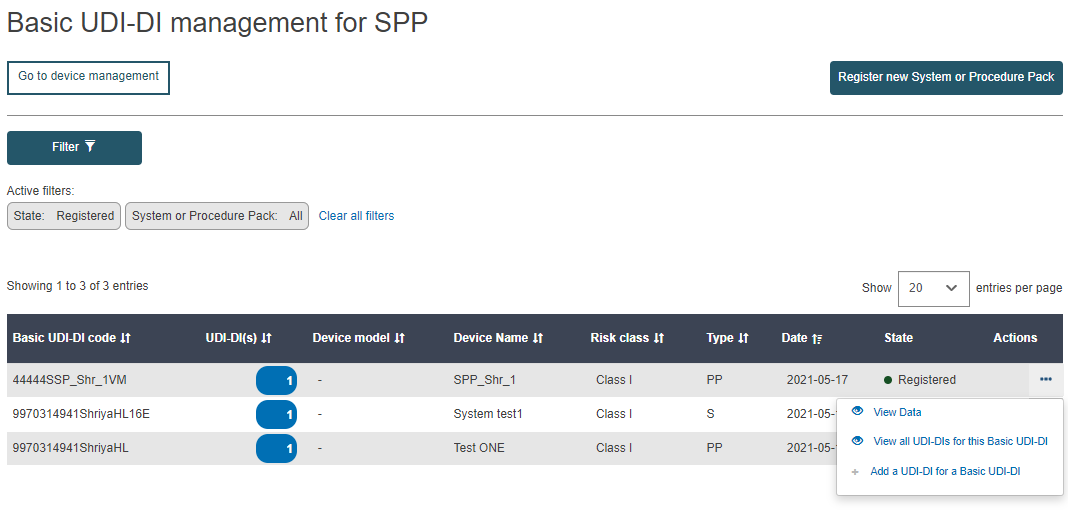
Once inside the details of the chosen UDI-DI, click on Create new version at the top right corner:
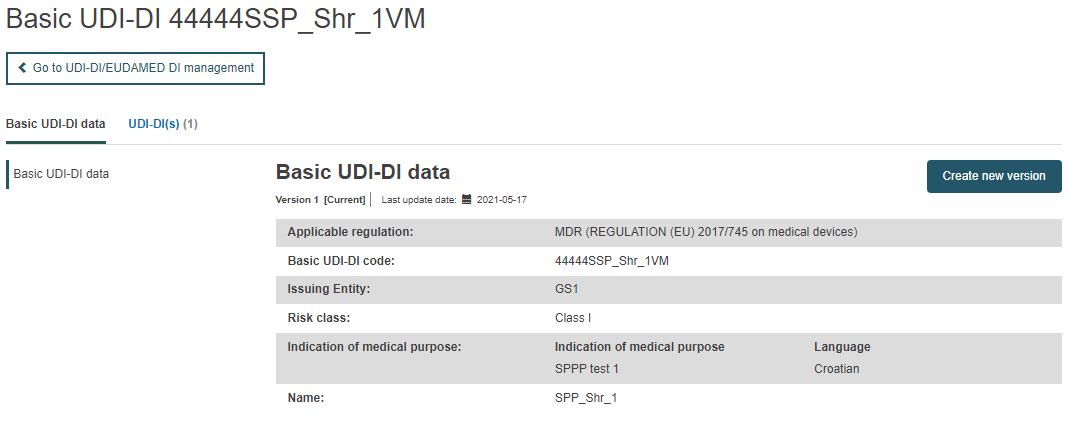
Update the necessary details.
Note
Only some details can be updated depending on the actor’s specifics:
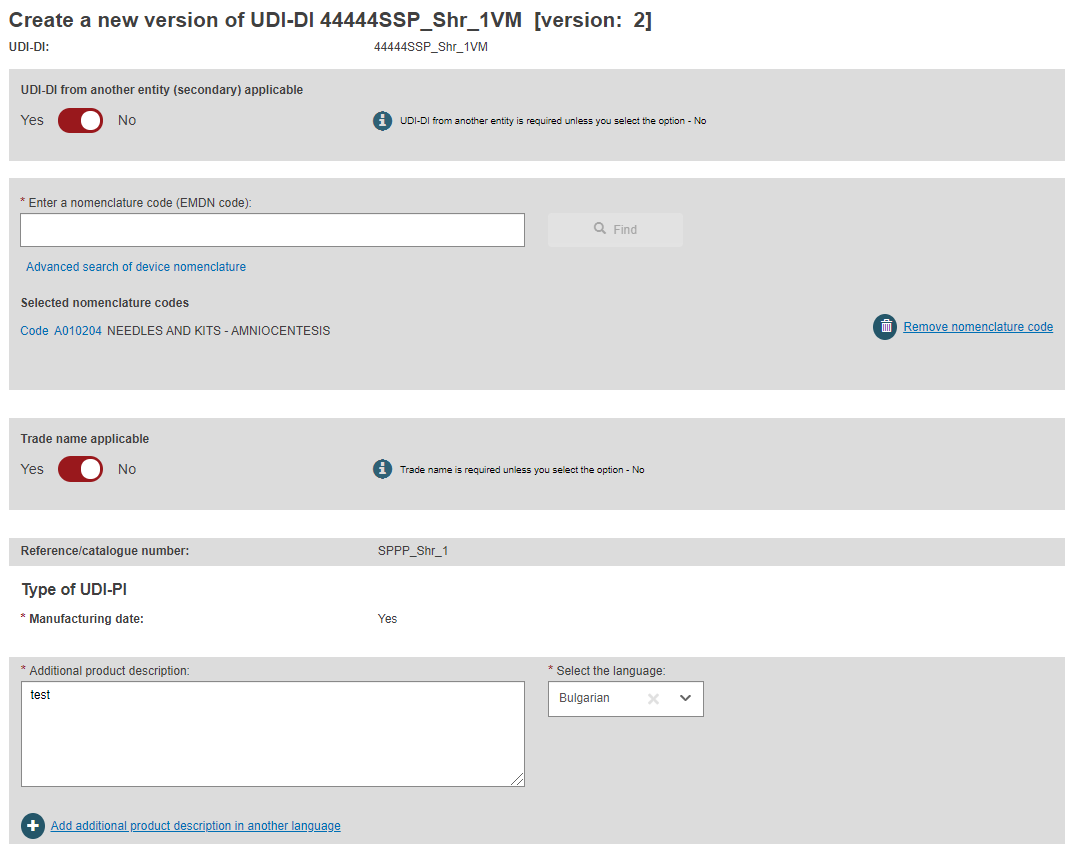
To finish the action you have two options:
Click on Save to save the updated details without submitting the new version.
Click on Submit new version, if you wish to submit it.
Otherwise press Cancel to cancel the update.